For the last few summers, I’ve been helping kids learn to program during some week-long coding camps. I’ve tried out a number of programming tools and methods, and I continue to look for new resources to make learning to code more fun and engaging. While I always introduce the campers to a mix of tools and services (such as Python, Tynker, Code Combat, and more), I have yet to find anything that really grabs the students attention more than Scratch. Developed at MIT, this free software is available in both and online version (through a web browser) and an installed version. My campers are able to code during the camp on the school’s computers and then head home to login on a home computer to show off their work to parents and siblings.
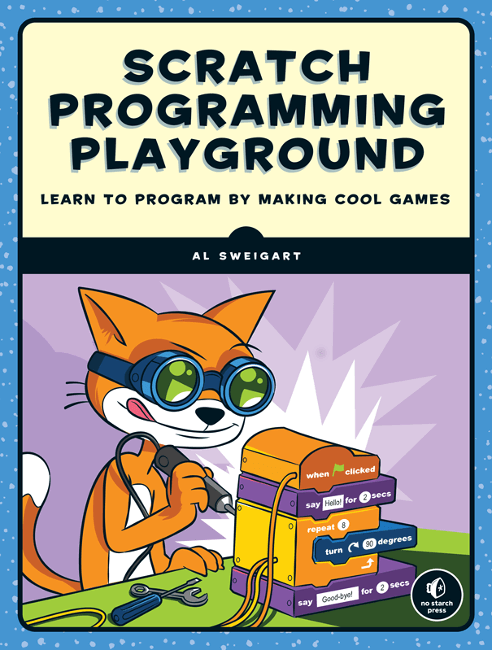
With every camp, I always make certain that the students have access to online resources as well as books… LOTS of books. And there are LOTS of Scratch books. I know that some people learn well from online videos and tutorials, but for me… nothing beats having a book in front of you, and I’ve discovered that 95% of students prefer having a manual in front of them that they can follow, step-by-step, as they learn. I’ve reviewed a bunch of Scratch books for GeekDad over the years (see links below), and these books are always displayed on a table during my camps for kids to pick up and use. And for Summer 2017, I’m going to be able to add another powerful Scratch book to the mix–No Starch’s Scratch Programming Playground by Al Sweigart.
What do I love about this book? Here you go:
- No previous programming experience required. The book (especially Chapter 1) gets the reader up to speed on Scratch’s interface quickly and with well-written explanations.
- Online resources are available to download; students who get stuck can load the complete solution OR a partial bit of a program. Sprites and details such as backgrounds and other imagery are also available if a student doesn’t wish to create his/her own version.
- Save Point!–Save reminders are scattered throughout the book–students working through the programming projects won’t have to worry about losing their work if they follow the in-book reminders to save.
- Sketch it!–I love this part, and it’s an obvious deficit with other books–Sweigart has the reader actually draw out a rough idea of what the final game or app will look like before any coding is started.
- Explore sidebars–Scattered throughout the book are additional learning opportunities that can increase a young coder’s understanding of the how and why of using certain programming blocks and techniques.
- Version 2.0 and higher–Each chapter contains a complete working game to program, but at the end of each chapter are opportunities to improve or upgrade the game. And these aren’t little silly upgrades, either… many of them are real thinkers that will get a young coder thinking.
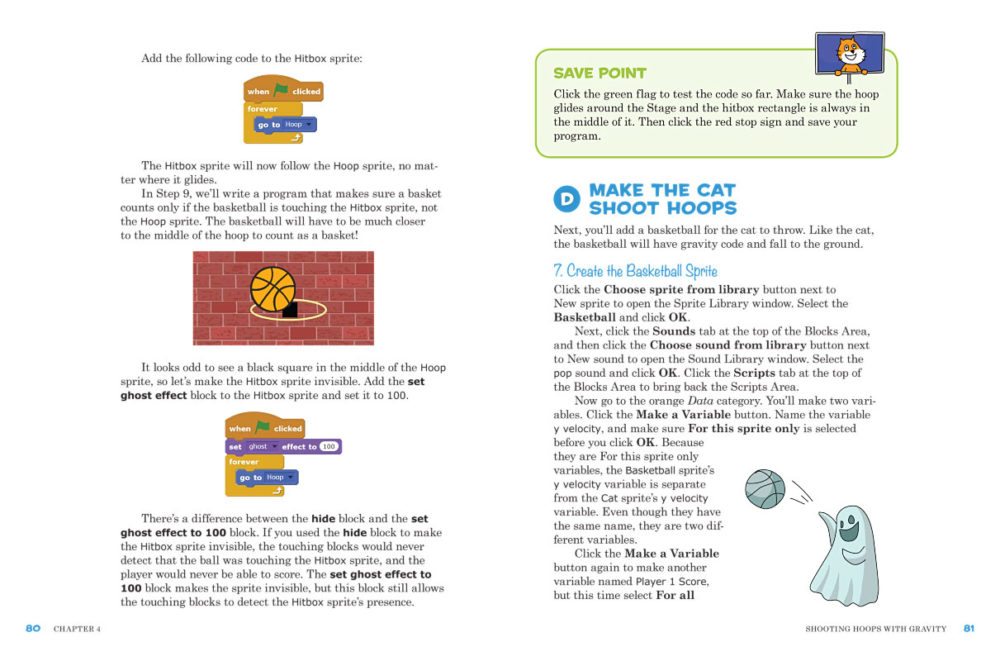
- Review Questions–At the end of each project are a series of questions that can test the young coder’s retention of the chapter’s content.
- Eight projects–They start simple, but by the end of the book, the young coder will have all the skills necessary to create an actual platform (side-scroller) game, complete with levels! The game will remind you of Mario Brothers with jumping and running and obstacles and enemies.
There are eight games/apps to program that include a maze navigation game, a brick breaker game, a version of Fruit Ninja (called Fruit Slicer), and an Asteroids variant. The book is 256 pages in length, with full-color images and easy-to-read instructions. One really nice feature is numbered images that demonstrate tasks in Scratch that require two or more mouse clicks and/or switching between menus and tools. And as with all No Starch books, the book is printed using the “Lie Flat” binding that helps keep the book open on a desk while a student is working on the computer and glancing back and forth at the pages.
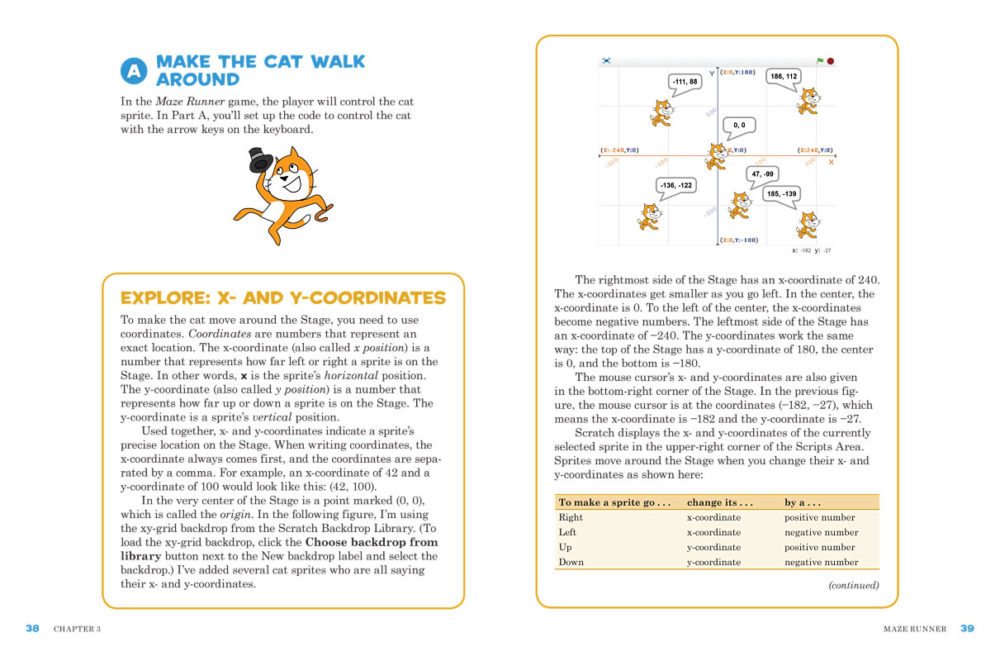 I’m quite impressed with exactly how much of the Scratch programming tool the reader will have used and learned by the end of the book, and I think teachers and parents will find this a 5-star reference.
I’m quite impressed with exactly how much of the Scratch programming tool the reader will have used and learned by the end of the book, and I think teachers and parents will find this a 5-star reference.
Note: I was provided with a review copy of the book.
Other Scratch book reviews:
Beginning Game Programming Camp – Gamification and DK Workbooks
Super Scratch Programming Adventure
Books I make available in my Scratch programming camps (the ones the kids actually like):
Coding Games in Scratch — only had one copy and is was ALWAYS in demand. Very dog-eared at end of camp.
Learn to Program with Scratch — has more STEM-focused content. Complex coding techniques that a couple students loved.
Coding Projects in Scratch — the other super-popular book that I only had one copy. Buying two more for Summer 2016.
Scratch Workbooks from DK — all the students took home their own copies of these inexpensive workbooks.




I’m going to get involved in a local non-profit to teach kids coding, but I had been looking at setting up a low-fee coding class to hopefully recruit low-income kids who might not have much exposure to coding elsewhere. Problem is finding a place that has PCs since not every kid is fortunate enough to show up with a laptop. How do you do your camps, including equipment? Thanks.
I’m very fortunate that the school my boys attend allows me to use their computer lab during the summer months for a number of camps I teach (Minecraft, programming, 3D printing, etc.). I would suggest you reach out to a few schools in your area to see if they have a computer lab and if the lab might be available to you for your type of project. It might help to have the non-profit do the asking, but I’m sure there’s a school in your area that would welcome your camp. (Maybe consider teaching one for their students at low price?) Good luck!