Having a document notarized is probably not something you find yourself having to do very often, but when you need to it can be a huge pain. So, the next time you need something notarized there is a much more convenient and geeky way to do it… Notarize.

My wife and I recently went on a trip overseas and sent our teenage son to spend a few weeks with our parents in another state… all in the same summer. Then just last week my wife and I left town for a few days again. Both times we used the Notarize service to prepare a power of attorney for medical consent. Any time you are separated from your kids by a large distance or for an extended period of time it is generally a good idea to grant a power of attorney for medical consent to the adult(s) watching your kids. That way, if something were to happen while you were away, the family member or friend watching your child would be able to make time medical decisions in a timely manner for you. I’m not making this up; two days before my wife and I left town for a week, I was signing a medical consent form in an emergency room so the doctor could remove a fishing hook from my son’s head. If this had happened just a few days later and we didn’t have a notarized medical consent form for my parents, my son would have been waiting in the emergency room with a fishing hook in his head while we worked out the medical permissions from out-of-state over the telephone. While the fishing hook was not all that serious, it was still painful and not something you want to leave in your head any longer than you have to.
Back in the old days, you know… 2015 and earlier, you would have to physically go to a notary public and have them notarize the document for you. This may not seem like all that much of an inconvenience, but trust me it is. When we were preparing to leave the country, we figured we would just use our bank’s free notary service to notarize our medical consent power of attorney. But when we got to the bank they explained that they will only notarize a small subset of documents and a power of attorney was not one of the documents they would notarize. Having to find another notary service the night before you leave the country is not a good use of your time. There is a better way, like in your pajamas from the comfort of your own home! After all, isn’t that why we have technology, so we can do more things without having to put on pants?
So how is this even legal? Well… (from notarize.com):
“In 2012, the Commonwealth of Virginia enacted Senate Bill 827 and House Bill 2318, allowing appropriately certified Virginia notaries to complete remote notarization via live video call. Furthermore, Virginia gave its notaries the ability to notarize documents for a national audience.”
So in short, the state of Virginia allows notaries to provide a video call notary service. You can either notarize a document right from your computer via the notarize.com website or use the Notarize iOS app. It is a straight $25 fee per notarized document and the entire process is performed over a secure connection. All you need is a webcam (or an iOS device with a front facing camera), a valid ID, and the document you want notarized (and of course $25). The end result is even better than what you get when you go to a notary in-person because you get an electronic version of the notarized document that you can either print or share electronically. And it gets even better. Let’s say you leave your kids with someone and that someone has to take your kids to the doctor and the doctor’s office doesn’t trust this notarized document for what ever reason. Both the printed version and the electronic version of the notarized document have a web link, retrieval ID, and a PIN number to the notarize.com website that will then make available the recorded video session that created the notarized document. Then if that still isn’t good enough the web link will put them in contact with someone from the notary service to address their legal concerns. This is something that just isn’t possible using the old way of notarizing.
I opted to use the iOS app with my iPad Pro. The only complaint I had about the whole process was that the iOS app is an iPhone app. That means if you run it on an iPad it is just a blown up version of the iPhone app in portrait mode. But it worked just fine. I was able to use my Apple Pencil to sign the document right on my iPad.

I used the app and within seconds I was doing a secure video call with a notary from Virginia. The whole process took less than 5 minutes and was able to do it all while sitting in the comfort of my own home in my pajamas.
Notarize created a short video that shows how the entire process works:
I’m not a lawyer, I don’t play one on TV, and I didn’t sleep at a Holiday Inn Express last night, but I do have one more thing for you. I had a hard time finding some standard wording for a medical consent power of attorney, so I did a little bit of homework (*cough* consulted an expert) and created one myself. Turns out there is nothing set in stone about how you word a medical consent power of attorney, but I would rather use standard wording than make something up myself. Each state has a different set of medical procedures that would need to be included in this letter and this letter is written for the state of Florida. I recommend you consult someone locally about the wording and what to include in your letter for your state. So here is a PDF of the template I used.
I can’t recommend this service enough. Its fast, convenient, secure, and better in every way than the traditional approach to getting something notarized. So next time you are in need of a notary, give Notarize a try.



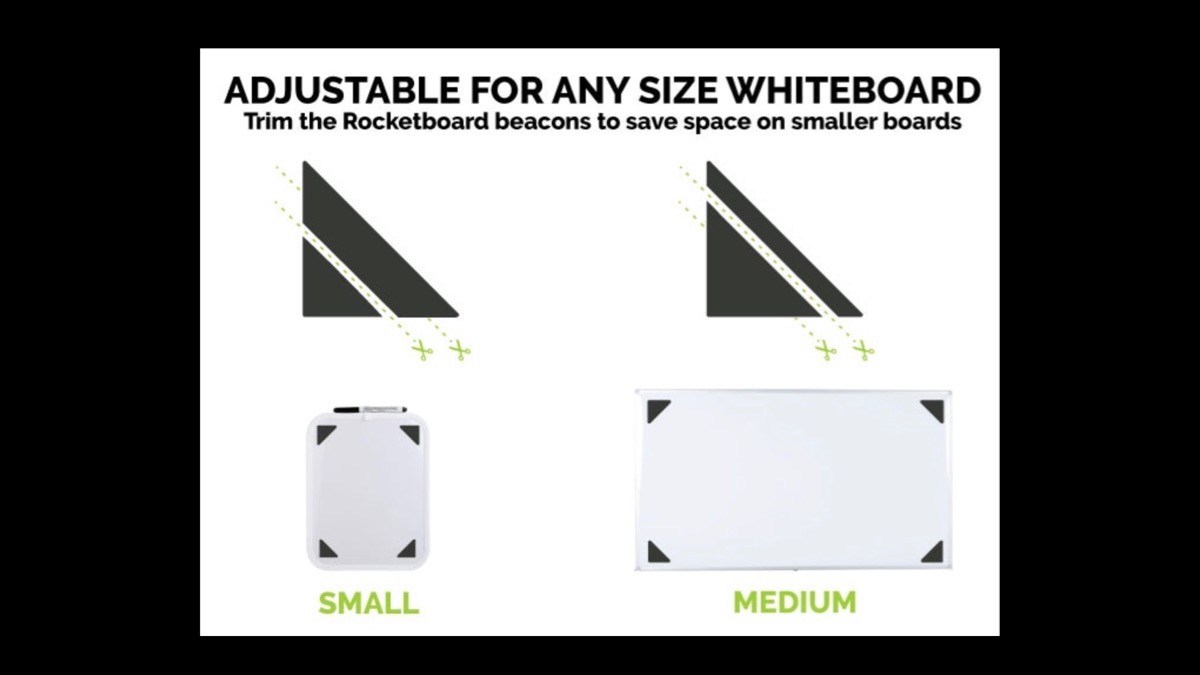

Online webcam notarizations are invalid and illegal activities for California notaries public.
California notaries public should beware of misleading information from private companies claiming to have legal online notarization websites and legal online notarization services. Web-based platforms that purport to allow a person to submit copies of identification over the Internet and to use a webcam in lieu of a personal appearance in front of a notary public (e.g., appearance via webcam) do not meet the requirements for notarization by California notaries public.
California notaries public are authorized under current law to perform electronic notarizations as long as all the requirements for a traditional paper-based notarial act are met, including the use of a seal for all but two specific documents used in real estate transactions. California law requires a person to appear personally before a notary public to obtain notarial acts like acknowledgments or jurats. This means the party must be physically present before the notary public. A video image or other form of non-physical representation is not a personal appearance in front of a notary public under California state law. Technology solutions from private companies offering online notarial services do not meet the requirements for notarization by California notaries public.
You are correct. But as a consumer looking to have something notarized in California it is perfectly legal for you to use an online service like Notarize to get something notarized. Notarize notaries are all located in states where “video chat”notary services are legal so once it is notarized by the Notarize service it is a valid notarized document everywhere. But you don’t have to take my word for it…it is explained in detail here (https://notarize.com/knowledge-center/valid-nationally/)
As I mentioned in the article, “video chat”notary services are limited to just certain typed of documents. Here is a list of document that you can’t have notarized in this way:
· Wills, codicils or testamentary trusts
· Motor vehicle title transfer documents and odometer disclosure statements
· Documents for use in Iowa
· I-9 Forms
· Certified true copies of birth, marriage, death certificates, court-issued documents
If you have any doubts about whether your document is acceptable to be notarized using this service check out the Notarized FAQs:
https://notarize.com/faq/