
Source: LeEco.
If you have no idea who LeEco is, don’t feel bad: They’re a Chinese based media giant that also makes hardware. We’re talking TVs, cars, a smart bike, and (most relevant to our interests) phones. Their first big US announcement was the purchase of TV maker Vizio. Now though, they want to bring the rest of their brand to the US – both the hardware and the media.
LeEco (ee-co, like ecosystem, not echo)’s flagship is the Le Pro 3. When they asked me about looking at it, I was immediately grabbed by two things – the under $400 price tag coupled with the same chip as Google’s new Pixel phone (Snapdragon 821). That’s a very low price for a very high-powered chip.
Unboxing the Le pro 3 reveals the phone, a charger, USB-C cable, headphones, and a USB-C to 3.5 headphone jack adapter. That’s right – LeEco has joined Apple in eschewing traditional headphone jacks. I stuck with the wireless headphones I was already using. The headphones also look almost exactly like Apple’s

Source: Me.
And that’s not where the Apple comparisons end. Like Apple, there is no memory slot. You get 64 GB. After that, it’s up to the cloud or specialized thumb drives. The looks also ape the iPhone/HTC styling, down to the antenna lines on the back. The metal body has nice heft to it, and the stereo speakers on the bottom are surprisingly good. I have also been impressed by call quality (using T-Mobile’s network), and Wifi. Still, I need to note a huge security flaw. When you turn Bluetooth on on the Le Pro 3, your phone is discoverable. Not for a minute or two, period. That’s the default behavior and that is just a terrible, terrible idea. No.

Getting back to hardware, one interesting thing LeEco brought back are capacitive buttons under the screen, instead of ones on the screen itself. This might be to save screen real estate (there’s already a large, visible bezel between the screen and the case itself, so every bit counts). This choice is an interesting throwback, especially because they chose to flip where the multi-task and back buttons are. That’s going to really mess with people’s muscle memory.

Source: Le Eco.
Then again, so will the UI itself. The Le Pro 3 has the heaviest skin I’ve used since since the Samsung Galaxy S III. We’re talking duplicated functions, missing and moved ones, and so much software bloat. At any time I seem to only be able to have 1.7 GB of RAM available out of the 4 on board. That’s ungood.
Let’s go over some of the issues – there are no quick settings in the pull-down shade. Just notifications. Instead, you access them via the multi-task button. You can also close apps from here, but only one by one. There is no close all button. There’s no app drawer, something we have seen from other Chinese companies like Huawei, but they do bundle their own set of apps, including a browser. Almost none of these can be removed, and that includes Netflix.
One reason the skin is so in your face is, like Amazon’s Kindles, the function of the LeEco Pro 3 is not really to be a phone but for you to to consume their products. In Le Eco’s case, it’s their media. Swiping right on the homepage gives you LeView News. Sadly, this is full of totally “meh” clickbait. Less Flipboard, more “Related Content” garbage that you see on blogs. I hate to be so harsh, but it’s really a useless function,
There’s also a ‘Live” button in the doc that takes you to live streaming video content. There’s a lot of content, but the old adage of “all these channels and nothing is on” applies. The closest thing to interesting the HGTV and Food Network content. It’s possible the selection here will improve with time.
At least said content will look good. The 1080p screen on the Le Pro 3 may not be gimicky enough for some, but on a device this small, 1080 is more than enough. Hell, 720p is, really. There’s also the advantage of the huge 4070mAh battery. I fully plugged overnight, spent most of the day streaming music, using GPS for Uber and mapping, and wasn’t even below 10% when I finally got home at 8PM. I’ve never had a phone that didn’t need plugging in at one point of my high-use days, and it weathered the storm perfectly.
The camera is solid, good for daily use, with a quick shutter. It’s a shame it doesn’t have a dedicated camera button, though. That would be perfect.
There are a lot of pros and cons to measure from all that. The high-end chip under the hood coupled with a strong battery and base 64 at the low price is a great value for an unlocked phone. However, the completely different user interface is baffling, and the phone is a blatant attempt to lock you into yet another digital ecosystem. Yet… there is a specific person who this phone is perfect for.
Customizers.
There are already one or two non-English custom ROMs for the Le Pro 3. I suspect we will see a lot more in the next six months. The thought of running CM on this, or maybe a clean install of Android N, makes me tingle just a little. With a lower entry price than the Pixel, this could be an extremely tempting phone for the XDA-Dev crowd. Personally, I’ll be checking the board there once a week.
And yes, this is totally a phone that someone who doesn’t want to mod their phones can use. The price and power (goth processing and battery) make it a solid sale. But the UI is such a strong turnoff that I do not feel comfortable recommending it without huge caveats.
Note: LeEco loaned me a Le Pro 3 for review purposes. It’s a shame, I totally wanted to put CM on it.


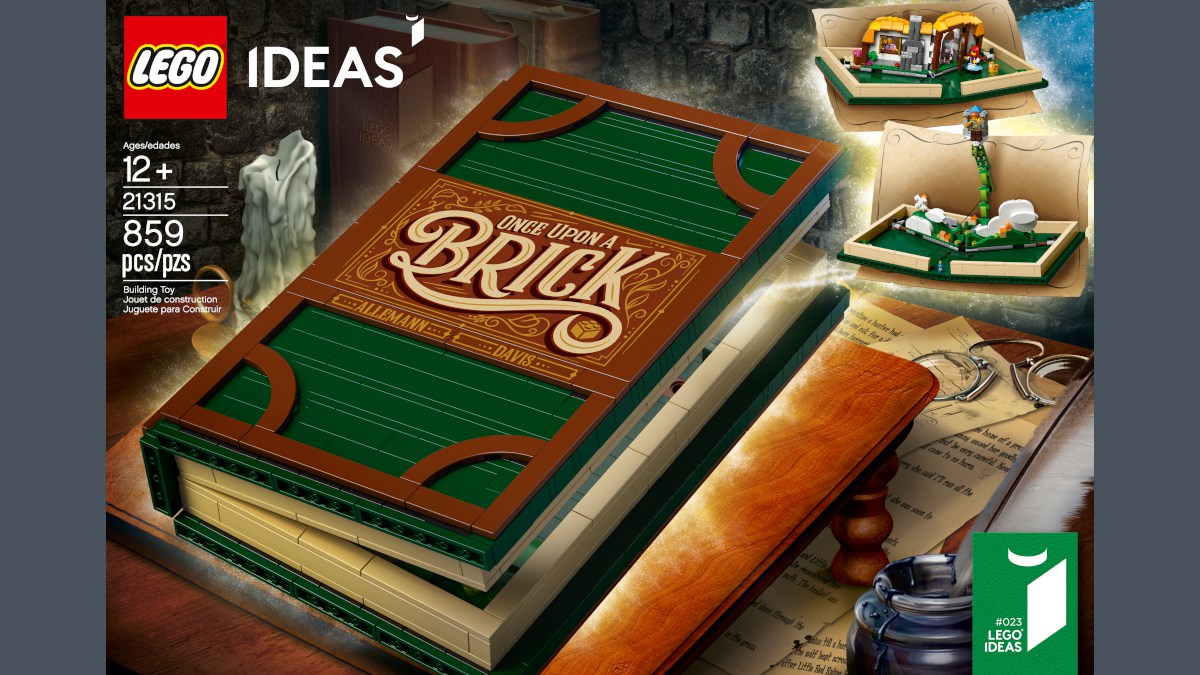

Use another Launcher and it fixes everything. I think you were a little to harsh on a phone that costs under 400 and has the same guts a phone that cost 800. I have it, and I love the phone thus far.
I was trying to think of it as an average user would, and most of them wouldn’t put a custom launcher. I tried Google’s Nexus launcher, but it “looked wrong”.
I also admit that the Bluetooth thing set me off a little and may have caused a ramble.
Interesting note abut the BT, I’ll have to look into that.
You can close all apps in the recent apps button menu, click on where it says how much RAM you have left.
A new launcher does fix a lot, but I struggle with power management settings. Google alarms sometimes doesn’t go off in the morning.
My biggest gripe is with the camera, which I expected to be better. It has the same HW as the one plus 3, so maybe they can add a sw update to improve it.
Good post, thanks!
Thanks for the close all tip. I’m used to doing it from one step, not two.
I did see that with the alarms, but I thought that was just me and did not mention.
The camera really kinda just is. SW updates would be great in general.
Glad you liked the post!