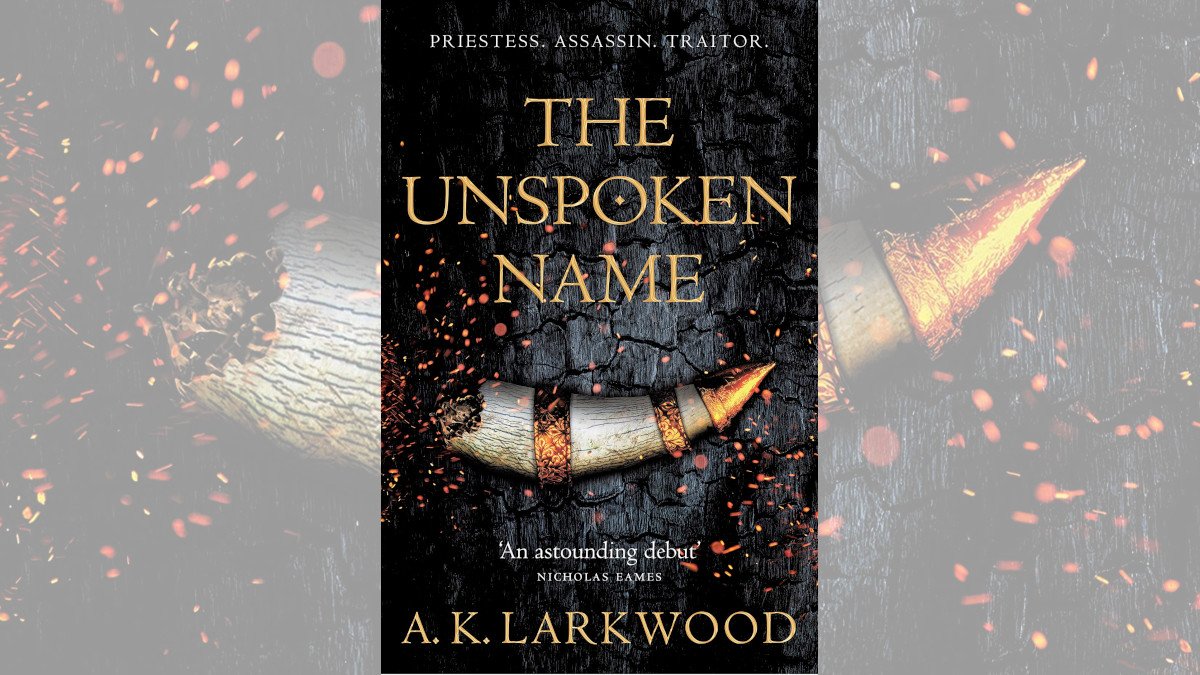With the festive season rapidly approaching, the average household is about to see an explosion in tablets and computers. It’s becoming increasingly difficult to keep track of all the devices in the house, as is making sure your children aren’t accessing parts of the internet you’d rather they didn’t. This is doubly true if, like me, your tech expertise is veneer-thin and won’t stand up to the scrutiny of an inquisitive and persistent teenager.
Step in, KoalaSafe; a handy bolt-on router that helps you track and control what your children have access to.
The first thing in KoalaSafe‘s favor is its ease of use. Despite being a GeekDad, my understanding of how my technology works is considerably lower than many of the contributors here. So, whilst I’d identified a need to monitor my children’s access to the internet, and having been offered to chance to review KoalaSafe several weeks ago, the box has sat in the corner staring at me whilst I worried about the implications of trying to connect it.
The internet is now so hard-wired into our daily routine that the potential of upsetting our data flow makes me reluctant to tinker with it. The last thing I want to do on a day my wife is working from home is tell her that she can’t access her workspace because I’m trying to restrict the time the boys spend playing Clash of Clans.
The situation was becoming ridiculous, so I grabbed the Koala by the… err.. cute tufty ears and plugged it in. Less than ten minutes later, the boys’ devices were connected and restricted. It was a simple as koalas are cute.
The KoalaSafe plugs into the mains via a standard plug and micro USB cable. (if there’s one thing that’s proliferating more than devices in our house, it’s micro USB cables; they’re the kettle leads of the modern era). It also plugs into your current router via an Ethernet cable.
Once plugged in and powered, the KoalaSafe provides a new wireless network which you can add your devices to. You set up a new password for your new network, which can be anything you like, and you’re ready to go. (Note: Depending on the age of your children, you’re probably going to want to erase all knowledge of the old network from their devices and change its password too. This will ensure they don’t just log back on to the main network. Your existing network remains, and any devices not used by the children can be left as they are.)
Once KoalaSafe is physically installed, it’s time to fire up the app (available on Android or iOS.) This is what you use to control access to the KoalaSafe Network, and hook up your devices.
Within the app, you can create users or groups of users, and then add devices to each user/group. So, you might set up one account for each of your children, then connect each of their devices under it, or you might, as I have done, set up one group account with all the devices under it. At the moment a group works best for us, because all of our children have similar usage patterns, and the times they are allowed screen time is usually the same.
Once you have set up your users you can then really drill down into your children’s internet use, and you can be as prohibitive or permissive as you want.
The main issue I have with my children’s internet use is time creep. The ever-present request for “Just five more minutes.” I must confess, I’m equally to blame for this. Internet-enabled children are quiet children, which means I can get on with the vitally important stuff of life like writing, using a computer, or worrying about how I reduce my children’s time on computers.
With KoalaSafe you can set rigid time limits, and then *snip* the connection is cut. This forces us all to take stock of what we’re doing and maybe do something constructive together. Setting time limits is easy. It uses a weekly calendar that has up to 5-minute gradations, so you really can fine tune access.
There are two main filters, “Primary” and “Homework.” This allows you to give access to certain types of sites during homework time, whilst restricting access to, say, app stores and video sites. For each filter, you can then tailor the needs to your children, so, for example, they can play games but not access the Steam store, or they can’t watch videos but they can access Spotify. File sharing sites can be restricted or not. It’s up to you.
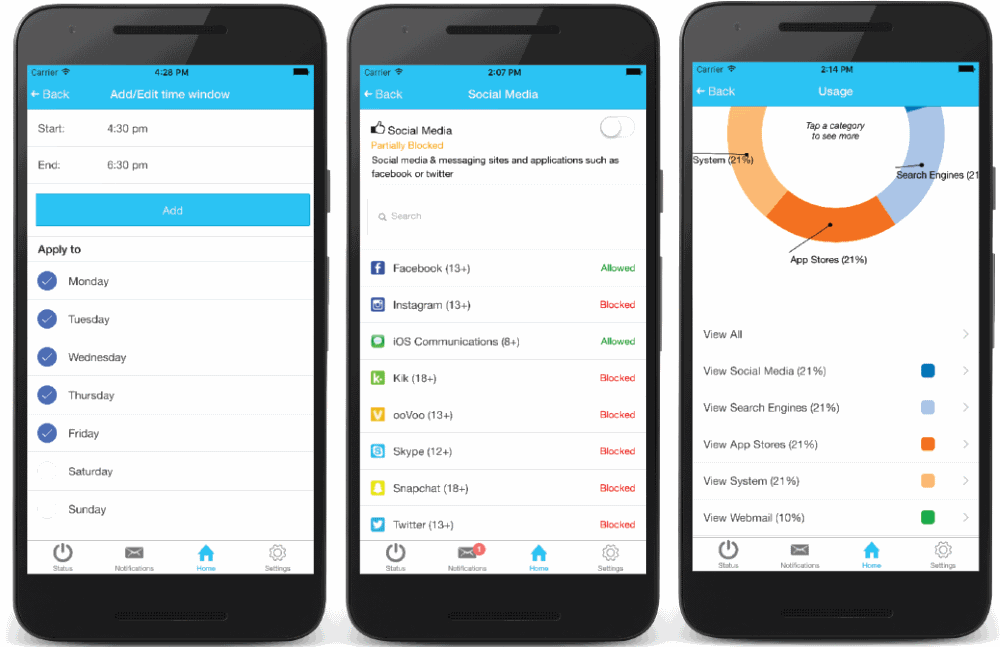
There is a host of options for what you restrict and how you restrict it, but at the moment it’s not possible to switch off specific games. So you can’t, for example, allow access to Minecraft, but not Candy Crush. This functionality is in the pipeline. There are limited app-only restrictions, but these are currently hard-coded in. For example, under gaming you can switch off access to Minecraft, and Twitch. Beyond that, it’s all or nothing.
One other current limitation is that it’s not possible to set a total time-limit–i.e. it’s not possible to restrict access to the internet, or part of the internet, for an hour a day. You can only select time-frames in which usage is allowed. Again, a time limit function is currently being worked on.
Overriding your restrictions is easy, in either direction. You can extend internet time with a press of a button, or, with an imposing looking red button, you can cut all devices off from their precious flow of data. We use this flexibility in the evenings when the children are in bed. We use our XBox to watch TV through. I can either allow internet use, which grants access but doesn’t rescind restrictions. In this case, I could play LEGO: Dimensions but not watch Preacher. If I want to watch Preacher, I can just switch to parent mode, which removes all restrictions.
We’ve only just started using the KoalaSafe, but as the children grow older, I can see it coming into its own. It gives me the comfort of knowing that control of the internet is back in my hands. I have no doubt that enterprising teenagers will find their way around the restrictions, which, whilst not ideal, at least allows them to demonstrate resourcefulness and problem-solving skills.
To help counter being outmaneuvered by your offspring, KoalaSafe offers a helpful and friendly forum in which to post your questions. KoalaSafe was set up by two Aussies, and they are still very much involved with their product. One of them, Adam Mills, “hangs out a lot” in the discussion forum, and he and his team are happy to take product suggestions or offer advice on keeping the internet ring-fenced. This hands-on after-sales support is invaluable for a product like this.
KoalaSafe is a nifty product that will even help those not fully up to speed with the mechanics of networks and routers. It will help you enable your children to get the most from the internet whilst avoiding its pitfalls.
I’m computer literate but by no means fluent, and I had no issues installing or setting up our KoalaSafe. With its strong support base, I’m hoping that, for years to come, it will help protect and restrict my children from the dangers of the internet, whilst allowing them to freely dabble in its many splendors.
Disclaimer: I was sent a KoalaSafe box to review. KoalaSafe is currently available here in the US, and here in the UK.