
My family has issues with sleep. My husband is a light sleeper, and often has bad nights of sleep. Add to that the fact that he works different shifts, including two 11pm-7am shifts per month, and you’ve got a recipe for poor sleep. I, on the other hand, am a pretty good sleeper. I would prefer to stay up late over waking early (if I wake early, I will stay in bed and read my Kindle until my alarm goes off, not drag myself out from under the covers to exercise, write, or accomplish anything other than driving my kids to school or making it to the airport for an early flight). And then there are the kids. Insufficient sleep is known to lead to sluggish performance in early morning soccer games, and, more importantly, makes it more likely that they’ll get into argument after argument with their brothers and drive us crazy in the process.
Enter the SevenHugs HugOne Sleep Monitor. This product, I hoped, would cure all that ails our sleep. When used to its fullest capacity, it should be able to figure out what is wrong, offer tips on how to improve, and hopefully lead to a better-rested, happier family. Right? Well, as GI Joe would say, “…knowing is half the battle.”
1. What’s Included
The box includes a cube (the main unit), two miniHugs, adapters, and instructions.
2. Set Up
Set up is simple. You install an app on your phone and follow directions. The whole process takes maybe ten minutes to complete. The recommendation is to set up the cube in the family room, so that the light doesn’t bother you by staying on when you’d like to sleep. It probably would have done us well to listen to that. But it didn’t stay on super-long anyhow.
In the app, you set up each user (one for each family member whose sleep you wish to track). Track age, weight, and a target bed time.
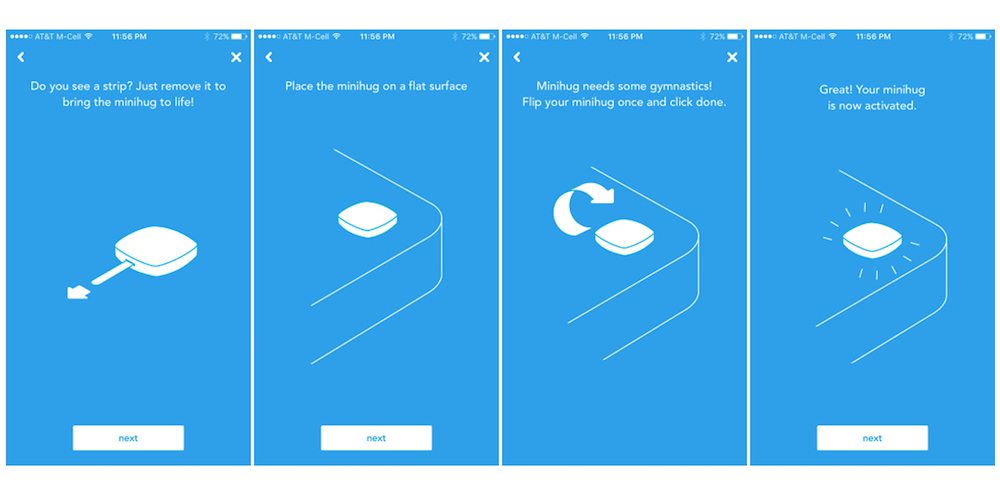
The base unit gets set up, then each miniHug gets linked to a user. This too is a quick process. The steps even instruct you on where to place the miniHug (unobtrusively by the head, under the fitted sheet, in the corner). And then you’re off.
3. It Tracks Sleep
There’s really nothing for you to do. Just sleep as you normally do. The miniHug collects data while you sleep. Then, after you’re awake, it transmits the data to the base unit, and you can check the app for the results.
4. Simple to Switch Users
The product comes with two miniHugs. You can purchase additional miniHugs if you want to monitor the sleep of more individuals. However, switching users is also rather simple. I was able to swap back and forth a few times between myself and my 10yo.
5. The Good
There’s plenty of data. First off, clicking the House icon shows you data about the Indoor Air Quality, MiniHug temperature, and MiniHug humidity. Rotate the screen to landscape, and you can see historic data in a nifty graph.
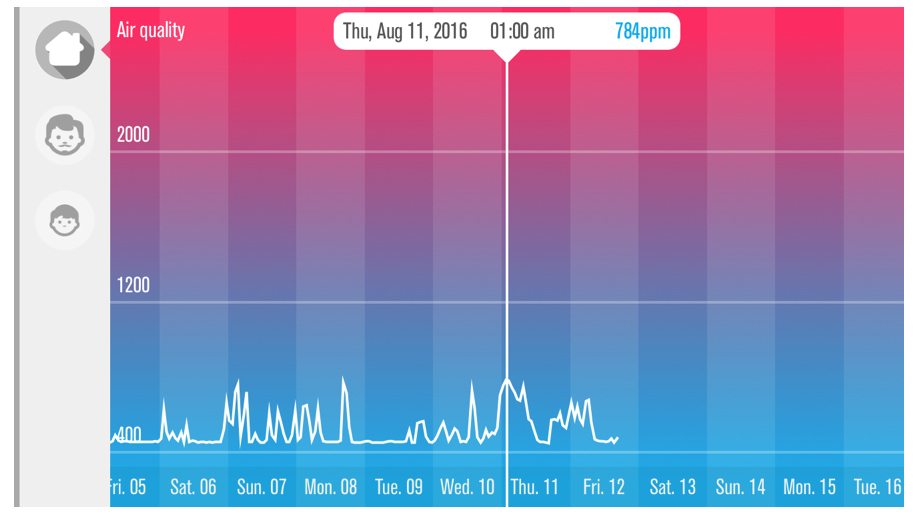
Click on one of the people icons to view the sleep data. I’m not sure how it collects its data to determine all this, but it can tell you how you sleep. Dark blue is for deep sleep, light blue for light sleep, and pink for awake.
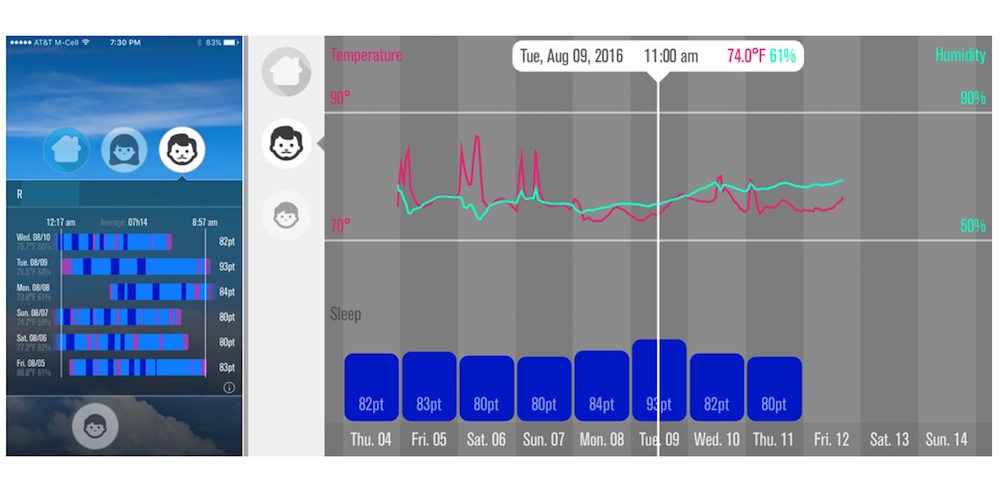
Also, I tested this over summer vacation, when my kids love sleepovers (if no friend is available, then with their brothers). So in order to tell whether they sleep as well in a sleeping bag on the attic or basement floor as in their bedroom, I would set the monitor on the ground next to the 10yo’s pillow. As you can tell, while it did lead to a lower sleep number, and a later bedtime, the amount of deep sleep wasn’t much affected. Or maybe it did. I didn’t remember to note down which days he had sleepovers and which he didn’t (but I’m fairly certain I can tell the difference).
6. The Bad
This doesn’t even really count as bad, more of things to be aware of:
- If you switch the miniHug to link to a different user, the first user’s data will not be accessible in your app. However, to view the first user’s data, simply reconnect the miniHug, and the data is back. If you’re looking at using this long term, you could also just go ahead and buy another miniHug.
- It works best with consistent sleep patterns. This may not even apply to most people, but it just happened to come up for us. My husband worked a night shift during the course of our testing. Perhaps you can detect which night that was based on how different the sleep data was from his usual data. You see, as he was working, the miniHug picked up data from the nearest human, namely me. You can change the user’s settings to indicate a different target sleep time, but it’s not meant to be changed day to day.

- It will not tell you, on the fly, when it would be good to wake up your child in the morning to prevent crankiness. You could certainly collect data for several days, and review the data to notice the patterns. Then you could plan accordingly, knowing when your child has come out of REM sleep (by adjusting bedtimes until light sleep lines up with a decent wake time). But the miniHug sends data during the day, after it’s finished collecting data, so no, you cannot have it send you an alarm that your child has emerged from REM sleep and should be awoken now to be tantrum free. [According to the website, this is possible, but I haven’t yet found this feature. There is an alarm feature, for those users not linked to a miniHug, which offers an array of gentle sounds–Sand, Birds, and a Village, to name a few–to ease your way to wakedness. But that’s not the same thing. I’ll happily update this note upon learning otherwise.]
7. The Summary
I love data. I love collecting data, and processing data, and querying data. So this was fun. However…
You know that GI Joe quote I mentioned earlier? Well, my husband likes to point out that knowing is only half the battle. And despite his affinity for the quote, we are a family rather set in our ways, and all the knowledge in the world means nothing if you’re not willing to follow through on implementation. This is true in medicine (you can’t blame the doctor for your failure to get better if you don’t follow your discharge instructions), and it’s sadly true here. My family was willing to gather sleep data, but I can’t speak for outcomes, since that’s as far as the evaluation went.
Perhaps one day, armed with this data and some screen shots of the expert advice and numerous sleep tips offered by the SevenHugs HugOne app, my family will sleep better.
But the product, it works. And if you’re willing, I have no doubt that it can help you sleep well at night.


