 Ever since switching to work-from-home, I’ve been in the market for an efficient, cost effective printer for home use and the Epson Expression Home XP-430 Small-in-One fit the bill perfectly while bringing a ton of functionality I didn’t even know I wanted or needed.
Ever since switching to work-from-home, I’ve been in the market for an efficient, cost effective printer for home use and the Epson Expression Home XP-430 Small-in-One fit the bill perfectly while bringing a ton of functionality I didn’t even know I wanted or needed.

Inside the box is the printer itself along with a Quick Start Guide, a set of intro inks and a set of XL inks. Having last had a color laser jet, I am extremely thankful for a printer that I can purchase individual inks for. Ink starts as low as $9.99 for a single color of the regular size, but there are also XL singles and a variety of multipacks depending on your usage (like a combo of an XL black but regular sized color inks).

Installing the ink is fairly straightforward and standard if you’ve ever owned an inkjet printer–tear open the individual vacuum sealed ink cartridges, pull the tab for the air vent and slide them into the appropriately labeled and colored slots above the print head. The 2.7″ color LCD is the command center for the printer and helps walk you through the process once you initially power it up.

One of the great things about the XP-430 is the amount of options packed into this little machine. To start with, not only can you go the old USB route or even connect it to your Wi-Fi, but it also has something called Wi-Fi Direct. This allows up to five Wi-Fi capable devices to connect directly to the printer without putting the printer on your network. I used regular Wi-Fi since we want all the devices in our home to be able to print, but this would be a great option where you don’t want it freely available on your network, but you also don’t want to have to go the wired route.

Again with the plethora of options, when it comes to scanning, not only can you do the old-fashioned TWAIN import from your favorite photo editing software (assuming you connected to the printer via your Wi-Fi network), but can scan to computer, PDF, e-mail, cloud, or memory card! I’m an old school Photoshop guy, so I just used the TWAIN import for all of my scanning, but it works great and quickly. At a maximum of 1200 x 2400 dpi, your scans can be more than big enough for any home or office application.

The copy feature is pretty standard and straightforward as well. Just like on a standard copier, you select color or black & white and the number of copies, and then optionally adjust the density, border preference, and whether a reduction or enlargement is needed. As you can see on the far right, the original print and the copy are virtually indistinguishable from each other.

Not only can you print from a computer, but you can print directly from your phone. I printed a couple of 4 x 6 prints as well as an 8 x 10, and they were better quality than what I used to get at a photo lab. And not only were they beautiful, but the latest Epson photo paper and inks are water resistant! I pulled the photo off the printer and immediately held it under a running faucet at full blast. Once it dried, I couldn’t tell any difference from before I got it wet. Inkjet technology has certainly come a long way!

Remember I mentioned all of the variety of options the XP-430 sports? In addition to everything I’ve already mentioned, there are several Epson apps that can take your experience even further! Epson Connect is how you connect your printer to the Epson cloud to enable even more remote functionality. You register by having the printer grant you an access code that you activate online manually or via QR code. Once done, you can easily connect to Google Cloud Print Services, manually configured DNS and Proxy, do firmware updates, setup AirPrint, check ink levels, and perform maintenance like head cleaning and nozzle checks.
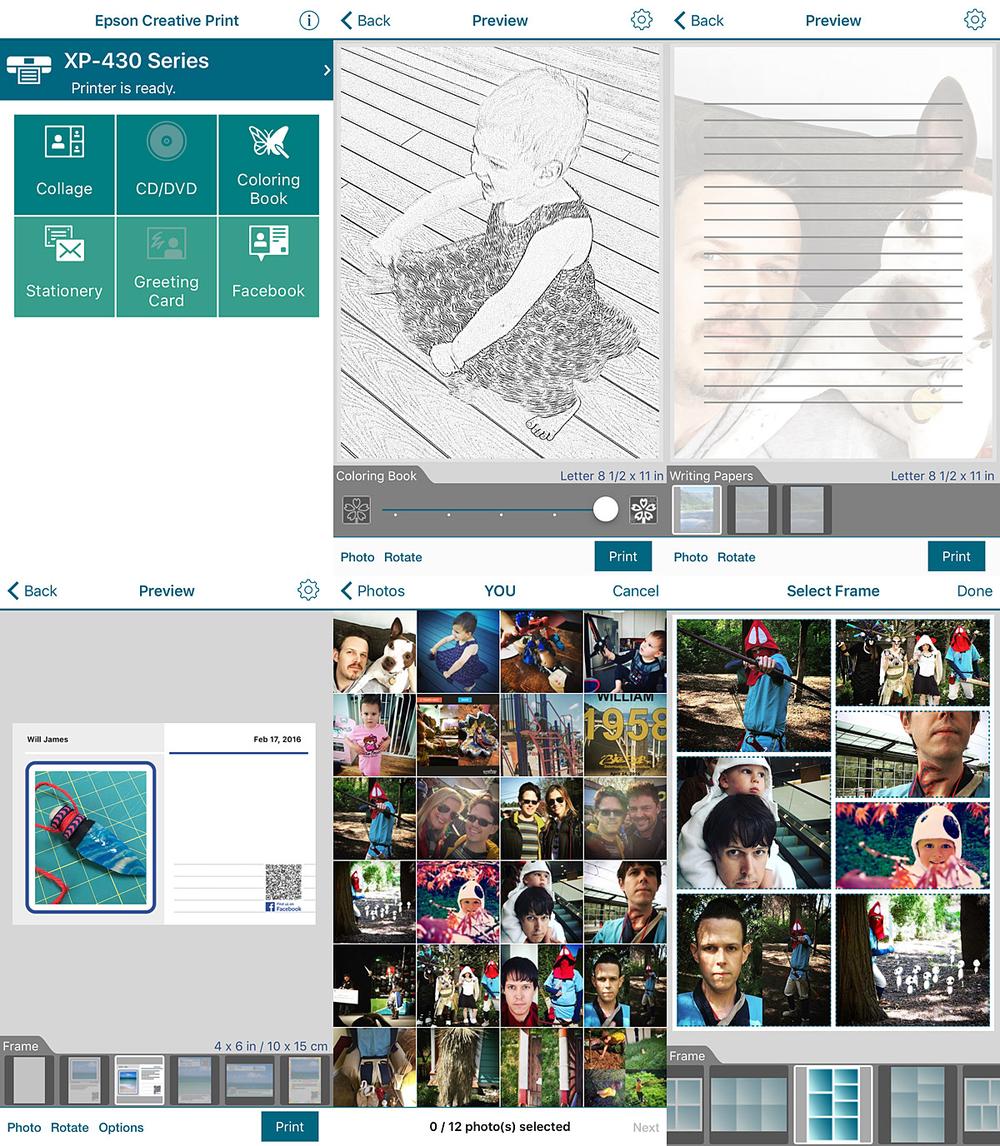
The Epson Creative Print app allows you to do pretty cool stuff like create stationery, collages, coloring book pages, postcards (including QR code generation), and more. And not only does it access the pictures on your phone, you can grant it access, like most apps, to access your Facebook, Instagram, or DropBox so that all of your photos are available.
The Epson XP-430 Small-in-One is normally $99, and, in my opinion, is well worth it even at full retail. But even better, its 50% off on Amazon right now which makes it a steal. At that price, even if it just had the printing capabilities I’d say it was worth it.
Note: I received a review unit but all thoughts and opinions above are my own.
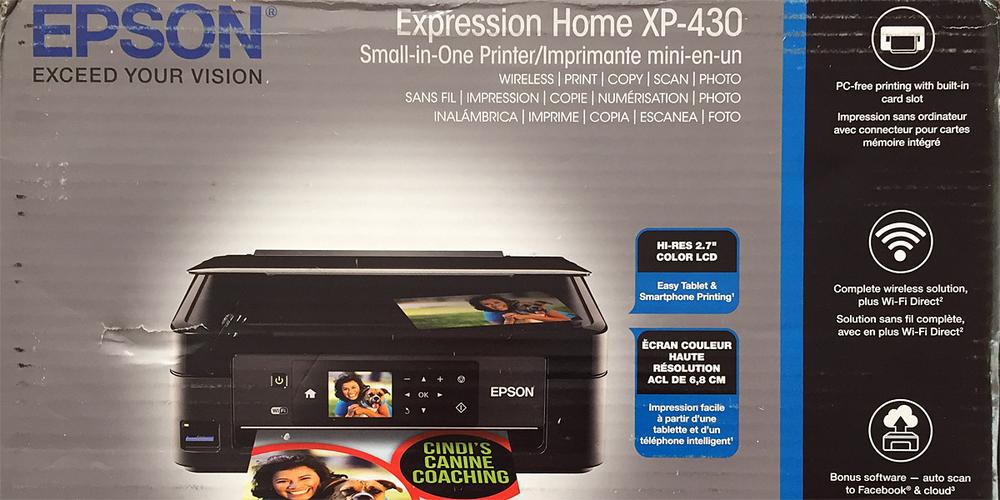

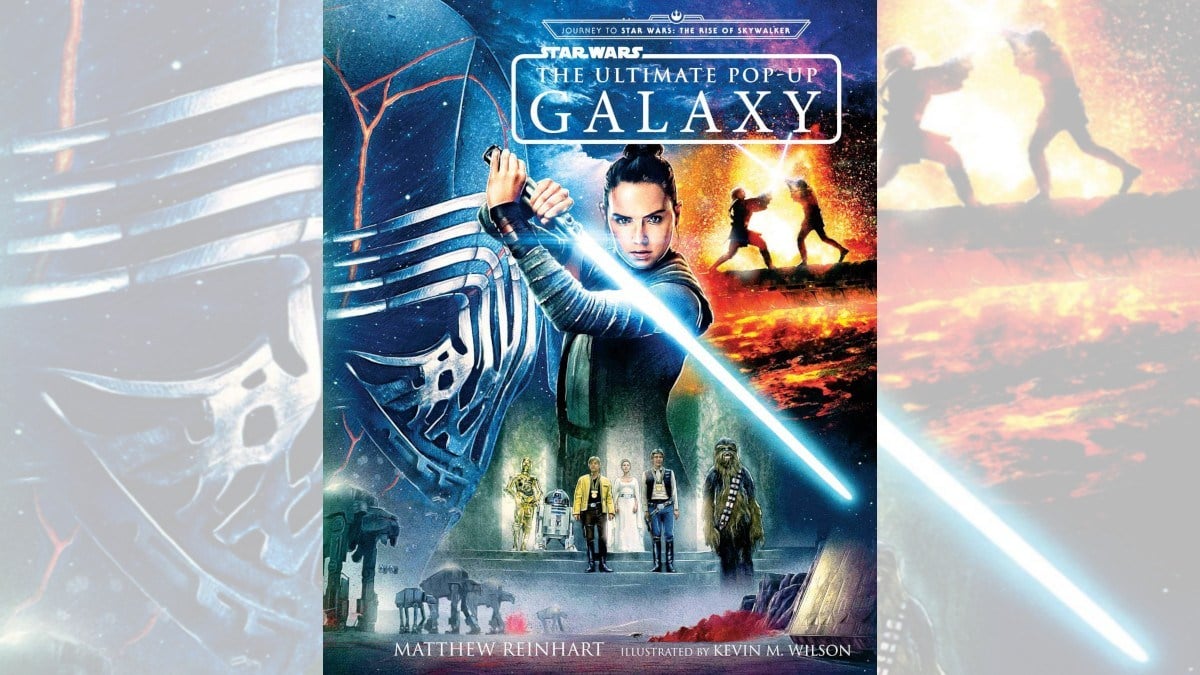


Dear Sir:
H
ow do you make enlargement with the EPson XP-430 printer.
I would like to double the size of fine print of stock quotes.
Sincerely,
Gary
Wonderful blog… I got so many useful information from your blog if you need any help regarding HP Printer then please contact us.
Thanks for Giving Detailed Instructions for EPSON Printer.For Support in HP Printer visit http://fixmyprinter.us/
Welcome to the HP support center for any issue with the HP Products. https://hpsupportassistant.org/hp-customer-care/ HP Technical Support is available immediately to provide you the best solution of your problem. we have a well trained & certified technician who are available immediately 24×7 for help and support. You are just a call away to resolve your problem with HP Laptop, Printer, and rest other products.
This is a nice post.It has a good tips here. Thank you for sharing.
Very useful and so peaceful blog for us. Such a good work and so good write up.
If the status of your printer or All-In-One is Offline or Paused you will be unable to print. Provided that the printer is connected and configured correctly, manually changing the printer’s status will enable you to print again.
top 01 dream!
Need Support to setup hp products or your device is damaged, disabled, or hacked, don’t panic. Let the highly-skilled technical specialists of HP Services get you back up and running. We’re here 24/7. And we’re all about you.We provide the best hp printer support services in 24hours through a telephonic toll-free number. Our technical expert team give the quick and fast response of customers related to printer queries. We give customer support services like printer setup configures, wi-fi devices, mac, laptop, install driver, computer hardware and All-in-One printer. We fix printer part issue toner, ink cartridge,drum the laser beam (laser printer).
In this generation everyone is using a printer. And if any one is using epson printer or willing to buy a small in one printer then they must read this article once. As I am using an epson printer so I got this very relevant.
Are you facing troubles for Garmin GPS update? Are you unable to update maps and software on Garmin GPS devices? If yes, you can get connected with online Garmin experts. Do you have no the right option for taking help for map updates? Don’t become frustrated, our Garmin experts are fully knowledgeable and proficient to guide you in the right way for updating maps and software on your device. We are available round the clock to provide instant help for all types of issues related to Garmin map updates.
Microsoft Office is one of the software that exists on the computer of approx. every person who uses their computer from time to time. It is one of the utility software one must-have, But as we all know nothing is perfect so does the Microsoft office. After using it for a while people start having problems with their Office and looking for ways to how to uninstall Microsoft Office from their device. This is where we came for your rescue.