
Popular virtual tabletop Roll20 has signed a licensing deal with Wizards of the Coast to provide Dungeons & Dragons content for the platform.
Designed to work with most any roleplaying game, Roll20 is primarily intended to allow geographically disperse players to get together online for all of their hack-n-slash, roleplaying fun. Each player logs in via the web on computer or tablet app and can see and interact with the shared maps and images as well as roll virtual dice, have in-game chats, play music, and organize their play. Roll20 even provides Google Hangouts functionality for video chat.
The launch begins with the release of Roll20’s first licensed module with Wizards of the Coast, Lost Mine of Phandelver. The module includes pregenerated characters, image handouts, maps, and tokens for use in the game. The module is available on Roll20 for $19.99.


I have used Roll20 extensively, but for my in-person gaming. I always found it sad that the dungeon master gets to see expertly drawn maps in their material, but then has to provide the players a dry-eraser-chicken-scratched representation. Using Roll20 and a projector displaying on our actual table, I am able to project the professionally created images for all to see. Instead of virtual tokens to represent characters, I still use real-world miniatures. Roll20 provides fog-of-war to hide what players have not yet seen, but also allows for dynamic-lighting. With proper prepping of the images, I’m able to place a light source on the map and Roll20 only displays what the light reveals. Roll20 was the easiest to use of all the platforms I tried when I was looking for a solution with these features for in-person play.

One of the difficulties in my use of Roll20 is acquiring the images of maps, sizing everything appropriately for the grid, and preparing them for use. Roll20 is doing all this work for us with Lost Mine of Phandelver. From the images below you also see monster stats and other information at the DM’s fingertips. Having all of this provided would be of enormous benefit, allowing the DM to focus on prepping the story rather than the distribution of materials.

In addition to the Lost Mine of Phandelver module, other products will follow, with users able to preorder Wizard’s Storm King’s Thunder July 28 with a September 2016 release.
Roll20 launched via Kickstarter in 2012 and has since brought on over 1.6 million users as a free service. Used both for online and in-person play the program is funded by subscribers who receive advanced gameplay features such as dynamic lighting.
Whether you’re playing in-person like I do or with players spread across the world, Roll20’s licensing deal with WOTC will provide you easy access to pre-prepped modules on this stunning virtual tabletop. Again, Roll20’s basic features are free, so, there’s no cost to try it out!


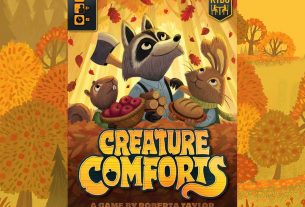
This Looks Awesome Ryan thanks forthe post
Someone asked on Twitter (https://twitter.com/stevenwall/status/758722762613620737) about my projector set up, I’ll answer here where I have more room!
I used an Optima ML300 LED Projector (http://amzn.to/2a8di6V). I have other projectors (better than a TV I tell you!) that would have been brighter, but this one can be mounted to a tripod. I put an eyelet in my ceiling above the table and tied the tripod (on shortest adjustment) upside down to the ceiling with the projector shining down at the table. An extension cord and long VGA cord and I was all set. What is important is that the projector will display the size image you need given the distance from the table. (Throw distance)
On the table I have a sheet of large white paper (http://amzn.to/2ahhmkX – we also use this to cover the dining room table for drawing during dinner!)
Roll20 is operated using two computers. Computer 1 is for DM controls, picking maps, selecting what to show, setting up initiative etc. This computer IS NOT projected. Computer 2 is the display computer and is projecting on the table. This is a player view. Either I run this computer as well, or have a player run it.
Once we size everything correctly the map squares are about an inch square and we then place miniatures on the map. There is a light source or two on the player screen that we can move around to utilize dynamic lighting.
As part of my game preparation, on the Roll20 maps I upload I have added walls (lines) to the map for the dynamic lighting to detect (this is what appears to be done for you already in the Roll20 D&D released content from the post). The lines are on an layer not visible unless you’re editing them. I also add some lines for doors, so on my DM computer I can move the door lines to allow the light to bleed into the next room.
One thing I love about this, is that as the characters backtrack again, I show them what they see by moving the lighting… sometimes they get lost since I make them record any maps themselves. If I had to redraw everything, I wouldn’t, so that would never happen.
I am looking to find a TV for a gaming table. It will make setup easier, and the image will be nice and sharp. I figure a 46” TV would handle most provided maps and flip-mats. Go much bigger and it would be too far to easy reach all parts of the screen, and too difficult to move the screen around.