
Clueless about Pokémon GO? Don’t know an Eevee from an Ekans? Fear not, fellow trainer; here are a handful of tips to get you started on the right foot.
1. Watch the Rings
Having trouble catching your first Pokémon? Unlike traditional Pokémon games, GO doesn’t allow you to battle rogue creatures to help weaken them before you throw that all-important Pokéball. Instead, you’ll need to pay attention to the visual cues provided within the game itself.
With a Pokéball in-hand (on-finger?), watch closely as the targeting circle expands and contracts around your quarry. Once you have a feel for the rhythm, toss the ball with a flick of your finger at the Pokémon in question, timing your throw so that it hits the mark when the ring is at its smallest point.
Also, pay attention to the color of this reticle. A green circle means easy prey. Yellow makes for a tougher fight, and red is the most difficult. Later in the game, you’ll have access to Berries that can be used to soothe agitated Pokémon, but early on your only real option is brute force, Pokéballs-to-the-wall repetition.
2. Tracks and Tracking
Everything you need to know about your environment and its resident Pokémon is available on the main map screen. That big dude in the middle? That’s you, homie, surrounded by the highways and byways of your current locale.
You can learn more about yourself—and who doesn’t need to learn more about himself?—by clicking on the portrait in the lower-left. In addition to your in-game Glamour Shot, this trainer screen also shows which badge rewards you’ve earned, which team you represent (once you’ve hit that magic level 5), your experience, any Pokécoins (the game’s currency) you have on you, and a journal detailing your captures.
The Pokéball icon located bottom-center is your main menu, and it can be accessed to examine your Pokédex (listing all encountered Pokémon), your own captured Pokémon, and your items, not to mention settings, tips, and the in-game shop.
Most importantly, though, is the white bar in the lower-right. Think of this as your personal Pokéradar; it shows nearby Pokémon, and, since different ‘Mon are available in different areas, it will change. Often.
Notice those tracks beneath each Pokémon? That represents how far away each monster is. Exactly how far? Well, that’s still a matter of much debate. I’ve seen each footprint—you’ll typically notice between one and three below any given critter—cited as everything from 10 to 100 meters. The important thing to remember, though, is the fewer the tracks the closer the Pokémon. And if a creature appears with no tracks listed underneath? Why, you’re right on top of it!
With your list of nearby Pokémon open, you can choose the one that interests you most. This will put you in tracking mode, limiting the info displayed in that Pokéradar area to your target Pokémon with its tracks displayed to the right of the creature’s icon.
Walk around a bit, keeping an eye on those tracks. When they start to go down you are on the right… uh, track. Also, look for rustling leaves on your map screen. That’s a sign that a Pokémon is nearby.
3. Grind Those Pidgeys
There comes a time in every trainer’s life when she must decide whether or not to burn through her hard-earned Pokéballs adding yet another common critter to add to her collection. (In many locales Rattatas are prevalent, but in my burg it’s Pidgeys as far as the eye can see!)
This is, like most things in life, a judgment call. Preserving your Pokéballs is always paramount, but you can make those extra catches work for you. While your conservative tendency to only use your Stardust and Pokémon-specific Candy to Power Up your fiercest Pokémon is both noble and righteous, don’t be afraid to dump your excess candy into evolving your duplicates.
Why? For the experience. Literally.
It only takes 12 Candies to evolve that Weedle into a Kakuna or that Pidgey into a Pidgeotto. In exchange, in addition to the evolved Pokémon with a higher CP (Combat Power) number, you also pocket 500 XP for your trainer, helping you level up that much faster and thus increasing both your encounter and capture potential and unlocking those sweet level bonuses—which include additional Pokéballs.
4. Catch and Release
Okay, so now you have a phone full of duplicate base and evolved Pokémon just sitting there. Mocking you.
What’s an informed trainer to do?
Unload that junk on Professor Willow, of course. Simply navigate to your list of captured Pokémon, choose the offending party, scroll to the bottom, and press the Transfer button. You’ll free up a space and get a bonus Candy for your troubles.
5. Pokéstop, Collaborate, and Listen
You’ve finally found your way to a Pokéstop. Maybe it’s a local movie theater or a statue at the park. Here in the rural south? Odds are it’s a church, but, still, the question is the same: What do I do now?
The answer: Spin that circular image in the center of your screen like there’s no tomorrow!
You never know what’ll fall out! Okay, you kinda do. At lower levels, look for Pokéballs and Pokémon Eggs, with Potions, Revives, and Berries joining the mix once you hit level 5.


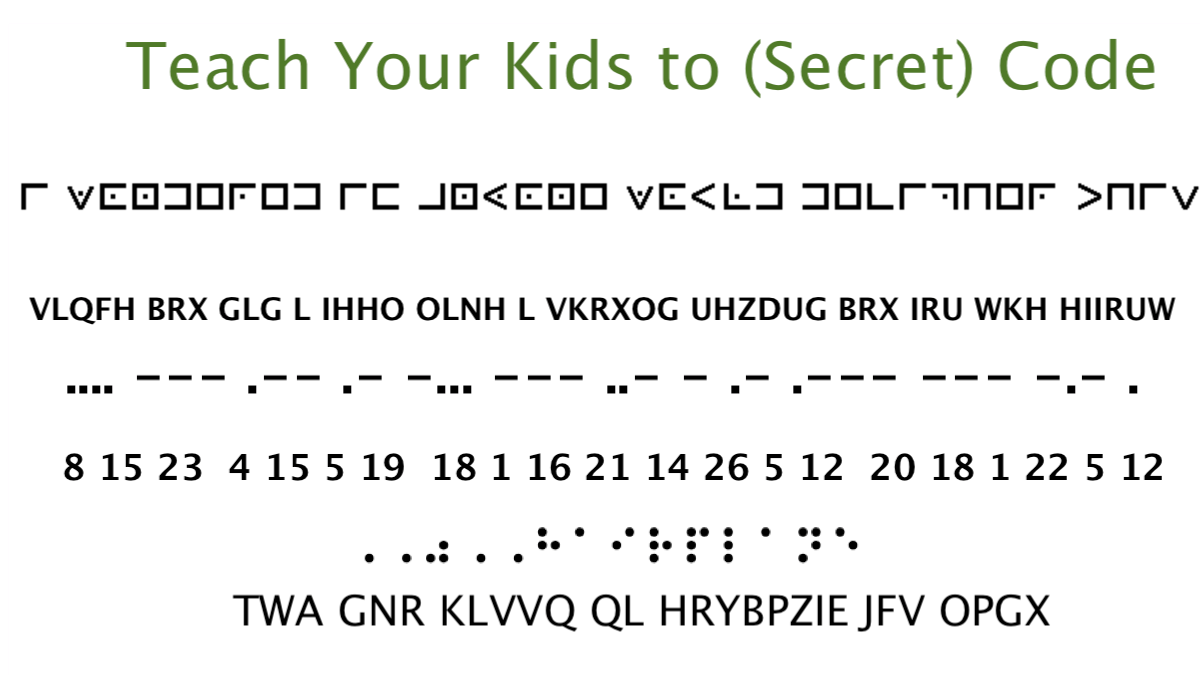

I actually found a working cheat for pokemon go from this website: http://pkegocheats.com hope it helps. It’s working for me.