
Recently I was sent a sample of the Podo, a stick-and-shoot camera that was originally funded through Kickstarter last year. It was delivered to backers this spring, and is now available to purchase directly from the Podo website for $99. I’ve been trying it out for a couple weeks now, and it’s a handy little device.

The back of the Podo has a panel that opens up and swivels around: there’s a “micro-adhesive pad” along with a strong magnet in the center. I don’t know exactly what the pad is made of, but it’s sort of rubbery and tacky, and sticks easily to smooth surfaces like walls and glass. You can stick it to rougher surfaces, too, but it may not hold for as long. And if it starts to lose its stickiness, you just wash it with some water (don’t get the camera itself wet) and it’ll start sticking again.

The ball hinge for the back panel is stiff enough that you can position the Podo at any angle and it will hold. I suppose with a lot of use that may start to loosen up, but so far I haven’t had any trouble with it. The Podo itself has a ring of LEDs around the camera: one will light up when the camera is on (and it indicates which direction is “up”), and the entire ring can also light up for a flash, too.
To use the Podo, you’ll need a smartphone and the free app (iOS or Android). The Podo connects to your phone via Bluetooth, and then the app will let you set various features like choosing the aspect ratio (full or square), resolution (up to 8 megapixels), and so on.

The app lets you choose between photos, videos, and time-lapse. Just get all your settings adjusted, and then tap the button on the screen to start. There’s also a countdown timer for taking photos if you want to hide your phone while taking a selfie. You can turn the flash on or off, and use the app to get a preview before you take a photo.
The weird thing, though, is that the preview area is smaller than the actual photo size, as you can see from the image below:
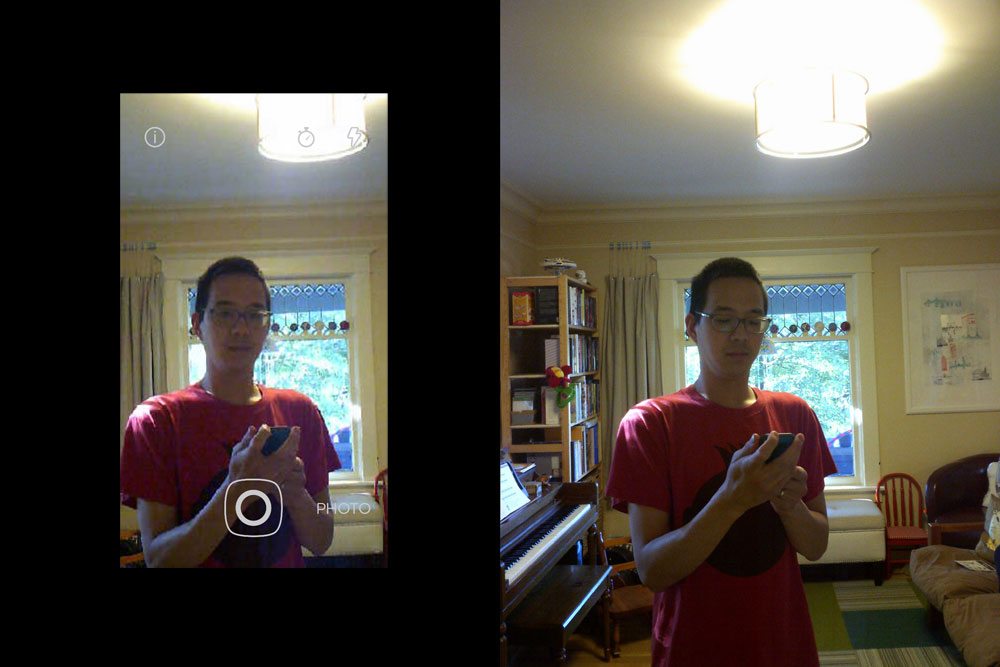
On the left, you can see a screenshot from my iPhone of what the app shows you. On the right, you can see the photo that the Podo actually took. It’s not really clear to me why you get such a small window, because then it doesn’t help you line up a group photo: you have more room than the app shows you, but how much more room? You won’t know until you take the photo.
The other thing is that the preview is pretty grainy and low-res, even when you have the preview set on “quality” instead of “speed.” The actual photo turns out just fine (I’ve been using 3 megapixel in general, which is enough for my purposes) but the preview leaves a bit to be desired.
Finally, the one other complaint I have about the app is the amount of time it takes to snap a photo. You tap the screen, and then you wait several seconds while the photo transfers over. I suppose this is just a limitation of Bluetooth, but the app makes you wait. It presents you with various tips (as seen in the center of the screenshots earlier) while a loading bar fills up along the bottom. Then, once the photo has transferred, you have options for sharing it, trashing it, or just hit “finish” to return to the camera preview screen. I would prefer if I could just take photos and have them transfer over in the background, rather than having to wait until a photo is done before I can do anything else with my phone (or take another shot).

Now, I don’t actually take selfies much. My tween does, and one of her complaints about her old phone (no service, just Wi-Fi) is that the camera is really terrible. I’d hoped that maybe she could use the Podo as a replacement (since I’m hoping not to buy a new phone anytime soon), but unfortunately the phone is old enough that it won’t run the Podo app. However, I did find another really great use for myself: tabletop game photos.

I always need to get photos while I play games so I can use them in my reviews, and I try to get photos of gameplay and components from various angles. But one angle I haven’t usually had is a direct top-down shot of the table, because I generally don’t stand up on a chair in the middle of game night. I found that if I put my Podo on the ceiling above my table, it captures just about the entire gaming surface.

I still get a little bit of glare from the overhead lights in one spot on the table, but overall I’m pretty pleased that I can now get photos of a game in progress, and I’ll be using these in my game reviews in the future.
The time-lapse feature may also be great for capturing the flow of a game, too, but the app isn’t intuitive. The first time, I set it up to take a photo every 3 minutes, 20 photos. (I wish you could just set the total time instead rather than the number of photos, but that’s how the interface works.) The Podo goes to sleep automatically and will wake itself up to take photos as needed—you can interrupt the time-lapse by tapping the Podo to wake it up, or you can cancel through the app. Then I played a game, and at the end of the hour I opened the app, and realized that I hadn’t actually started the time-lapse. The next time I tried it, I had it take photos every 5 minutes for about 2 hours. This time, I made sure to start it. At the end, I opened the app, and got the “hold to cancel” screen… and then because the Podo had disconnected from my phone, there was an error and I didn’t get any images at all.
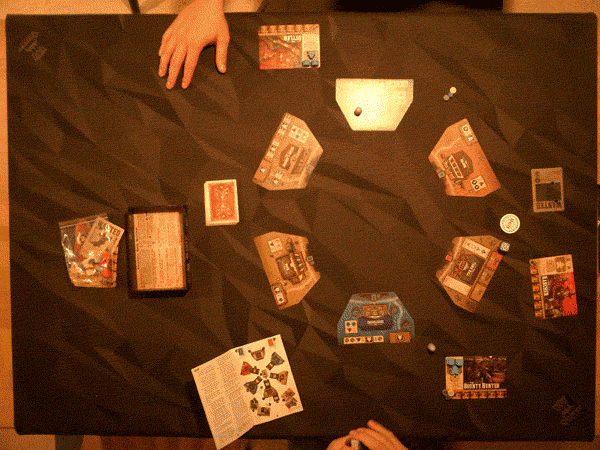
I did finally get a time-lapse to work: I had it take pictures for roughly an hour, and then after it was done, I woke up my phone, woke up the Podo, and reconnected them. Then the app gave me an option to download the images, which took a few minutes—although, at first, it was not entirely clear where they went. I then tried to take another time lapse immediately afterward, setting it up for about two hours for a longer game. This time, at the end of the game, I woke up the camera and the phone, reconnected them, and the app disconnected and said no images were saved. So that time-lapse session vanished. I’ve tried a few times since then, and I’ve had mixed results. Part of the issue seems to be that it takes so long to download the images, which means it’s quite possible for your phone to time out or disconnect from the Podo during that process. I asked my rep about that, and was told that, for now, they recommend I plug the Podo directly into my computer and download the images that way.
Here’s one more time-lapse of Scythe, taken with the Podo and stitched together into a video using the free Time Lapse Assembler app:
However, plugging into the computer directly brought up a few other issues: for one, I noticed that all of the photos on the Podo were marked as December 31, 1969, at 4pm. When the app transfers the images to your smartphone’s gallery, it automatically changes the time to match the time uploaded, which works out fine for individual images. For time-lapse sequences, all of the images are downloaded at once later, so you don’t get actual time stamps on them. But downloading directly from the camera gives you no sense at all of when the images were taken, unless you remember when you took them. I was, however, able to recover the time-lapse images, even ones that I thought had been lost when my camera disconnected. I also notice that none of the images I’d taken had ever been deleted—there’s no way to delete images from the Podo itself via the app that I’m aware of.
Overall, the Podo is a very neat device, but the app could use a bit more work—I hope the team continues to update that, and they have promised some software fixes for some of the issues I’ve mentioned. I can’t see using it for things like selfies and group photos quite as much because of the time it takes for the app to connect to the Podo and the images to download to the phone, but I do really like having the bird’s-eye view of my gaming table and I may come up with some other uses for it yet.
For more information, visit the Podo website.
Disclosure: I received a sample Podo camera for review.




Hi Jonathan,
Thank you for the honest and thorough review. Especially regarding Lapse, we have improvements we can make coming soon. The time it takes to transfer single photos is a limitation of Bluetooth, but we chose Bluetooth for the auto-connect ability and easy of use when out and about. Connecting to Wifi networks for a quick selfie would be a huge pain. Also, I find that using the live preview for the shot usually means I get the photo I want the first time, as opposed to the crapshoot that is running back from tripods from a timer.
I’m glad the sticky pad and the hinge worked well for you! We put a lot of engineering effort into those things. We hope you enjoy your Podo as we improve the app over time 🙂
Also, the link you shared goes directly to our buy page, but anyone looking for more information first can visit the main site at http://www.podolabs.com. Thank you!
Eddie,
President at Podo Labs
Hi, Eddie!
Thanks for the comment. I did update the link at the end to the home page of the website.
I think as the app improves, the Podo will become a more valuable tool—the hardware itself seems pretty solid. I do agree that live preview is better than running back and forth, but was curious why the live preview only shows a portion of the final image rather than the whole image.
Hi Jonathan,
Wanted to let you know that our new version of the product has launched on Kickstarter today:
https://www.kickstarter.com/projects/podolabs/podo-the-first-stick-and-shoot-camera-the-sequel
The software and design bugs will be gone in this version–it’s the Podo we always wanted but couldn’t quite achieve doing it for the first time. Now we know what we’re doing.
We’d love if you could share it with your networks and give it a try when it becomes available 🙂
Thank you,
Eddie