
Family time is precious, and an ever-popular option for families to spend time together is the television. Now, parenting method debates aside, it’s important to make family time easier and more accessible. To reduce the number of devices in our entertainment center, we’ve upgraded to the Roku Streaming Stick 2016.
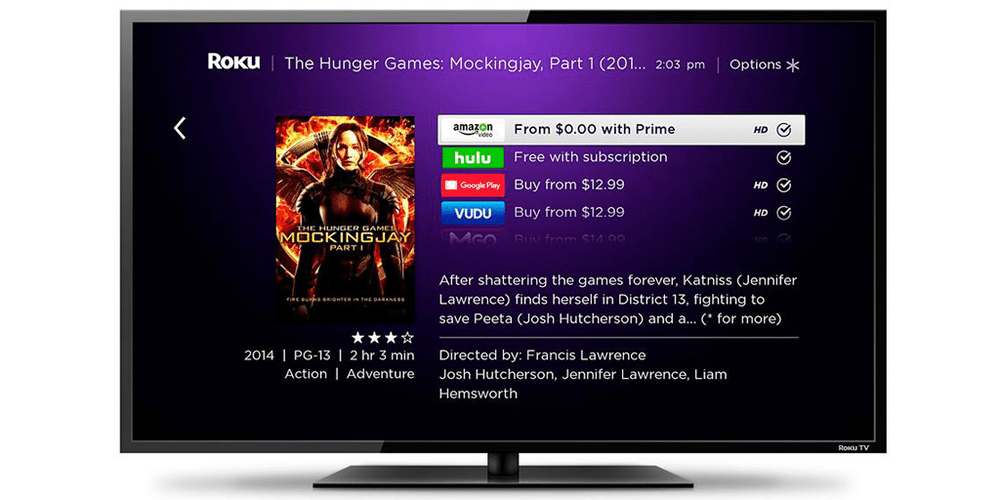
For those new to streaming devices, let’s cover what these devices can do. The Roku Stick plugs into your television’s HDMI port, the accesses your wireless internet and streams data directly to your television. The Roku allows you to install various “channels” that facilitate your many streaming needs. For some channels, including Netflix, a subscription may be needed, but others like Youtube are free to use. The channels we have installed on ours include:
- PBS
- Showtime
- HBO Now
- Crackle
- Sling
- Vevo
- Comedy Central
- HGTV
- Netflix
- Amazon Video
- Hulu
- CBS All Access
- Hundreds more.

Opening the box was a little underwhelming, but exciting for the same reason: It’s tiny. A slim design and matte black color make it an aesthetic champion. The remote is slim, too, requiring only 2 AAA batteries. The small profile is a true blessing. The Roku can fit in with any number of other connectors competing for input space on the back of your television.
The design of the Roku Stick means it is also extremely portable, capable of being moved from room to room with ease. It also stays logged in to your channels when you move it, saving a lot of head-scratching as you avoid constantly signing your kids in to every channel.
My favorite part about the Stick, of course, is the fast and reliable streaming. Even when it’s plugged in on another floor, in parts of the house with poor wifi strength, we have a great streaming experience. We’ve not regretted using the Roku Stick in any part of our house, and it’s my first suggestion when someone asks me where to start looking. There’s even a step-up version with a voice-controlled remote, allowing even more versatile control.

The Roku does have several competitors, including the Fire Stick, Apple TV, and Chromecast produced by Amazon, Apple, and Google respectively. But in most ways, the Roku is only ever beat out by it’s older brother the Roku 4. While it’s not quite as robust as the Roku 4, the Roku Stick (2016) is a much better investment. The Roku 4 sells for $130, or so. The Roku Stick, on the other hand, sells at a much more reasonable $40 for Amazon Prime members, making it a no-brainer. It also comes with 2 free months of Showtime, so you can try out even more features.





This article is either poor, or an ad in disguise. There is no comparison among competitors, like Fire Stick or Chromecast. If it is a sponsored article, it would be good to let it know up front.
Well, it’s not an ad. It’s not sponsored. It’s an honest review of a product I’ve been enjoying. I’m sorry if it’s not up to my usual quality, though I don’t feel like I did a bad job. Hope to see you in comments again, later.
Cheers!
Rory
What happened? The price is now back up to $49?
Well that’s a pain!
Nice article! Checkout my blog @https://www.b-123-hp.com/123-hp-com-setup-6978/