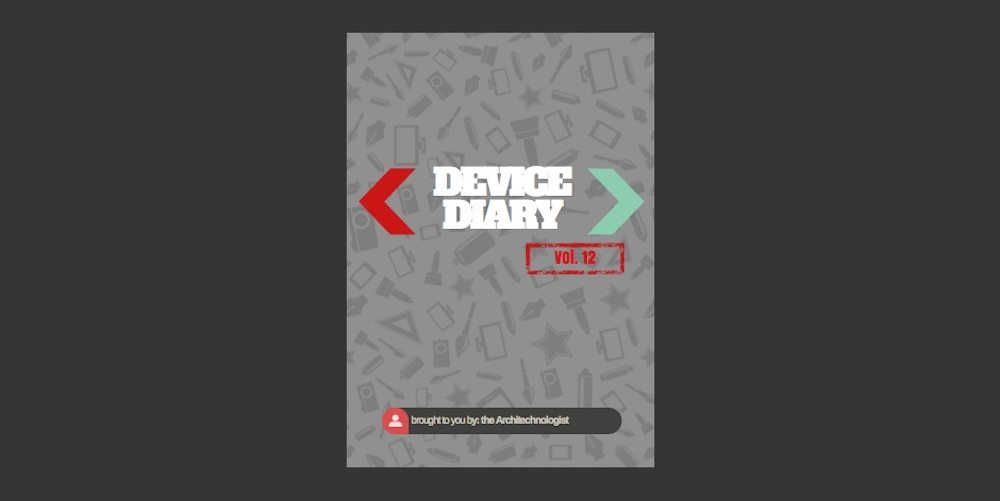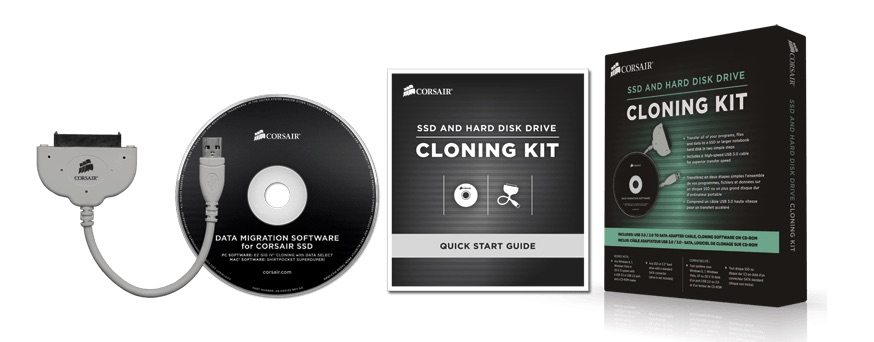
Like the USB hub I wrote about last week, the Corsair 2.5-inch Drive Cloning Kit is an inexpensive little gadget that makes life a lot easier. This one is a little more specific —swapping out the hard drive from a laptop for an SSD — but it is a real time saver.
Most of the laptops kicking around our house are hand-me-downs that transferred from me to the kids as I replaced my own computers over the years. And most of them are old enough that they’re equipped with hard drives. As in old school, spinning magnetic disc hard drives.
That makes them perfect candidates for an SSD, a (now) relatively inexpensive hardware upgrade that pays off big time in improved performance. Swapping out drives was always a bit time consuming in terms of the process required. Make sure the existing drive is backed up to an external disk, install the SSD, install the operating system, connect the external disk and copy the data to the new drive. There are variations on the theme, but it’s fussy and time consuming.
Then I got my hands on a Corsair 2.5-inch Drive Cloning Kit. It costs just 22 bucks, includes a USB 3.0 to 2.5-inch SATA cable and cloning software. With this kit, the process is connect the new SSD to the destination laptop using the cable —the SSD doesn’t need to be in an enclosure— run the cloning software, which duplicates the hard drive onto the SSD, then install the SSD.
That’s it.

No backups or operating system installs, You walk away and let the cloning software do its thing and the SSD becomes a perfect duplicate of the hard drive, right down to the OS level and including all the data. As for a backup, you have the original hard drive, intact.
The kit includes both Windows and Mac versions of the cloning software on DC, to date I’ve only used the Windows version. It may not be worth it for a single use, but if you happen to have a few laptops that will be getting the SSD upgrade treatment, this is $22 well spent. Note: some SSDs ship with a similar kit as a pack-in, so check that first.