I’ll be honest, when I was first approached about reviewing the ENERGI Charging Station from TYLT I didn’t think this was a device my family had any need for. I was wrong…

The ENERGI smartphone and tablet charging station is a 5-port USB charger with one of the 5-ports doing double-duty as a removable portable USB battery that you can easily pocket and take on the go. If you need to leave the house and want portable power, you just press the little ejection button and the 5th port is jettisoned from the charging station and is now a 3,200 mAh battery back (with both USB and micro USB ports).
The four standard USB ports support 2.4A charging and the 5th removable port (battery pack) has a 1A charge capability. The real magic of the ENERGI is the SmartDetect Technology that is built into the four main ports. The SmartDetect technology detects the maximum charge rate of the device that is connected to the port and charges that device with the proper Wattage (W) and Amperage (A). So when I connect my iPhone 6 Plus it charges at the maximum rate of 2.1A/12W instead of the 1.0A/5W charging rate that comes with the charging block that Apple ships with the devices.
Most people aren’t aware that the iPhone 6 and newer iPhones can accept a faster charge than the Apple supplied charging bricks can provide. It’s not a big deal if you are charging your device overnight, but if you need to quickly charge a nearly dead device before leaving the house it can make a huge difference. So the ENERGI will charge my iPad and my iPhone at the same time and at the maximum rate that each device can be charged. In fact, the ENERGI is on a 10 Amp circuit, so it can charge up to five devices quite efficiently. However, despite all that power it does have its limitations.
I own the new 12.9″ iPad Pro, which supports a very rapid charging rate when paired with the recently released Apple 29W USB-C power adapter. While the ENERGI will charge the iPad Pro up to the same maximum charging rate as that of the 12W power adapter that Apple ships with the iPad Pro, it won’t support the true maximum charging that can be achieved with the Apple 29W USB-C adapter (the four main ports on the ENERGI are limited to 2.4A which doesn’t support maximum iPad Pro charging rates).
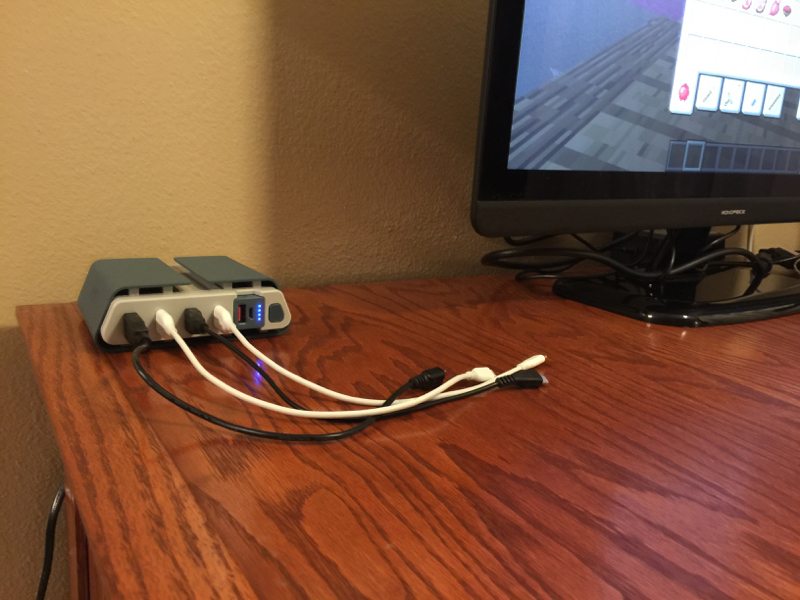
I found the perfect spot in my house for the ENERGI, right on the corner of our main computer desk which is in a little kitchen nook between our living room and kitchen. You pretty much have to walk past this desk when going anywhere in the house, so it makes it a very convenient location for a multi-device charging station. The ENERGI has this clever little “shell” around it that acts as a cable organizer, allowing you to wrap longer USB cables around the ENERGI so the entire cable isn’t laying out in front of the unit. Since my house has 4 iPhones, 3 iPads, and a half a dozen micro USB devices I decided to invest in a few short 12″ USB cables so I don’t even need to use this cable organization feature.
So why did I underestimate the value of the ENERGI Charging Station? First off, the ENERGI is not an inexpensive product (currently $79.99 from TYLT.com and Amazon.com). Also, all of our devices already have charging bricks and cables, so why would we need a single dedicated charging station? The answer is really quite simple. For some reason my kids are extremely tough on USB charging cables. I can’t tell you how much money we have spent replacing charging cables, but I suspect it is more than the asking price of the ENERGI. So by having a central place to charge all of the family devices it cuts down on the wear and tear on the individual device charging blocks and cables. An iPhone power adapter is $19 and the Lightning cable for it is another $19, so replacing these can add up fast. The other advantage to a central charging station like this is that you end up charging your device more often when the charger is right out in a central location. My kids and my wife are notorious for always having a device that is nearly devoid of power. But since getting the ENERGI I have noticed that they will now charge their devices.
There were also several totally unexpected benefits from adding the ENERGI Charging Station to my house:
- No more charging cables cluttering my nightstand, now I charge my iPhone and iPad with the ENERGI.
- My wife and kids actually charge their devices on a semi-regular basis now.
- The portable battery pack comes in really handy when you want to watch Star Wars: The Force Awakens with your Sphero BB-8 (see the GeekMom article on this, but BB-8 must be plugged into a power source for the “Watch With Me” mode to work).
- The portable battery pack is used to temporarily power my son’s wireless gaming headset when it runs out of power mid-game (happens more than you would think).
- My teenage daughter likes to walk outside while talking on the phone and takes the portable battery pack with her so her phone doesn’t die.
- That same teenage daughter also likes to use her iPhone in bed (teens don’t watch TV in the living room anymore) and uses the portable battery pack rather than a long charging cable plugged into the wall.
All of these things add up to the ENERGI being a very welcome and surprising addition to our digital household. It’s relatively small footprint and sleek design means it looks good sitting out on the desk in our main room all while getting a ton of use. Don’t make the same mistake I did by underestimating the utility of the ENERGI.

Disclaimer: The author received a sample unit for review purposes.



