 Recently, at Wizard World Portland, I sat down with Jim Merk of Newegg.com to check out the latest MSI eye-tracking gaming laptop.
Recently, at Wizard World Portland, I sat down with Jim Merk of Newegg.com to check out the latest MSI eye-tracking gaming laptop.
 The MSI GT72S Dominator Tobii is an amazing gaming laptop all on its own–a 17.3″ screen, NVIDIA GeForce GTX 980M with 8GB of GDDR5 memory, 6th generation Intel Core i7 6820HK, 32 GB of RAM, a 1 TB HDD and a 256 GB SSD–but what really makes it stand out is the addition of the Tobii Eye Tracking Technology.
The MSI GT72S Dominator Tobii is an amazing gaming laptop all on its own–a 17.3″ screen, NVIDIA GeForce GTX 980M with 8GB of GDDR5 memory, 6th generation Intel Core i7 6820HK, 32 GB of RAM, a 1 TB HDD and a 256 GB SSD–but what really makes it stand out is the addition of the Tobii Eye Tracking Technology.
For years and years, I have found myself looking at a program or monitor and not understanding why my typing is not working. Yes, I’ve mistakenly sent passwords in IMs thanks to this. Having my computer ‘know’ where I am focusing and wanting to work has always felt intuitive to me, even though it’s never been a reality–until now.
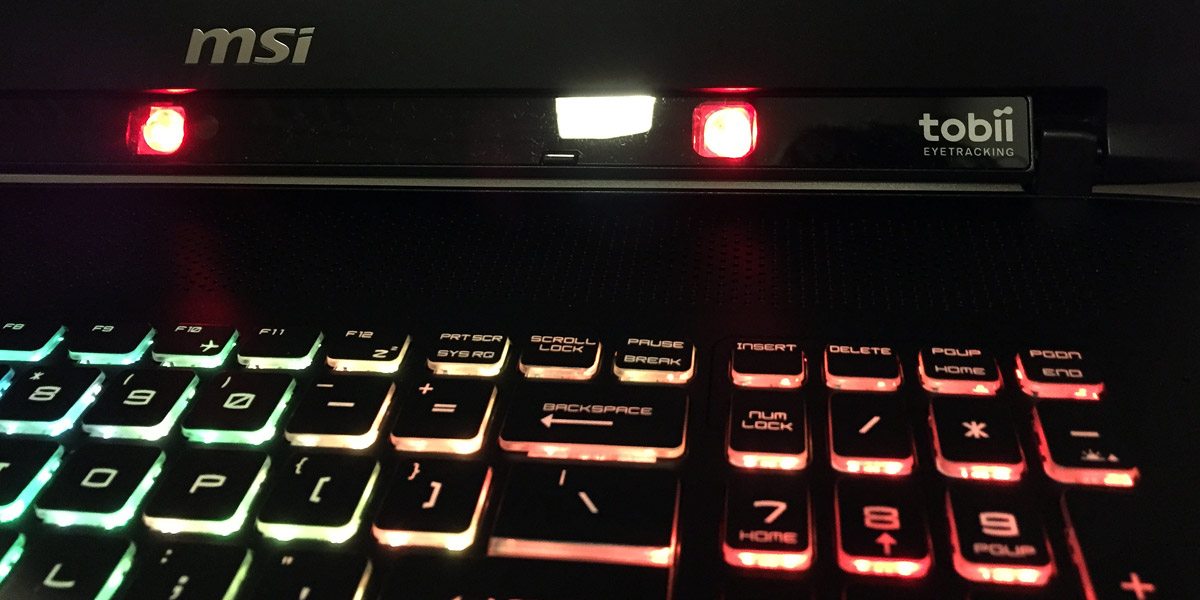 The calibration for the software is super simple–sit in front of the laptop, look around a bit, and voila–your computer can know track your eye movement. There are a ton of settings you can play with–like making looking at the laptop wake your machine–to configure the eye tracking to work the way you want it to.
The calibration for the software is super simple–sit in front of the laptop, look around a bit, and voila–your computer can know track your eye movement. There are a ton of settings you can play with–like making looking at the laptop wake your machine–to configure the eye tracking to work the way you want it to.
There was a demo app that helps with orienting yourself and lets you blast asteroids with your eyes. Talk about feeling like Superman! Check out the video of me (in my Spike Spiegel cosplay) shooting friggin’ laser beams with my eyes.
I also got a chance to play a demo game called BeatShot. It’s a sort of music based game that you play with nothing but your eyes, looking at and avoiding certain targets to the beat of the music to rack up points. I actually got the highest score (3,290) of all the other journalists who attended Wizard World and played the demo!
The Tobii Eye Tracking Technology is ready for a lot of apps (like XSplit) and games (like Assassin’s Creed Rogue and Tom Clancy’s The Division), and I can’t wait to see how both apps and games take advantage of this new technology.


