
Last month, we received an e-mail from a reader asking about products that would help take his young child’s interest in electricity to the next level. Multiple GeekDads and GeekMoms suggested Snap Circuits as a trusted and well-loved product that offers project-led builds to help children of all ages gain a better understanding of the concepts related to how electricity moves in a circuit. Snap Circuits have been part of the GeekDad conversation for years, but it has been a while since we last talked about the product at length. During that time, Elenco has released many more single-project kits, multi-project kits, and kit extensions.
Sounds like time for a revisit!

Up first we have Snap Circuits Jr. This is your basic multi-project kit for beginning learners. Snap Circuits Jr. provides a strong foundation that is shared across all of the products in the Snap Circuits line. Though targeted at children ages 7 and up, I have found that, with adult supervision, this product can be used with a younger crowd that has a passion for seeing how things work.

Inside the box, you’ll find a well-organized package of the various pieces you will use to construct the assorted projects in the included project book. Once you and your child have mastered the basics of circuit construction, you can use the parts to build your own unique creations.

Once your child has mastered the basics of circuit building, then you can move on to one of the many themed kits in the Snap Circuits line. Along with the Snap Circuits Jr. set, my family owns the Snap Circuits Light and Snap Circuits Motion sets. Why don’t we own more than that? Because 1) there is plenty to do with these three sets alone, especially once you move on to creating your own projects and 2) we just haven’t bought any of the others yet.
Yet.
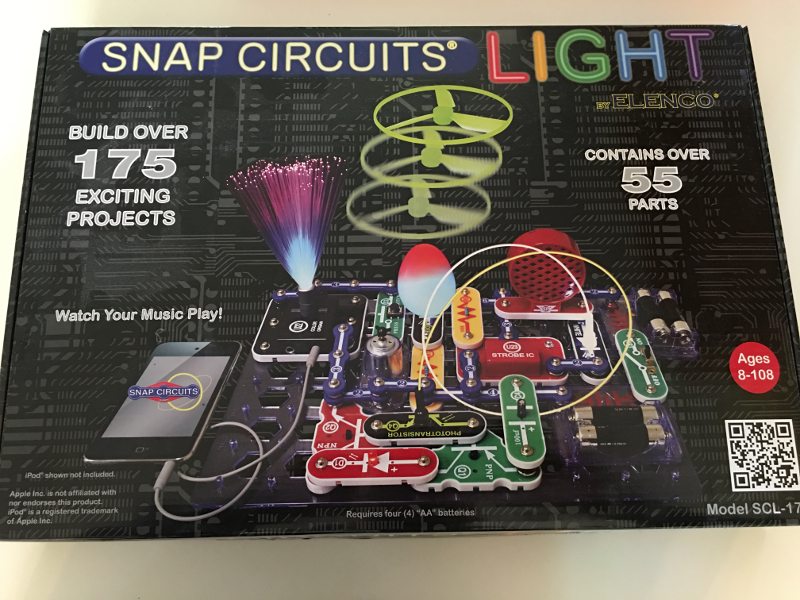
As the name implies, Snap Circuits Light involves LED-based lighting projects. Like the other kits, this one comes in a neat and organized interior package (unless you have kids who don’t like to put all the pieces back into the holes where they fit… don’t get me started). Yes, that is an iPod shown on the box, allowing you to create projects with variable lighting based on music. No, the iPod is not included.
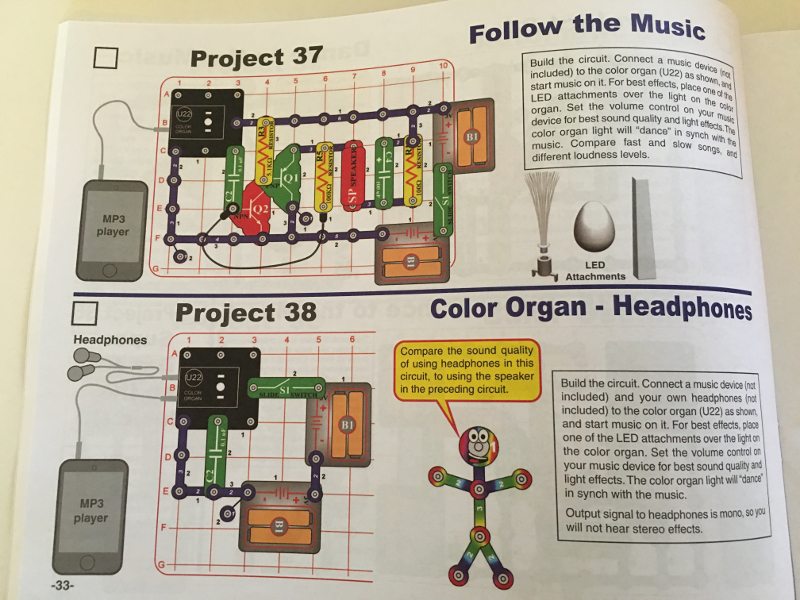

The final kit that we own is the Snap Circuits Motion kit. Like the Lights kit above, this is another of the themed multi-project kits. This particular kit uses circuit building to construct movement-based projects. This is the newest kit in my house, so we’ve not spent as much time digging into it as we have the Snap Circuits Jr. and Snap Circuits Light kits. I expect that will be remedied as soon as the kids get an extended break from school.

With more moving parts than the other sets (they didn’t name it “Motion” for nothing), there are additional safety warnings throughout the build guide. Again, if building with your child, this shouldn’t be much of an issue; the parts aren’t moving at a crazy clip, but it is something of which parents will want to be aware.

All of the kits come with a hard, plastic peg board for use when constructing your circuits. Part of the fun of owning Snap Circuits is using your build board as a blank slate to come up with your own creations. With anywhere from 30 to 55 parts in each of these three kits–not to mention three build boards–there is plenty here to allow young builders to construct and try out their own creations.

A quick Amazon search returns dozens of Snap Circuits kits available for purchase. Depending on your child’s age and interests, I’d recommend starting with a multi-project beginner kit like Snap Circuits Jr., then building upon that foundation with one or more of the themed multi-project kits. However, if your child is older, has a good understanding of how electricity moves around a circuit, or just wants to dive right in, then there is certainly enough general and build-specific information in the themed kits to help close the knowledge and experience gap.


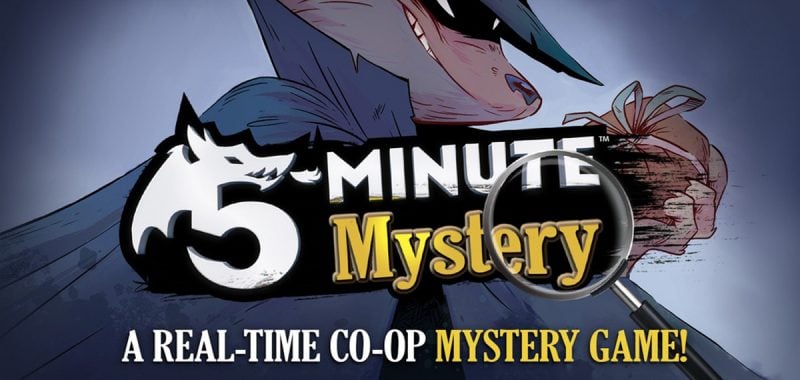
Out of curiosity, how many experiments in the more advanced sets were more of the “replace a switch with a sensor” type experiments? I liked what we got to use in the Junior set, but it seemed that the number of experiments was hugely boosted by very small variations so 3-4 experiments were pretty much the same with a slight change. Also, do they give a better idea of what happens in their IC’s? It’s hard to come up with your own designs when they don’t tell you what the circuit inputs/outputs do.
That said, I appreciate the ease of setting it up, the warnings on short-circuits, and advice that parents do it with the kids (at least at first). We enjoyed the junior set and I hope to upgrade it at some point. I was just disappointed at the small variations at times. Of course, the hardest part was taking a moment to explain/understand why each configuration performed the way it did. The kid just wanted to see it work, then move on to the next design.
That’s a valid question. As you’ve noticed with the Jr kit, most of the builds are of the “swap this doodad for that doodad” variety. And, I think it’s a perfectly good criticism that the kits don’t get as much into the “why” something does or doesn’t work as I’d hoped. That said, when your kids start making their own builds, they will fail. A lot. It’s in the stopping and having to go piece-by-piece to see where the problem lies (“Oops, got my positive and negative swapped here.”) where I’ve found the learning really takes place. After a while they learn to go slower and think about how each piece is connected to all the other pieces in the circuit.
I have Snap Circuits Extreme Educational 750 Exp.. loving all the projects in snapcircuits!! . watch me on https://www.youtube.com/playlist?list=PLPgoHv9oEme8urA6OiQY4HXJ-uHxDYwqn
I’m a student at MIT and my brother (7 yrs old) is super obsessed with snap circuits. My friend and I wanted make snap circuit extension booklets, science manuals, additional electronic snap parts, and handheld programming devices with the goal of helping kids take the next step for understanding electronics after learning about snap circuits.
Is this something you would also be interested in for your kids? If so, join our mailing list at yondotoys.com
(for a limited time we’re sending out free beta kits to see how we can help everyone out the most)