
As April comes barreling towards us, so does that most dreaded of days amongst financial procrastinators: Tax Day. I was busy getting this year’s return together, tallying up office supplies. That’s when I noticed a big line item for printer ink. My wife is a teacher and, while she gets copies at work, there’s always something that needs to be copied or printed out. Multiply all those one-off printing jobs by 18-20 kids and you find yourself going through ink like it was water. Our old all-in-one Canon was up to the task, but replacement cartridges were expensive. We ended up spending more in ink last year than we did on the printer itself.
Enter a very timely sponsorship by Epson of NPR’s All Things Considered (who says advertising doesn’t work?), where they touted their “Eco-Tank” line of printers that come with “two years of ink in the box.”
Two years? Without having to buy ink? That’d save me around $400-500 dollars! Heck, if it only saved me one year of ink, I’d still be coming out ahead, even factoring in the premium that Epson charges for the Eco-Tank line. And there’s the line in the sand. Canon and HP sell dirt-cheap printers because they know you’re going to have to spend hundreds of dollars in ink cartridges. It’s the same sales method that gets you to keep buying packs of $30 razor blade heads for your “cheap” razor. Epson has flipped the script and asks that you shell out a bit more up front for a better overall experience (where you’re not running to Target at 9:45 at night because your printer ran out of ink). Epson sent out a review sample for my family to put to the test.

Out of the box, the ET-2550 doesn’t look all that much different from your standard all-in-one printer. It’s got a pull out paper tray in the back, a scanning/copying bed, and a control panel in the front. Where it does differ, however, is in the ink reservoir. Instead of inserting cartridges into a traveling print head in the unit itself, the Eco-Tank line has a large ink reservoir on the side of the main print unit. Using squeeze-bottle refills, you fill these tanks with ink. There’s no cartridge with included print mechanism, no sneaky sponges taking up half the available volume, just a bottle of ink and a tank to fill. It’s a much more environmentally-friendly approach. And when you go to refill? You’ll pay less for double the amount of ink. I also like that, at a glance, you can see how much ink is left in the Eco-Tanks. There’s no guessing whether or not you have enough ink for that big, last-minute print job.
After physically setting up the printer, getting it ready to print is as simple as hooking it up to your home Wi-fi network. As well as working with Macs and PCs, it’s compatible with smartphone and tablet printing. Wi-fi is built in, so there’s no need to plug it into your computer.
The ET-2550 prints fast and clean. Even ink-saturated photos are safe to handle as soon as they pop onto the print tray. Over the first couple hundred pages, I noticed that banding developed, but a quick print head alignment took care of the issue and it’s been rock solid ever since.
There are a few features that I miss from our old Canon–the pop-up back paper feed feels clunky after we’d gotten used to the internal duplex feeder of the Canon. There’s no automatic duplexing either, which can be an issue if you’re printing large, two-sided documents. And this may seem small, but we all had come to rely on the automatic pop-out print tray on the Canon. A week hasn’t gone by with the Epson when we haven’t forgotten to pull out the manual tray and come back to find our print job scattered all over the floor.
But is the minor inconvenience of having to pull out a tray and arrange our duplex copies manually worth it if we don’t have to spend hundreds in ink? That “two-year” estimate is based on Epson’s “average” print volume of 150 pages per month. In our month with the ET-2550, we’ve printed out a little over 700 pages! But even at that considerably less-than-average volume, we’ve only burned through about a quarter of the black ink provided in the box (the color ink levels have barely budged). So for our print-happy family, two years is stretching it–it will more likely be about a year (or maybe less, depending on how many copies my wife will need at the beginning of the school year). But even if I have to buy a refill, they’re only $13–about $10 less than the refills for my old printer.
For us, the Epson ET-2550 makes sense. It prints sharper and quicker than our previous printer and the cost of maintenance is dramatically cheaper in the long run. Yes, the Epson costs more up front ($299 on Amazon, whereas a comparable Canon Pixma costs $110). However, once you factor in the high price of competitor’s replacement cartridges (up to $25-30), and the fact that you’ll be replacing them a couple times a year, the cost savings disappears in no time. Epson’s refillable Eco-Tank technology gives you more and produces far less waste. If you print at any sort of volume at home, I can’t recommend the ET-2550 enough.
Disclaimer: Product samples were provided for this review. Opinions are my own.


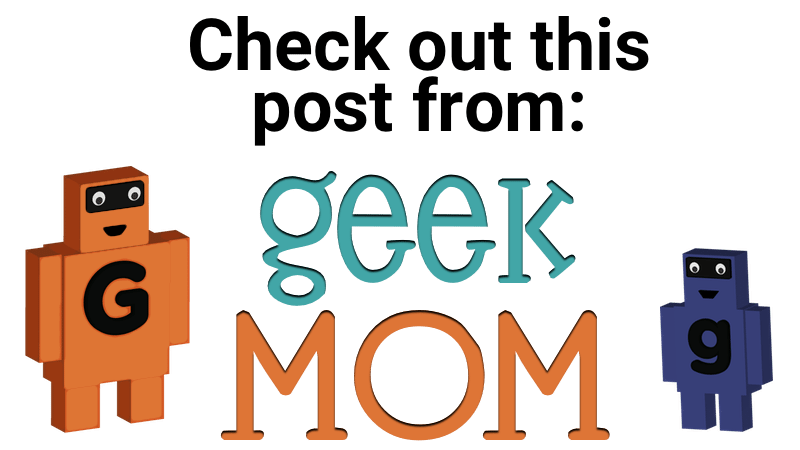


This printer sounds awesome. How did you get them to send you one?
Also, a Marvel-phile wearing a Flash shirt? I dunno…
Don’t do it Dave. Epson will screw you over.
Google “epson consumer complaints” then never support this company.
I have got a rihac inklink on my epson T50 printer…… Sooooo much cheaper than this ecotank
Epson ET-2550 is one of the best Inkjet Multi Functional Printer. Say good bye to cartridge replacements and error messages.