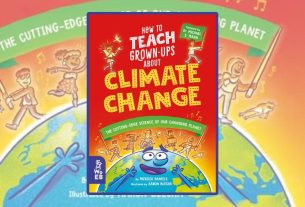Corsair recently released a new headset aimed at the console and PC gaming crowd, the VOID Surround Hybrid Stereo Gaming Headset with Dolby 7.1 USB adapter. With the help of my boys–the local gaming crew–I checked it out and found solid performance for a relatively inexpensive headset. There are a few things parents should be aware of, though.
In terms of looks, the Corsair VOID brings game. The black and red color scheme and angular ear cups immediately got the boys’ attention. To me, the look was definitely high tech and just a little ominous, but I was a worried that those ear cups would be on the small side. Not to worry, they were plenty big enough, and with the combo of memory foam cushioning and microfiber covers they were very comfortable too. They were easily adjusted to fit my head and the smaller domes of my 13-year-olds. Instead of inline controls, there’s a large volume dial and mute button on the left ear cup, which is easy to find and operate without searching.

Gaming sound quality was good and the big drivers made explosions especially thunderous. Corsair includes a USB adapter that delivers Dolby 7.1 surround sound when used on a gaming PC, but we used them exclusively with an Xbox One. Plugged into an iPod, the music playback was decent (certainly better and lot less painful than Apple’s earbuds); music was clear and crisp, although weighted toward the lower end. If you like the Beats approach to music reproduction, the VOIDs should make you happy.
The boom microphone did a good job of background noise cancellation, and, according to friends on Xbox Live, they also conveyed voice nicely. I should note, though, that the mic isn’t as adjustable as some. It moves up and down on a series of detentes and the end can be bent to a degree, but it doesn’t have the same degree of flexibility of our headsets with wire booms. It’s also permanently mounted. That’s not a problem for gaming, but if you want to try killing two birds with one stone and use the Corsair VOIDs for gaming and listening to music, you can’t remove the mic; the best you can do is swing it up out of the way.
Corsair VOID Key Specs:
• 50mm neodymium drivers
• 20Hz – 20KHz frequency response
• Memory foam ear cushions with microfiber cover
• Universal compatibility: Xbox One, PS4, mobile devices and PC
• USB Dolby 7.1 adapter for PC
• Unidirectional noise-cancelling microphone
• Weigh 14.4 oz
What was I alluding to that parents should be aware of?
My only real quibble with the Corsair VOID headset is around potential durability issues with common failure points (when subjected to the kind of abuse young teens can dish out). As I mentioned, the microphone is both permanently attached and not as adjustable as it could be. This brings up the scenario of someone trying a little too vigorously to get it to just the right spot, with no ability to easily replace the microphone if it’s accidentally broken. The cable is also permanently mounted and presents another opportunity for a someone to yank it and cause permanent damage. I prefer headsets that let you swap the cable from ear to ear depending on your preference, and replace the cable altogether if it’s damaged–they tend to last longer around our house.
Balancing those issues, though, is an affordable price that’s quite reasonable given the sound quality, microphone performance, and comfort of the headset. And if you use it for gaming on a PC, the Dolby 7.1 capability is a real win as well.
The Corsair VOID Surround Hybrid Stereo Gaming Headset (with Dolby 7.1 USB adapter) is currently available for $77.28 on Amazon.
Disclosure: Corsair provided a VOID headset for review purposes.