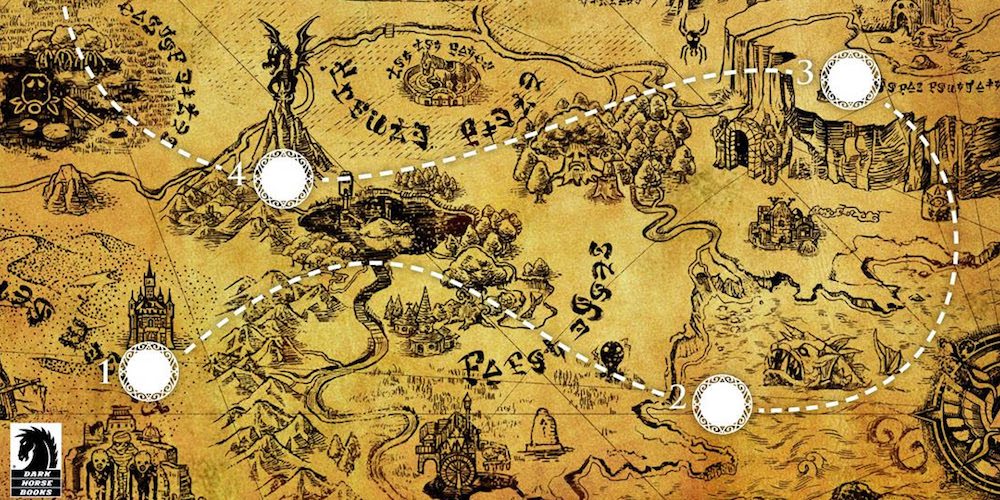It started simple enough. I had my then three-year-old daughter at work with me. I needed to talk with a coworker and needed something for my daughter to do. All I had was my work computer.
In a hurry, I closed all the programs on my Windows machine and opened up Notepad. Maximizing the program, I figured it was unlikely she could harm my computer. I quickly showed her the keyboard and let her hit as many keys as she wanted. I then turned to my coworker, thankful for the distraction.
The distraction that launched my daughter’s reading, writing, and typing exploration.
My husband gave me a strange look as my daughter basked in the joys of “doing work on Mommy’s computer” for an hour at a time. It kept her happy, so we went with it. I kept it as a treat, something to share with Mommy, to be like Mommy.
At first, my daughter typed random keys, often the same key multiple times. The backspace became her first focused key. Then she started counting, doing a solid line of ones followed by a solid line of twos and so forth, just like she did on paper. She started copying words from paper and putting them on the computer.

The real win came when my daughter discovered the shift key. She found the plus key. With it, she could do math problems. She is a bit of a math girl, so being able to do math problems on the computer was just cool for her.

Some tips to use notepad as a toy with your child:
- Let your toddler or preschooler see you type on the computer before starting. Let them see what they want to pretend to do.
- Close all other programs and maximize the Notepad window. The only keys that will mess with your computer at that point are the ones in the very top row.
- Enable word wrap in Notepad. This way your child can fill the screen with letters before learning about the return key.
- Always make sure sticky fingers are washed. Banging on the keyboard isn’t a big deal, cleaning a sticky keyboard is a bit of a pain.
- Sit with your child, and answer the questions they have. Guide your child to more to keep it fun and light.
Pictures Copyright 2016 Claire Jennings