
When I started my latest Dungeons & Dragons campaign, my goal was to reduce the amount of time I spent with my Dungeon Master preparation for each session. I’d burned out on building crazy complex combat encounters with labyrinthine Dwarven Forge creations, and over-plotting with hundreds of wiki articles linked together like some nutcase’s string-smothered pegboard. I was one of those obsessive Dungeon Masters you’ve heard about…
I needed simplification. My wife (who plays in the campaign) and I both work. We have two kids, one of whom is on the spectrum and requires a lot of attention. We’re busy folks. So I made a vow to keep it to 30 minutes of prep for every weekly session.
But here’s a confession: I really enjoy prepping for my games. I love world building and generating NPCs, plotting and designing encounters. When I was a kid, I’d flip endlessly through the Dungeon Master Guide, writing down cool treasure that my (often non-existent) PCs would discover. I’d spend hours populating entire towns and cities with gregarious guards, impatient innkeepers, megalomaniacal mages. Rarely did these creations ever grace the gaming table, simply because I rarely had friends with the attention spans necessary to play.
Better Players Mean Better Stories
When I grew up and found the best gaming group in the multiverse (sorry, but they’re taken), I still kept up this old, childlike–and childish–habit. And I found that, even though I had active, engaged players at the table, most of my precious material never saw the light of day.
Eventually, after playing GM-less games like Fiasco with my group, I realized that we were all pretty darn good storytellers. My wife’s even a novelist, for God’s sake. It turns out that I can rely on my players a lot more than I ever did as a kid. The stories we tell together are far better than the ones I can tell on my own. And, as it happens, this method of running a role-playing game fits really well with the latest edition of Dungeons & Dragons.
A Fistful of Index Cards
I had an idea of how to pare down on my prep, but it wasn’t until I read Mike Shea’s The Lazy Dungeon Master that I really figured out how to make such a lightweight system work. Shea conducted a survey of over 800 DMs, across all editions of D&D, and then wrote about ways to streamline prep and focus on what mattered: time at the table.
My system is pretty close to the one that Shea outlines in the book. If you want to know specifics, I highly recommend checking out the free preview PDF or just dropping the paltry $6 for the full eBook. It’s well worth it for the survey data alone, but Shea’s clear, concise, and genial writing style is icing on the cake.
Shea uses index cards to organize his game sessions, and I came close to ditching my laptop and doing the same. But after some thought, I realized that there’s a electronic tool that does really well at emulating index cards: the digital kanban board. The easy-to-use, no-frills Trello was first on my list to try, and has served me so well that I don’t see a reason to go anywhere else.
(Dungeon Master’s) Screens at the Table
Some might frown on the practice, but I’ve been using my laptop at the games table for almost a decade. And using Trello has made it even easier. I used to just bang out image collages in Photoshop for encounters, and scan through them in OS X Preview. This is similar, but even more organized.
Trello boards are made up of multiple lists, and each list can hold multiple cards. Take a look at my D&D Session board below:
The first list is probably the most important one. “Paths” are simply the most likely next steps that my players’ characters are going to take. Based on last week’s session (and, really, every session before it), where are they heading? What are they aiming to achieve? What’s forefront in the characters’ minds? Everyone needs a little reminder from time to time, and “Paths” serves as a way to keep us all on the same page.
I’ll add secrets and surprises to these cards, so I don’t forget them as the PCs explore that particular path. It’s important to point out that, yes, you can share your Trello boards with your players, but… don’t share this one. Collaborative storytelling is fun, but so is discovery. Keeping a few things secret from your players amps up the intrigue, and is absolutely key in a good campaign.
There are also lists for NPCs, Villains, and Locations on this first part of the board. I’ll try to operate as much as possible out of the “Paths” list during the session itself, but if I need any details, I can go here.
One of Shea’s most valuable pieces of advice–and the big reason he likes index cards–is that limitations help encourage creativity. You can’t fit a lot of text into an index card, and Trello becomes fairly useless as a DM’s tool if you fill up each list with a bunch of text. Keep it simple. Just a few words to describe what’s happening, who’s involved, what their motivations are, and maybe a detail or two for flavor.
Screen Time
You may notice that most of the cards are colored coded. Like ensemble shows, it’s never fun when you’re left to constantly wonder what’s happening to your favorite character as the writers fade him or her into the background for too long. It’s the same if you’re playing a character in a role-playing game.
So each card is color coded according to one of my PCs. At a glance of the board, I can get an idea of whether I’m focusing too much on one character’s stories (or NPCs or Locations or their arch-nemesis) and mix up the action so that everyone feels like they’re getting their fair share of the limelight. This isn’t super important for my group, thankfully, because we’re all in it together, and no one is a prima donna, but your mileage may vary. As the Dungeon Master, you’re aiming to keep everyone engaged in the game, and sometimes that means giving everyone their own “very special episode”.
Letting the Cards Fall Where They May
Another reason Trello works well is that you can drag your cards around just like you would physical versions. If a Villain isn’t likely to show up in this week’s session–say the party thinks they defeated them a few weeks ago, the suckers–then drag them to the bottom of the list. Or if they truly have kicked the bucket, go ahead and Archive them. You can always reactivate them once they’ve been resurrected as a lich or whatever.
More Lists
Want more info at your fingertips? Make more lists. I’m a huge fan of the Donjon tools, and a few months ago, I asked the owner what he thought about making the generators accept queries in the URL. To my great joy, he added the functionality, and now I can link directly to a level 6 urban encounter of medium difficulty for my 3 PCs. So I created a list called Random…
…and populated it with a bunch of cards filled with links to various Donjon generator results…
…and even created a “Names” card with options for various races…
…so that whenever our group enters a new inn or meets a new NPC or things are getting a little boring and some combat would be fun, all that stuff is right there, just a few clicks away.
I’ve also got an “Unanswered Questions” list, to ensure that I don’t get too Lost in my own mythology. I’m also contemplating a list with references to confusing and often-forgotten rules explanations.
Readable and Writable
Yes, it’s information right where it needs to be, when it needs to be. But the really cool thing is that this always-topical, ultra-modular, one-of-a-kind Dungeon Master’s screen is editable. Just click and add text. If, as a group, we decide that an artifact does something special, I type it in. If a villain reveals their dastardly plan, into the card it goes. It becomes canon, and I have a record of it for the next session.
As much as I love campaign wikis, this on-the-fly worldbuilding is a lot more scalable and it takes place mostly at the table with my gaming group. And, as I’ve said, we’re a lot better at building stories together than any one of us is alone.
What’s Next?
Above all, I want to keep my customizable Dungeon Master screen lightweight. If I’m not too careful, I’ll revert to my old habits and go add cards for every NPC, town, tavern, family, dialect, etc. To that end, I go in before every session and do some cleaning. Pare down on what’s there, move cards around, and get back into the game a bit. I ask myself a few questions about what I think the players might do, sketch out some more Paths, archive some cards, and then I’m ready to go.
It’s not as planned out as one of the official D&D modules, but you end up improvising a lot more, and that’s freeing. My players can try anything, I can add whatever detail I want, and because I haven’t planned myself into a corner, I’m a lot more open to trying new things.
If you’re a Dungeon Master, give Trello a go yourself and let me know–in the comments below or on Twitter–the strange paths you find yourself treading.

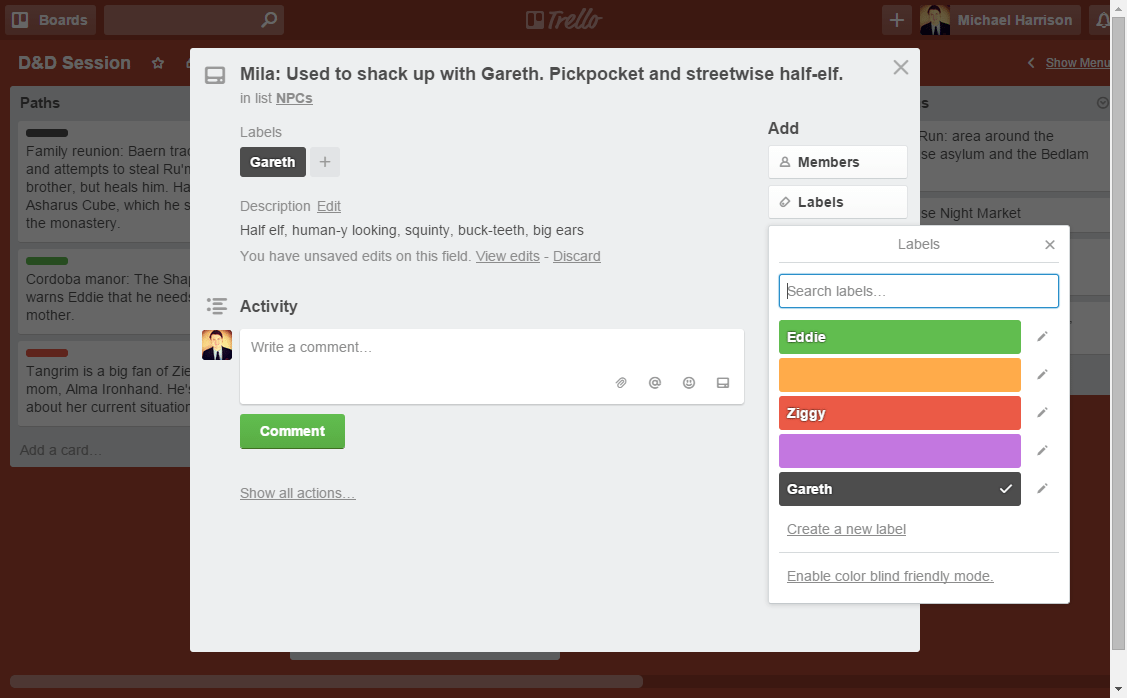

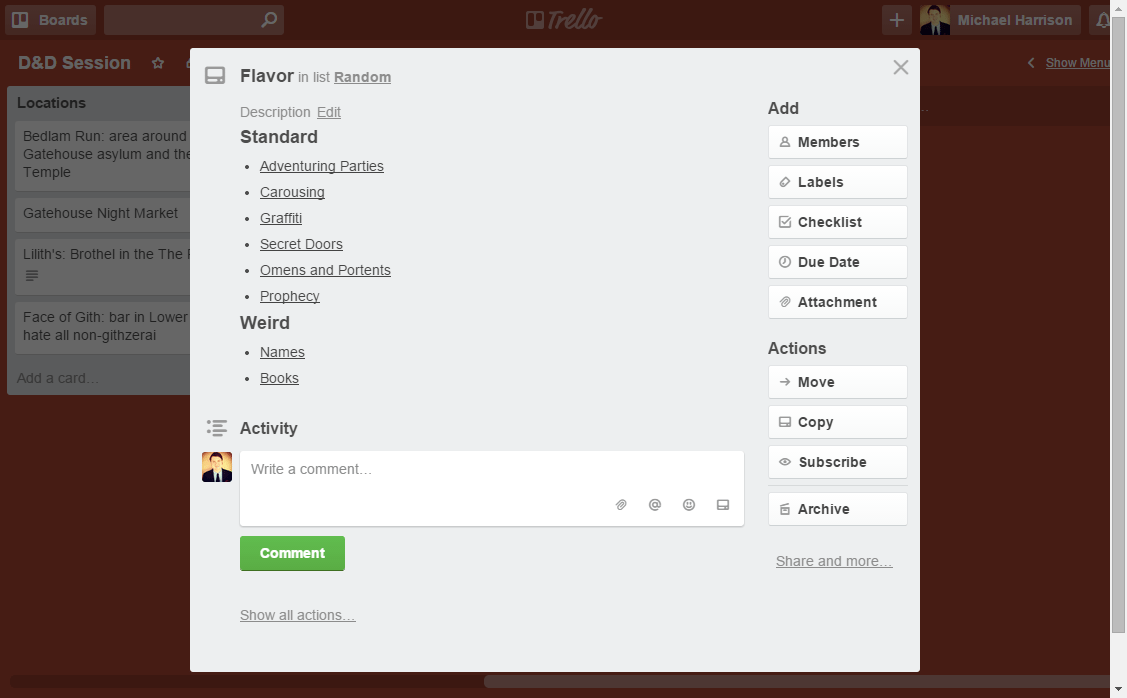
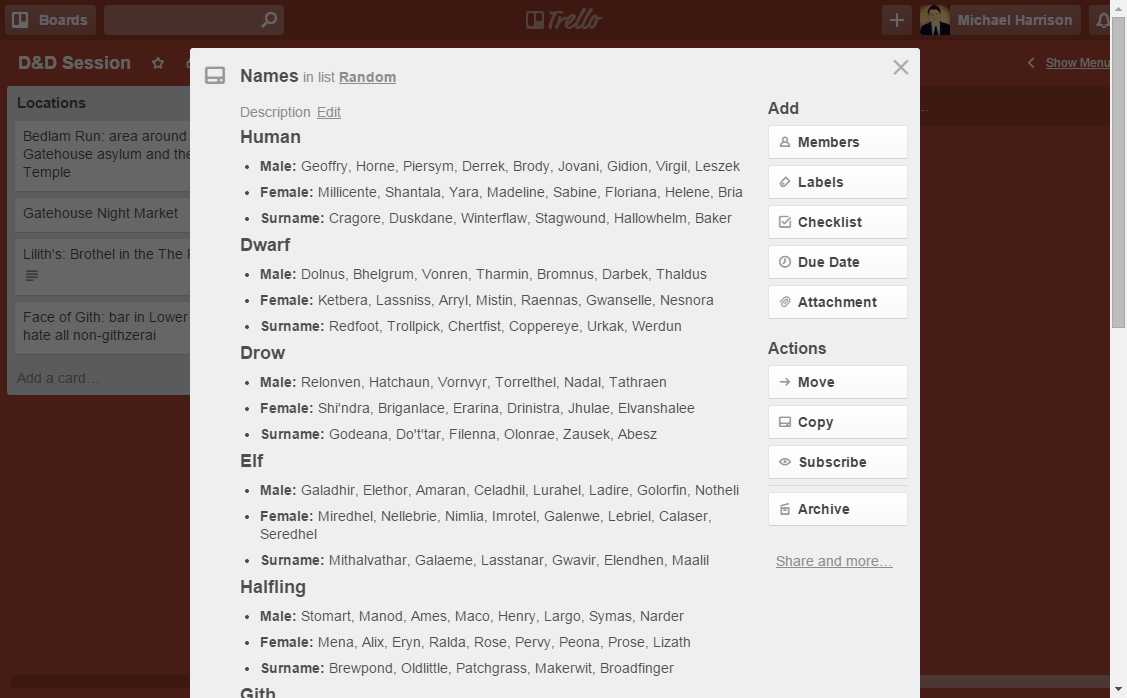


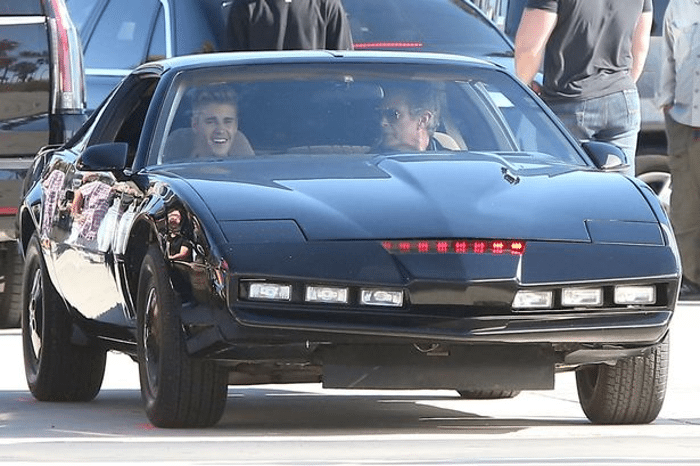
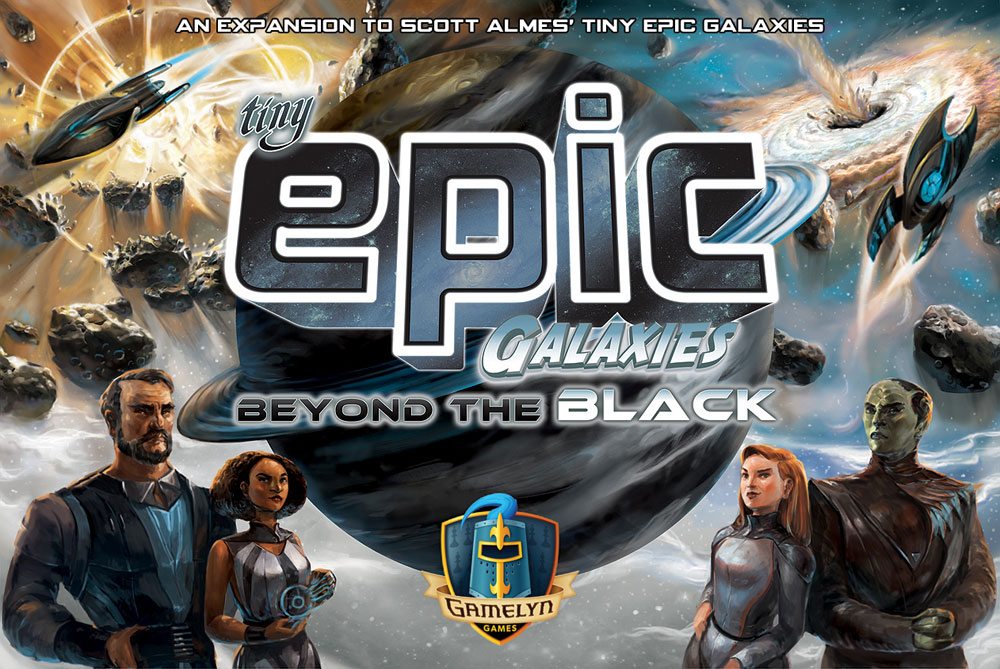
I use Trello for work all the time. Never thought of using it for D&D. GENIUS!
Great article Michael! And very timely! I just started planning my first game as a DM (haven’t attempted it since high school) and this is exactly the kind of tool I needed. I never even considered using Trello for this, but it is uniquely suited to the task.
I had never heard of Trello, but it is such an amazing tool, I’m gunna have to use the shit out of it for everything. Thanks for the write up!
Ok, this is perfect for me in a very specific way. I’ve both read The Lazy Dungeon Master (awesome book; I second your recommendation) and been aware of Trello for some time. However, I kept thinking that the cards should only have a one-line name on them, and that I should only enter extra details in the description field, which makes it annoying to have to open up each card to see those minimal notes. You’ve completely made it all come together for me by showing that a minimal description is perfectly acceptable in the card name. Seems so obvious in retrospect, but I could say the same thing about this version of prep and the Trello tool, neither of which occurred to me until someone else developed them.
Fantastic! GMing after a 13 year beak. This is exactly what I need. Thank you!
You failed to mention that only experienced DM’s can run a session with just index cards. There is a very slim chance that a new DM can do without considerably more prep.
Can you elaborate on which aspects would be most challenging for inexperienced DMs?
Honestly, i feel the simplification makes it a lot easier on newer DM’s. Sometimes running modules can be very confusing and confining for inexperienced players. In my experience the freedom this provides greatly supersedes the almost forced paths newer DM’s tend to push o their PC’s when running published adventures etc.
I’ll have to heartily disagree – after being exposed to it, perhaps by playing under a low-prep DM, I can think of no reason why an inexperienced DM couldn’t accomplish this.
Loving Trello so far! The only downside is I’d like to actually be able to export the cards and print them (as a back up and to have on hand if I need to share something with players).
I guess the Business Class version does the exporting, but you have to sing up for a yearlong subscription. No option to try it for a month.
Back to the drawing board….
I don’t have a Business Class version, and I can export my boards to JSON. What export format are you looking for?
I was hoping for Excel, but it looks like you have to upgrade to Business Class to get that capability. JSON won’t help me.
In other news I ran a game at a convention on Saturday using pretty much only Trello on my tablet and it was really easy! I was able to call up stats and descriptions I’d entered on the fly and show my players how pictures.They thought it was pretty cool too.
Seriously, this is one awesome tool! Now….just need that excel file so I can print and turn it into a booklet!
This is cool. I’d love to import your random list if you’d like to make it available.
This was timely for me as well. I was looking for ways to speed up my game preparations. Can you expand on the link enabling? I can see how I can follow the links in the Web App, but it doesn’t do the same on a phone…
Great article. Had never heard of Trello before reading this. Was just starting to write a sandbox campaign but with as little prep as possible. Thanks to Trello and your article, I’ve now got two boards set up. One is my digital DM screen which contains three lists: ‘Combat’ which contains cards about actions, conditions, combat ‘outs’, random terrain lists and improvised weapons. ‘Misc’ for all the little rules I sometimes use like mob rules, chase rules, exhaustion, tracking and my homemade spell misfire list, and my last list is called ‘Inspiration’ which is a fistful of rollable charts for me to come up with stuff on the fly (adventure locations, quick traps, advanced traps, weird locales, dangerous/unusual items etc.)
My second board is for the campaign itself. It has a PC list similar to the one in this article and lists ways in which the PCs are/can be tied to the adventure, and then a list for each of the three large areas in my campaign. Blackland Crags, Pike’s Marsh and The Sentinel Forest. Each area is split up into 5 smaller areas with a feature or encounter in each. Some are deadly difficult and some are very easy, it depends where the PCs go. I’ve kept all text to a minimum so an area might simply say ‘Vampire tower’ and I’ll create it when the PC’s find it. It all sounds very complicated when written down but Trello has simplified the whole thing. Thanks so much!
My boyfriend just bought the starter package and is adamant that I learn to play with him. I have never played D&D before and would like to start out as a DM. Can anyone give me advice as to where to start? I’d love to impress him with my knowledge of the rules or how I layout my first campaign. Help?
Just read through the books provided in the Start Set. Do your best to understand them thoroughly, and take notes or use Trello, or something.
Then start playing! Don’t worry about getting things “right” or wrong”. Do your best, if you don’t remember something exactly, refer to your notes or the adventure, and if you still don’t know, make it up!
You can try listening to a D&D campaign podcast. They can be very dry, but it can be useful to hear how someone else does it.
You’ll do great I’m sure. Don’t be cowed by the players, they may not agree with what you decide, but as long as you are doing your best that will show through and they will live with it.
Would you elaborate on the Donjon URL’s you’re using? I found some of them alright, but would love to see the rest.
pretty cool use of trello – however any program that uses Kanban functionality you can do this on.
Smart sheet free version allows you to do this.
thanks a lot this helped me make my first campaign and it was a success thanks again say hi to the family for me
Glad it was helpful!
This is very helpful. I’m trying my hand at being a dungeon master for the first time, and I feel very overwhelmed. I think this will help me a lot.
It can definitely feel overwhelming. Having a group you’re comfortable with has been the best thing for me and my pre-session anxiety. I know that we’re all just looking to have a good time and tell a cool story, and it’s not entirely on me to make that happen. I lean on them whenever I feel the need, and they enjoy that.
Good luck! Let us all know how it goes!
Oh man, I’m running my first game this month as a DM (long-time player, first time DM), and I’m so glad I found your article. Trello seems like such a good idea; I use index cards in my novel writing, but I’m a much faster typist, and I love how organized the board is. I’m definitely going to have to try this.
Fantastic post!
Thanks so much, Audra. We just finished up this campaign a couple weeks ago, and it was easily the most well put-together campaign I’ve ever run. And with barely any prep, week-to-week. The finale was amazing.
You’ll have to let us all know how it goes!
Unanswered questions is super important. I’m running a group where we unexpectedly had 3 new players show up and derail a day of backstory. I didn’t realize 3 sessions later they team doesn’t have any idea how what they’re doing relates to where they need to be. Great advice to see this happening before it stops things.
Hey there, I think your website might be having browser
compatibility issues. When I look at your blog site in Opera, it looks fine but
when opening in Internet Explorer, it has some overlapping.
I just wanted to give you a quick heads up! Other
then that, amazing blog!