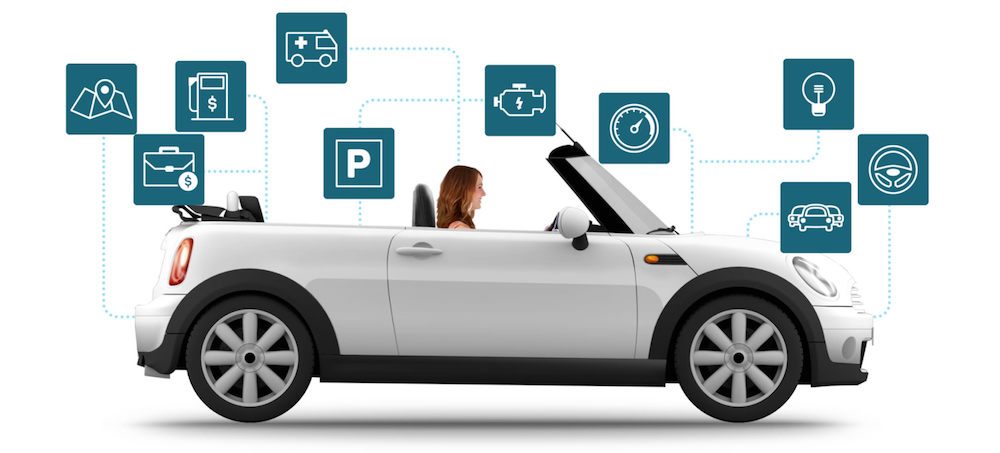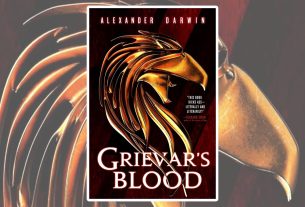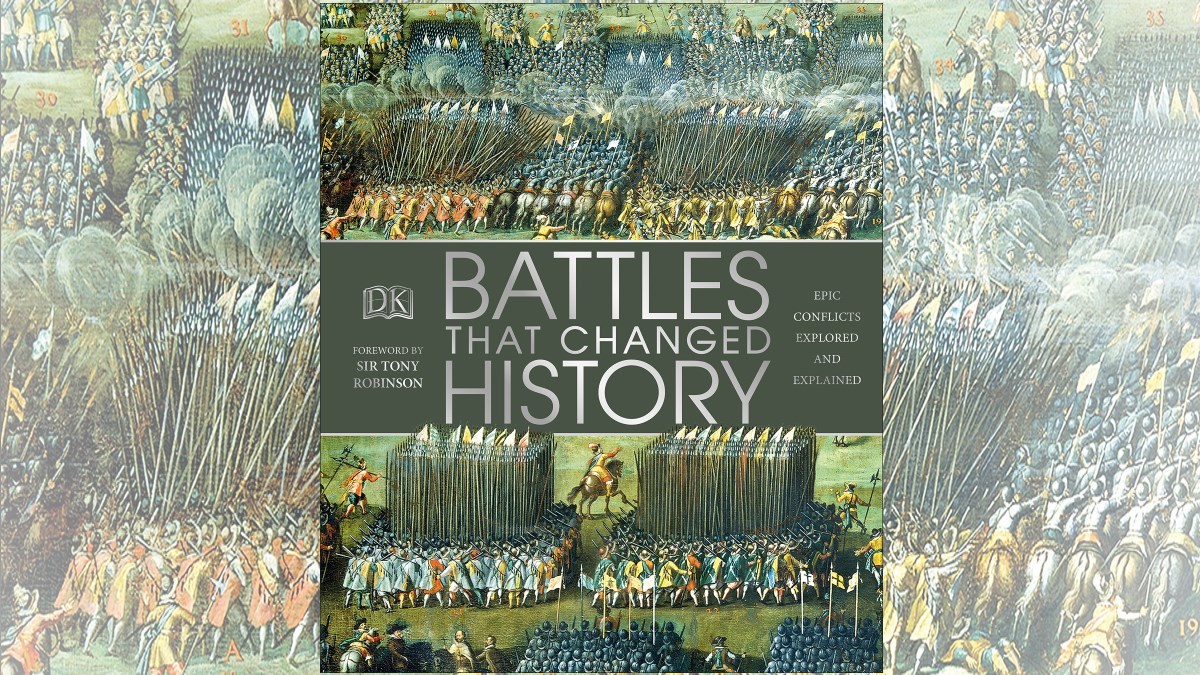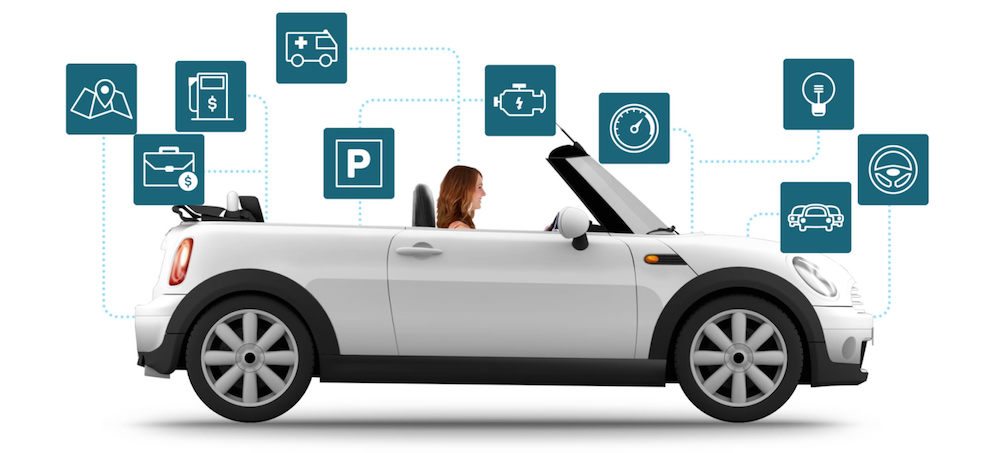
I climbed into my ’01 Toyota Avalon and cringed as I turned the key in the ignition. Why? Because I knew that as soon as all the idiot lights died down, there would be one left that I couldn’t do anything about. The dreaded Check Engine light.
Well, that’s not entirely true; I could do something about it. I could either take my car to a mechanic and have him charge me $35 to tell me to tighten my gas cap, which I’d already done, or truck down to my local Advance Auto Parts and sit there for 20 minutes while the clerk fumbled through settings on his reader.
I knew exactly what the issue was. It was the gas cap. It got loose, again, and triggered the Check Engine light, again. I didn’t have time or money to waste. If I knew what the issue was, why couldn’t I just clear it myself?
Lucky for me, the folks at Automatic had sent me a sample of the Automatic 2.0 dongle to review! Automatic monitors your car and sends feedback to the Automatic app, keeping track of speed, route, braking force, and acceleration. It also keeps track of where you last parked your car so that you can find it using the app (or, in my case, the handy Pebble app).
Before we get into the review proper, I’m going to take a second to praise Automatic for their packaging. Most companies’ “environmentally friendly packaging” still ends up being a pile of recyclables and trash. Automatic, though, packages their dongle in an attractive reusable cup with a food-safe silicon lid! I was impressed before I even got out to my car.

Automatic plugs into the diagnostic port that’s under the dash of just about every car built after 1996. Installation was simple and took about 5 minutes following along with the app. The very first thing I did was flip over to diagnostic mode to check out my Check Engine light warnings. The app gave me a full rundown of what the possible cause could be for each of the four alerts that were triggering the light; but they all boiled down to “Your gas cap was loose again, buddy.” I cleared each one in turn, followed the instructions, and turned over the engine to a blessedly clear dashboard. (Why don’t I have any screenshots of this? Because I was that excited about clearing them!)
With the housekeeping out of the way, it was time to start driving! I chose to have Automatic notify me when I accelerated too quickly, braked too hard, or spent time over 70 MPH (all behaviors that effect your overall driving score in the app). After a few beeps, I started to pay more careful attention to what would trigger them and laid off the gas when I could. It might not be for everyone (such as the Range Rover that tailgated me the entire way home, sporting a “MOVE OVER” license plate); but knowing that I was being held accountable for my driving, even if just via an app, I made conscious choices to drive better so as not to negatively impact my score.

The Automatic app provides a running tally of how many hours I spend in the car, how many miles I went, and how much all of that driving cost me (calculated based on the average price per gallon of gas for the region). I can scroll through a timeline of each trip (with the scroll indicator represented by a car who’s headlights and taillights illuminate accordingly – nice touch) and dig deeper into each one to see where I went, what stops I made (all stops under 15 minutes are counted as part of the same trip by default) and where I got dinged for bad behavior. The trip summaries also have time, mileage, MPG, and cost statistics as well as the ability to tag them for Business (you can also set the app to remind you to tag trips for business at the end of every trip).
The app also takes note of where you park. If you misplace your car, you can pop open the app and get walking directions (you can also do this from the Apple Watch companion app or see how far away your car is on the Pebble app). The Automatic app can also text someone automatically for you if you’re in an accident (signaled to the app by an extreme stop and the deployment of the airbags). If you have an Android device hooked up to Automatic, the 2.0 adapter can launch a smart dashboard on your device, called AutoDash, bringing a bit of smart car interface to your “dumb” car. And this is all just the tip of the iceberg. There are dozens of additional add-on apps that take advantage of the Automatic 2.0 dongle – from driving coaches to Amazon Echo integration (“Hey Alexa, where’s my car?”).
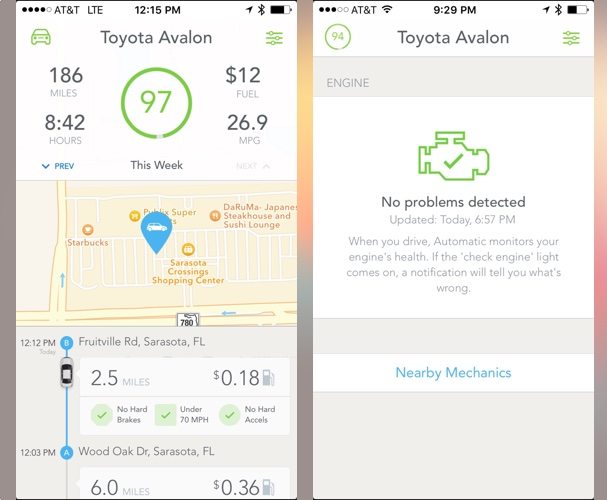
I had the opportunity to drive around a 2015 Chevy a few months back and walked away from the experience rather jealous of all the technological innovations that are crammed into modern cars. Automatic 2.0 helps ease that pain by making just about any car a smart car. It’s even better, because you can take care of maintenance items that would normally necessitate a trip to the mechanic. If you want to start keeping tabs on your driving, whether it be for business or pleasure, grab Automatic 2.0, plug it into your dash, and start making more out of your commute.