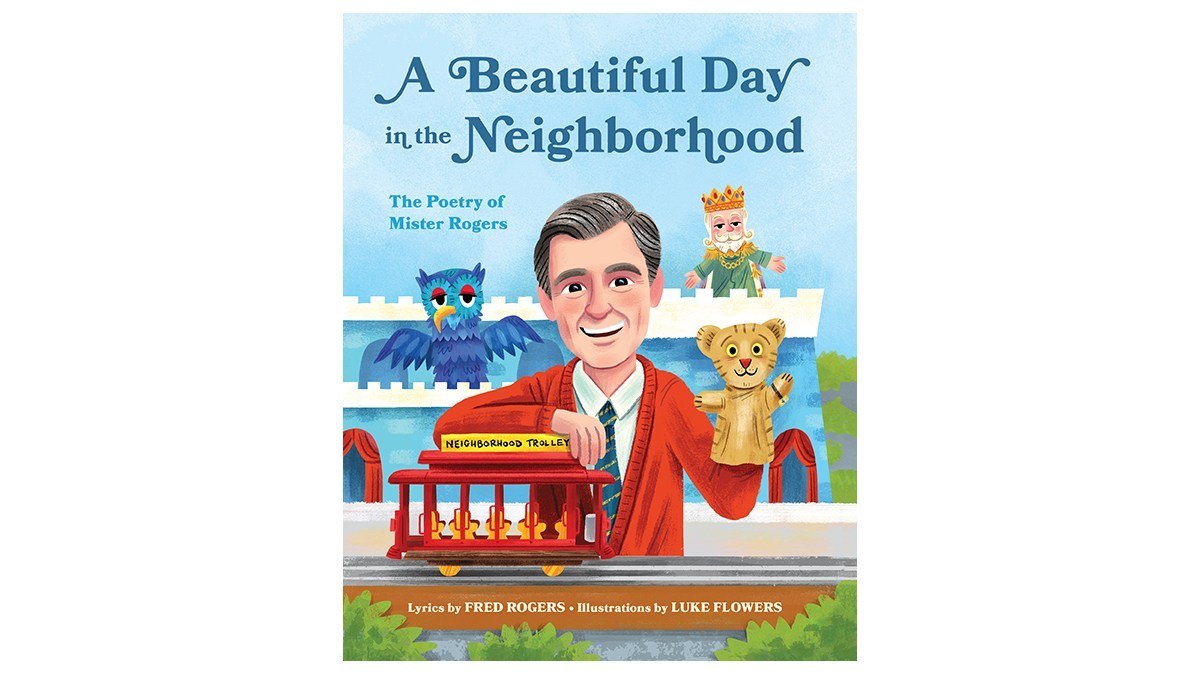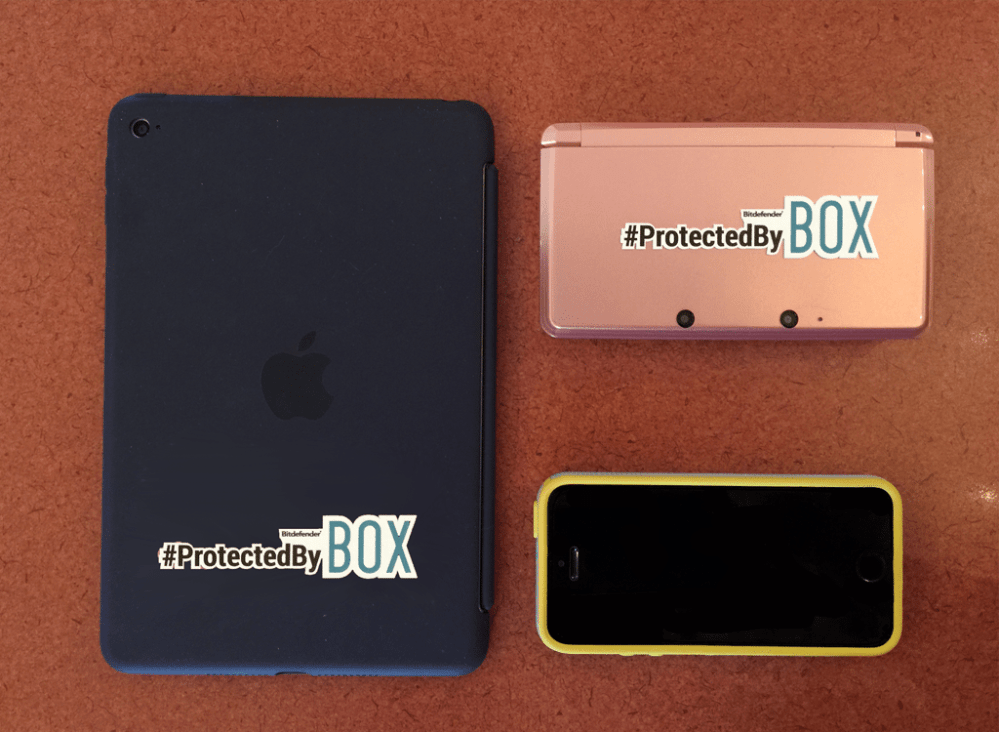
Even if you have virus protection, your home network and devices can still be vulnerable. Lucky for us, Bitdefender BOX is available to keep our network, home automation, computers, and devices safe by wrapping our whole house in a blanket of anti-virus and anti-malware protection.
Setting up the system is easy. Simply plug the Bitdefender BOX, attach it to an Ethernet port in your Wi-Fi router, and download the app. The app walks you through the rest. Setup may take several minutes, especially if the firmware needs to update. The most taxing portion of setup is patience. While setting up the Bitdefender BOX, you cannot leave the app or turn off your phone.
When using Bitdefender BOX, services are slowed down, but insignificantly. It is definitely worth setting up for all tablets, phones, and devices that can’t utilize your normal anti-virus and internet security software.

In our house, some of the portable devices we have connected to Bitdefender BOX include the Nintendo 3DS, an iPad Mini, and several iPhones. The 3DS uses online content and a browser that have nearly zero protection from malware, which means that all kinds of data could be at risk. The iPad and iPhones are used for work–as well as play–including work email, Google Docs, online accounts with login credentials, and more. In addition, credit card and iTunes account credentials are financially vulnerable in an unprotected system. This means that a compromised device also compromises all of your accounts! But the Bitdefender BOX helps with all of that.
Kids who use devices need no-nonsense kid-proof protection. Bitdefender BOX builds all these things in, behind the scenes, so you don’t have to worry about kids not being able to determine if their device is compromised. Also, parents can worry a bit less about kids clicking on the wrong internet links which might result in malware or the like. Bitdefender BOX is no substitute for important discussions with your children about internet safety, but it will keep you protected, and parents have access to the status of each connected device.
Users can set up a Private Line (VPN) for devices used away from home, which installs an agent on the relevant devices. This allows continued protection for those devices even when outside your Bitdefender BOX network.
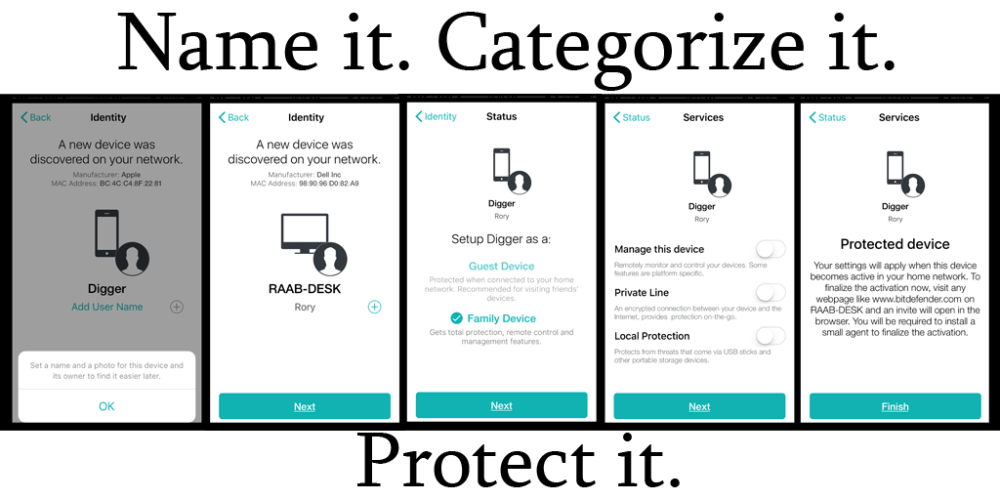
Image: Rory Bristol – Screenshots from Bitdefender BOX app.
In our house, we are enjoying the extra layer of security and peace of mind. We work and do school at home, so we’re extremely connected. We also have a WeMo system, which is connected to many appliances and lights around the house. We are glad to know the Bitdefender BOX is keeping all of that even safer from tampering.
On the go, we’re comforted by the fact that our connected devices are still safe, as if we were at home. Everything is protected, and we use our cellular data more securely with the encrypted VPN.
For everyday use, you hardly have to even think about Bitdefender BOX and its protection. If it’s on, it’s working! The app also allows the user to track connections to the network, so users can spot unauthorized use. You won’t have to worry about that, though. Bitdefender BOX also shields your mobile devices from malware that can be installed in your router!
A product like the Bitdefender BOX is a necessity in today’s information age. We are always connected. Even our homes are connected to the internet. Door locks, lights, security systems, along with all of our work data, personal data, health data, family photos, and website passwords. Every week we seem to hear about another breach in security somewhere. The Bitdefender BOX helps keep your home and device data safe.
You–and all of your data and devices–can be this secure, too. Bitdefender is giving away nearly 1000 BOXes! To receive one entry, post to Twitter or Instagram with the number of devices you would want to connect to the Bitdefender BOX and/or why you want a Bitdefender BOX. Be sure to use the hashtag #ProtectedByBOX. On Twitter, mention @BitdefenderBOX, and on Instagram use the hashtag #BitdefenderBOX.
The Bitdefender BOX is only $199, and comes with a year’s subscription. The annual subscription is then $99. The Bitdefender BOX will hold all of your insecurities about internet security inside, keeping you, your data, and your devices safe.
Visit the Bitdefender website for more information, or visit them on Facebook or on Twitter (@BitdefenderBOX and #ProtectedByBOX).
Bitdefender BOX is a sponsor of this post.