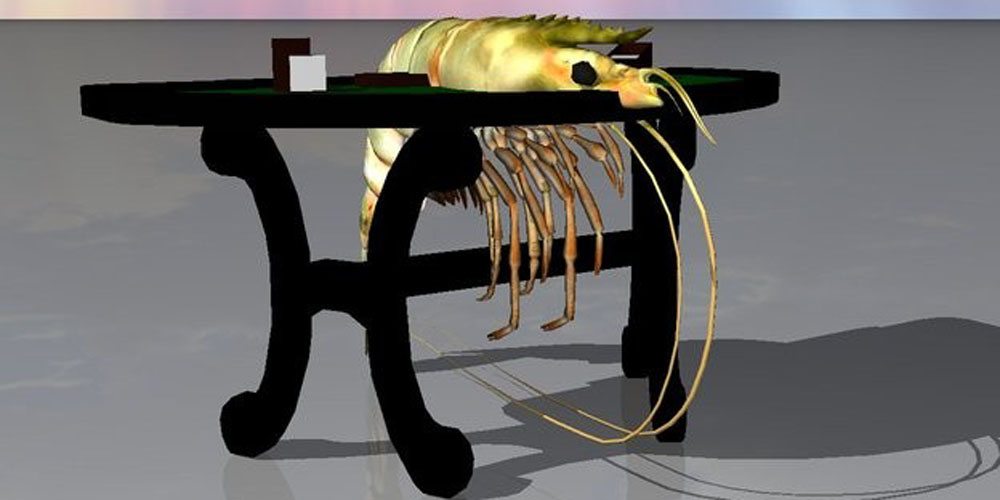
The enormous tiger shrimp is under the table.
That’s what I typed in WordsEye to create a picture of an enormous tiger shrimp hanging off of a stylish black table. Add an additional word–blue–as in, “the enormous blue tiger shrimp is under the table,” and suddenly Philip (that’s what I named the tiger shrimp) is electric blue.
Welcome to WordsEye, currently in beta, where you can turn your words into images by the simple act of description. Open a new project and start typing, almost as you would if you were writing a story. Except that instead of leaving the words on the screen for the reader to translate into an image inside their mind, WordsEye takes the extra step to turn those words into a picture–one that is printable and sharable in high definition.
You can add personal images or use the images that WordsEye provides to get you started. You can move the imaginary lens to view the scene from a different angle. You can use the site to make something silly or create a political statement: it’s all in the hands of the user.
A note on the site states that a mobile version will be available soon.
So what will you build?

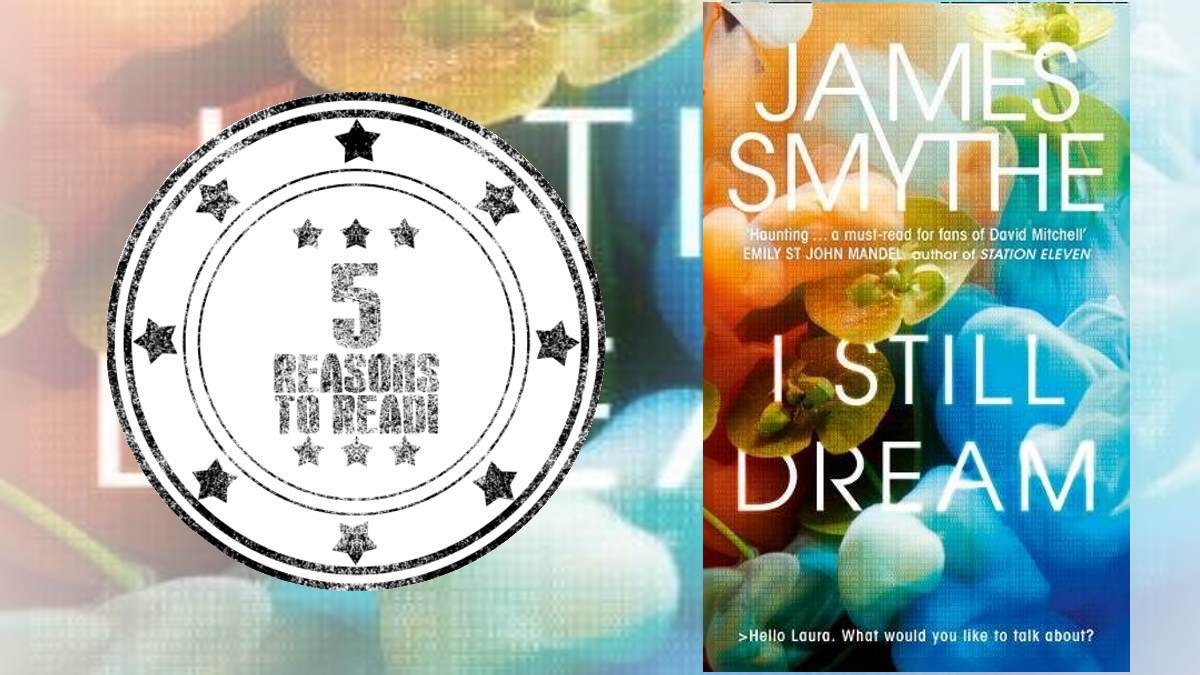
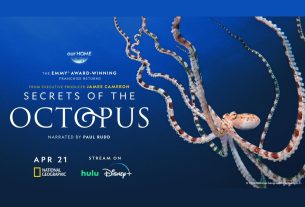

Hello