 Nvidia’s SHIELD TV, based on Android TV, is one of the latest devices to make your TV smarter and is a gaming cord cutter’s dream.
Nvidia’s SHIELD TV, based on Android TV, is one of the latest devices to make your TV smarter and is a gaming cord cutter’s dream.
I’ve been on the verge of complete cord cutting for a while, often waffling because of certain channels or shows. Unfortunately, over the past several months, I’ve gotten notice that several of the apps on my Smart TV are no longer being supported, which pushed our dream of cord-cutting even further away. So when Nvidia reached out with a review unit, I jumped at the chance to see how the SHIELD TV could work for us.
In addition to wanting to be able to cut the cord, I’m also a gamer, and I do a lot of gaming on my PC. My PC has an Nvidia video card in it that supports Game Stream to a SHIELD device, so this was one more reason to be excited to get my hands on the SHIELD TV.
I cracked open the box I received to find not only the NVIDIA SHIELD TV unit (which includes a gamepad controller), but also a remote (which normally costs an additional $50 but can currently be purchased in a bundle to get it for free but only until 12/31/15) and a stand. The stand allows you to safely keep your SHIELD TV vertical, which was great for me since I don’t have a lot of TV stand real estate.
 The first thing I noticed is that the devices are just beautiful and elegantly designed. They actually match my PC (an ASUS ROG Gaming laptop) very well with a black, brushed metal look with a lot of sleek, sharp lines. I’m not a big fan of rounded, soft-edged looking electronics, so the aesthetic of the NVIDIA SHIELD TV is right up my alley. The fact that they are also nice and compact (both the SHIELD TV itself and the remote) is also very nice. I don’t need big clunky electronics taking up space and looking unsightly.
The first thing I noticed is that the devices are just beautiful and elegantly designed. They actually match my PC (an ASUS ROG Gaming laptop) very well with a black, brushed metal look with a lot of sleek, sharp lines. I’m not a big fan of rounded, soft-edged looking electronics, so the aesthetic of the NVIDIA SHIELD TV is right up my alley. The fact that they are also nice and compact (both the SHIELD TV itself and the remote) is also very nice. I don’t need big clunky electronics taking up space and looking unsightly.
So let’s get the tech specs out of the way first before getting into my own experience with SHIELD TV:
- Powered by NVIDIA Tegra X1, the world’s highest performing mobile processor
- 3 GB of System Memory
- 16 GB of built-in storage
- microSD slot that supports current and future microSD cards up to 2 Terabytes in capacity
- 2 Full sized USB 3.0 ports for connecting USB accessories such as external hard drives, webcams, fight sticks, keyboards, mice, and others
- USB 2.0 micro-USB port allowing SHIELD to attach to PCs as a storage device, or for ADB connectivity and others uses
- Gigabit Ethernet port for reliable and lightning fast connectivity
- 802.11 ac, 2×2 MIMO Wi-Fi for the best Wi-Fi experience
- Bluetooth 4.1 for Bluetooth accessories such as speakers, keyboards, mice, headsets, and others
- Infra-red port for connectivity with Logitech Universal remotes
- Full sized HDMI 2.0 port with HDCP 2.2 to display 4K 60p and DRM protected content
- Only current smart TV box capable of playing 4K videos at 60 frames per second (HEVC Main10 Profile)
- Capable of supporting 10-bit color format (ITU-BT-2020 compliant) and HDR.
- Supports pass-through of Dolby 7.1, Dolby 5.1, Dolby True HD, DTS-HD, DTS-HD MA and AC3 audio via HDMI
 Inside the SHIELD TV box is the device itself, the SHIELD controller, the power cable for the SHIELD TV, a USB cable for the controller to plug into (for charging) the SHIELD TV, and a 4K HDMI cable.
Inside the SHIELD TV box is the device itself, the SHIELD controller, the power cable for the SHIELD TV, a USB cable for the controller to plug into (for charging) the SHIELD TV, and a 4K HDMI cable.
 I want to spend a little time talking about the controller and remote before diving into the SHIELD TV experience itself since they are your gateway into the device. The SHIELD wireless controller is very reminiscent of my XBOX One controller, so it is very comfortable in my hands. However, the two things I immediately noticed that set it apart from other gamepads are that the microphone (used for gaming and voice search) and a headphone jack are built right into the controller. The ability to plug directly in to the controller with my earbuds and not have to run a long cable across the living room is huge for me because, yes, I have frequently run an extender across the room for my earbuds. The controller also promises up to 40 hours of battery life per charge, but I’ve not been able to test it that much yet.
I want to spend a little time talking about the controller and remote before diving into the SHIELD TV experience itself since they are your gateway into the device. The SHIELD wireless controller is very reminiscent of my XBOX One controller, so it is very comfortable in my hands. However, the two things I immediately noticed that set it apart from other gamepads are that the microphone (used for gaming and voice search) and a headphone jack are built right into the controller. The ability to plug directly in to the controller with my earbuds and not have to run a long cable across the living room is huge for me because, yes, I have frequently run an extender across the room for my earbuds. The controller also promises up to 40 hours of battery life per charge, but I’ve not been able to test it that much yet.
 The SHIELD Remote is also an awesome little device. Probably the coolest thing about it, aside from the built-in microphone and headphone jack just like the controller, is that it talks to the SHIELD TV via Bluetooth, so line of sight isn’t required. It also has capacitive touch built-in for smooth volume control and to turn off automatically when you aren’t holding the remote to conserve battery life. The remote boasts 4 weeks of battery life on a single charge. Considering how small and light weight the controller is, I am truly shocked at how well it works, how nice it feels, and how long it can go without recharging.
The SHIELD Remote is also an awesome little device. Probably the coolest thing about it, aside from the built-in microphone and headphone jack just like the controller, is that it talks to the SHIELD TV via Bluetooth, so line of sight isn’t required. It also has capacitive touch built-in for smooth volume control and to turn off automatically when you aren’t holding the remote to conserve battery life. The remote boasts 4 weeks of battery life on a single charge. Considering how small and light weight the controller is, I am truly shocked at how well it works, how nice it feels, and how long it can go without recharging.
On to the main event!
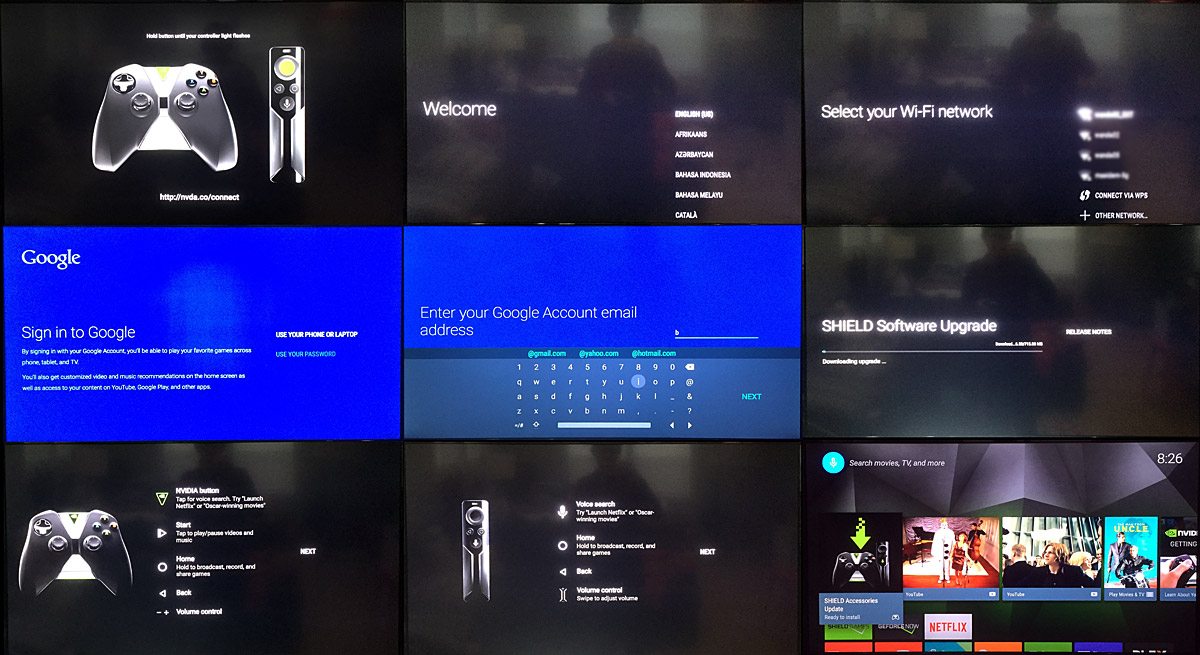 Setup of the SHIELD TV was a breeze. I plugged in the HDMI cable and the power cable and touched the device–it powered up and told me to hit the button on my remote to get started. After connecting to Wi-Fi, I then had to sign in to Google. This was the first of only two snags I’ve had with SHIELD TV–even though my computer and the SHIELD were on the same network, they couldn’t see each other. So instead, I just logged in to my Google account manually–the remote made even using a point and click keyboard much easier than expected. As with any new gadget, a quick series of software and firmware updates were needed. Then I was given a quick guide to both the controller and the remote before getting dropped on the home screen.
Setup of the SHIELD TV was a breeze. I plugged in the HDMI cable and the power cable and touched the device–it powered up and told me to hit the button on my remote to get started. After connecting to Wi-Fi, I then had to sign in to Google. This was the first of only two snags I’ve had with SHIELD TV–even though my computer and the SHIELD were on the same network, they couldn’t see each other. So instead, I just logged in to my Google account manually–the remote made even using a point and click keyboard much easier than expected. As with any new gadget, a quick series of software and firmware updates were needed. Then I was given a quick guide to both the controller and the remote before getting dropped on the home screen.
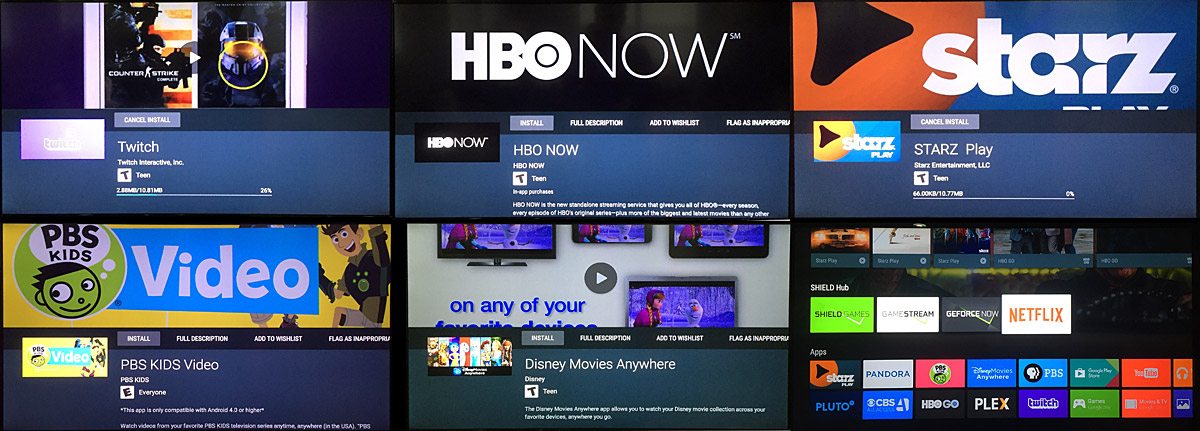 After the initial basic configuration, I quickly jumped into installing the apps I’d need. Netflix comes pre-installed, so I skipped that and downloaded Twitch, HBO Now, STARZ Play, PBS Kids Video, and Disney Movies Anywhere. The smart TV is for my son as much as it’s for my wife and me. The apps all downloaded and installed quickly and seamlessly, even in parallel. By the time I had selected the last one and hit “install,” they were all ready to go.
After the initial basic configuration, I quickly jumped into installing the apps I’d need. Netflix comes pre-installed, so I skipped that and downloaded Twitch, HBO Now, STARZ Play, PBS Kids Video, and Disney Movies Anywhere. The smart TV is for my son as much as it’s for my wife and me. The apps all downloaded and installed quickly and seamlessly, even in parallel. By the time I had selected the last one and hit “install,” they were all ready to go.
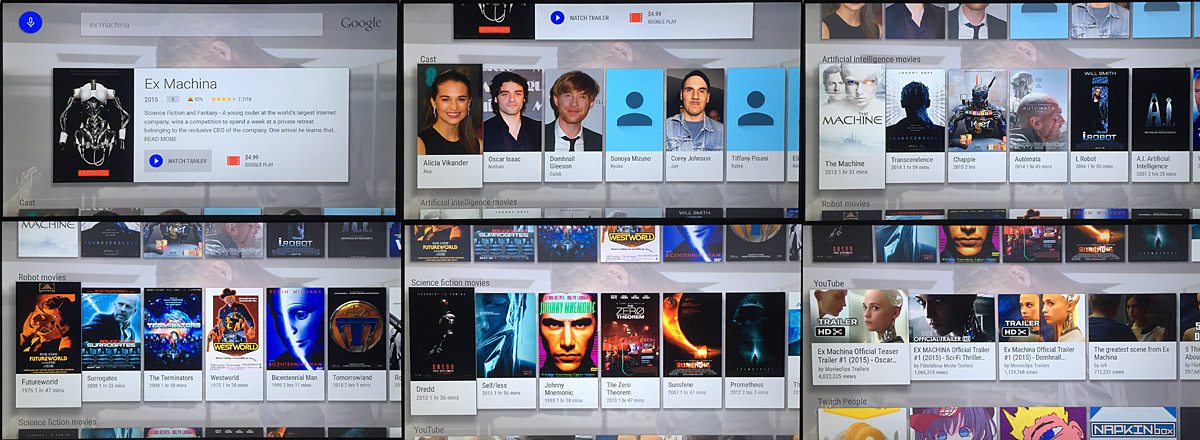 After installing my apps, I finally dove in to the main thing a smart TV box is for–watching videos. I thought for a second for something I wanted to watch but hadn’t yet seen and that would also potentially be challenging for the device to decipher. I settled on Ex Machina (yes, I know I should have watched it by now). Of course, SHIELD TV had no problem picking up what I had said and quickly brought up a button to purchase the film on Google Play. It also returned cast results, other related AI movies, robot movies, sci-fi movies, YouTube videos, and Twitch People. All of those, save the Twitch People, were spot on and really helpful. The Twitch People didn’t really seem helpful, but I’m guessing it might work better if you were searching for something game-related.
After installing my apps, I finally dove in to the main thing a smart TV box is for–watching videos. I thought for a second for something I wanted to watch but hadn’t yet seen and that would also potentially be challenging for the device to decipher. I settled on Ex Machina (yes, I know I should have watched it by now). Of course, SHIELD TV had no problem picking up what I had said and quickly brought up a button to purchase the film on Google Play. It also returned cast results, other related AI movies, robot movies, sci-fi movies, YouTube videos, and Twitch People. All of those, save the Twitch People, were spot on and really helpful. The Twitch People didn’t really seem helpful, but I’m guessing it might work better if you were searching for something game-related.
Although it’s not a deal breaker, this is one of the things I had hoped SHIELD TV would do but did not–the search did not also search my installed apps. I tried additional searches for things I knew were available in Netflix or HBO Now and no results came up despite there being a “Searching in apps” spinner (which always only returned Twitch People). I’m assuming that this is something that each app developer has to build in and allow and that, as SHIELD TV matures, will become available.
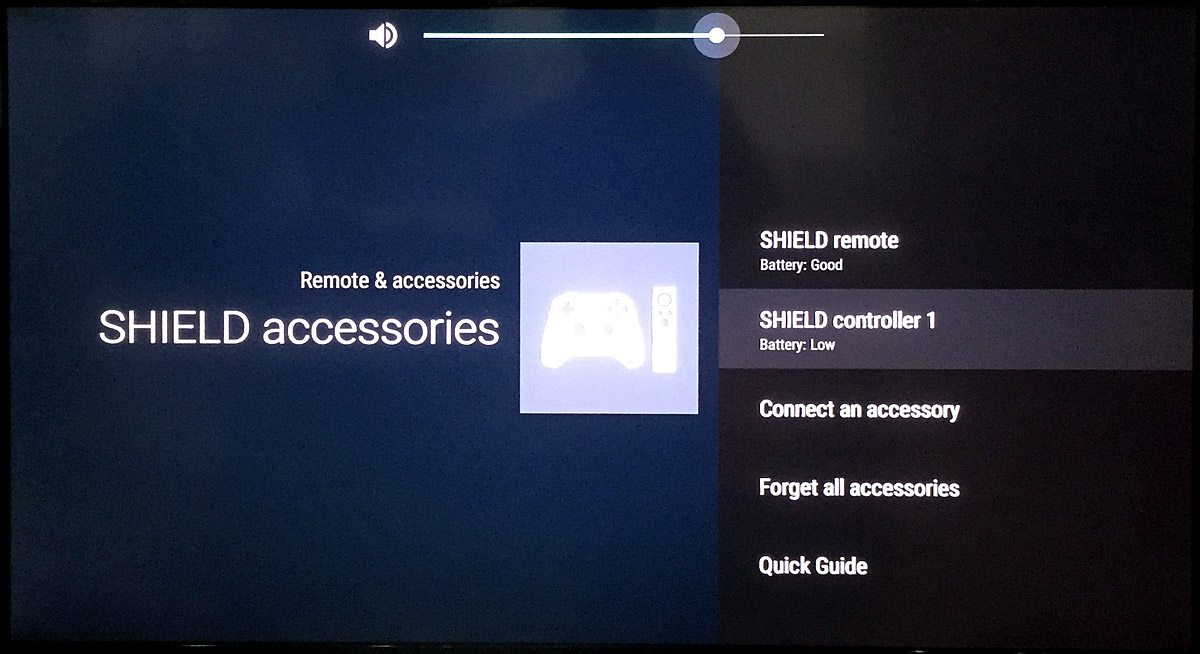 There is a nice, easy accessories menu for connecting and updating devices. Though I haven’t tried it yet, you can connect almost any Bluetooth device–keyboards, headphones, etc.–to the SHIELD. I am definitely going to try out connecting a keyboard in the near future.
There is a nice, easy accessories menu for connecting and updating devices. Though I haven’t tried it yet, you can connect almost any Bluetooth device–keyboards, headphones, etc.–to the SHIELD. I am definitely going to try out connecting a keyboard in the near future.
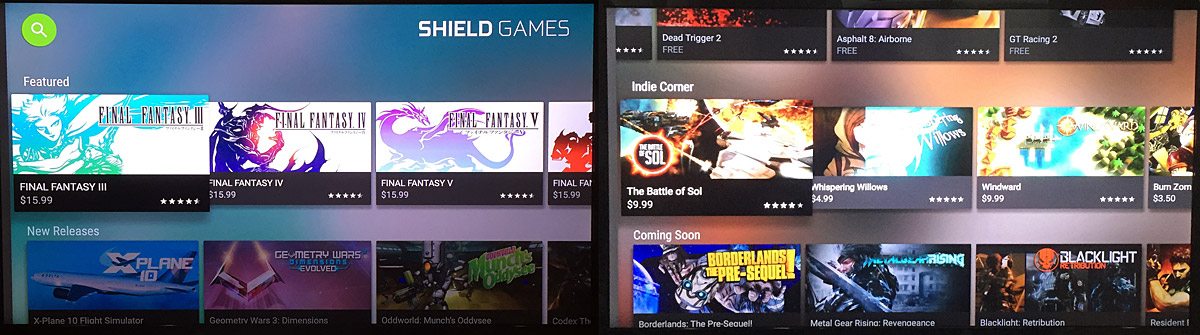 SHIELD GAMES
SHIELD GAMES
While there aren’t currently a ton of games available on SHIELD yet, these are all basically Android games. Apparently just like a game developer can choose which phone or OS formats their game supports, SHIELD is also a choice. While most games should work with SHIELD, it’s new and a lot of developers just haven’t tested or flipped the switch yet. I anticipate a lot of games becoming available in the near term. There are already both indie games, free games, and hit games available though–including Telltale Games’ Game of Thrones HD and Borderlands Tales.
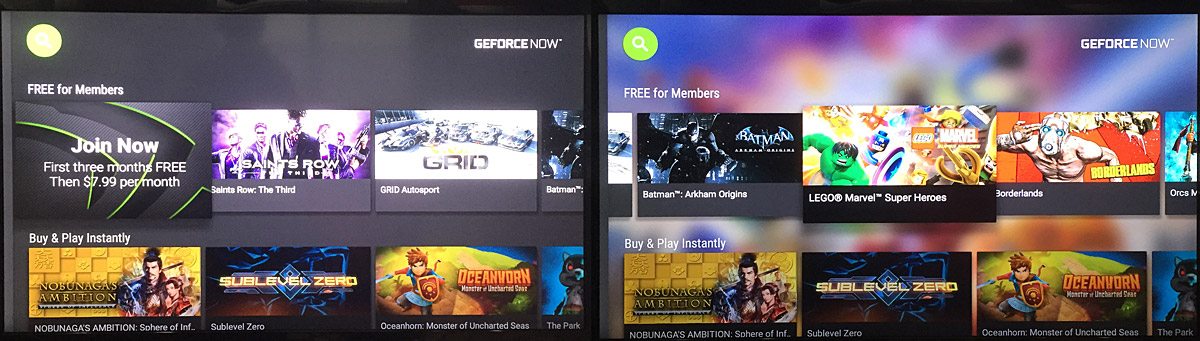 GEFORCE NOW
GEFORCE NOW
I didn’t get a chance to check out Nvidia’s GEFORCE NOW service, mainly because I have too many games to play already, but I definitely plan to try it out in the near future. It’s essentially a Netflix streaming for video games. Now, via SHIELD TV, you can play the latest and greatest games without having to have the hardware to support it. Nvidia provides the horsepower, you just provide the SHIELD, a TV, and a decent internet connection. I’m really excited to see how well it works because, at $7.99 a month, I can definitely see this being a very cost-effective way to try out games without committing to them even if I did have the hardware to play them locally.
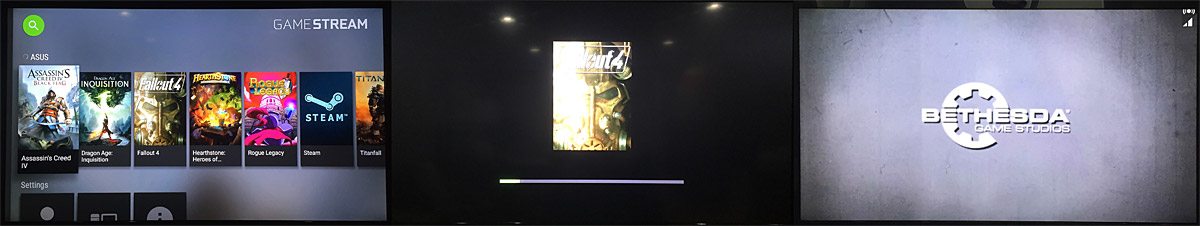 GAMESTREAM
GAMESTREAM
I don’t have great Wi-Fi, and my TV (and the SHIELD TV) are both way too far from my router for a wired connection, so, despite GAMESTREAM being one of my most anticipated features, I wasn’t very confident in my ability to use it. This would be the second snag I hit. While I was able to find and connect to my PC fairly easily, I just couldn’t play the game with any reliability. There was a lot of lag and my connection kept dropping. No Fallout 4 streaming for me, but I do want to make it clear that this was definitely the fault of my network and not the device.
Final Verdict
There’s a reason I included the SHIELD TV in our Holiday Gift Guide. For under $200, the Nvidia SHIELD is an awesome cord-cutting smart TV box. With the added gaming features, cutting-edge 4K technology, and blazing speeds (compared to Apple TV, Fire TV, or Roku), the SHIELD TV is more than worth it and I highly recommend it.


Good write up! I got one of these when they came out and have been very happy with it. I did upgrade my ethernet switches to gigabit and use a wired connection with it. I can verify that Fallout 4 plays wonderfully. Keep in mind that you do have to have a Nvidia card in your PC and then the game will run on your TV as good as it does on your PC. I run 1080p and get 60fps just fine on my PC and on the Shield. I love being able to play Steam games in the living room (I don’t use Geforce Now either but tested it and it was very good). I didn’t get the remote but the controller does everything so I don’t feel I need one. I love that you can plug headphones into the controller and it has volume control and a touchpad.
Thanks for reading! Yeah I’m sure if I went wired with my gigabit router it would work perfectly. Unfortunately our house isn’t setup for it unless I want some really long cables running everywhere 🙂 for now I just plug my PC into the TV directly for Fallout. It’s definitely not as convenient having to move my computer everytime I want to play but Fallout 4 deserves a big screen.
The controller uses wifi direct to connect, not bluetooth.
The remote uses Bluetooth which is what I was talking about, but yes the game controller uses Wi-Fi direct for faster response time for game play – I forgot to mention that so thanks for reminding me!