
Both my kids are huge Minecraft enthusiasts. So I was excited when I read that Code.org was partnering with Microsoft and Mojang to launch a Minecraft themed version of their Hour of Code challenge.
Since 2013, non-profit Code.org has been encouraging young people, especially girls, African Americans, and Hispanics, to learn computer science. According to their website, “The Hour of Code reached 15 million users in 7 days” last year. Adding a Minecraft themed version of their Hour of Code was a stroke of genius, which will hopefully draw in even more kids this year.
I ran through the Minecraft Hour of Code challenges myself before I had my kids try it. I’m no stranger to coding, but I’m a complete n00b on Minecraft. I wanted to be sure I could relate to the challenge. My daughter Anna (aged 8) dove right in and worked through all the puzzles in the challenge. She didn’t need any help from me with the puzzles, but her Kindle had some touch screen issues. My son William (aged 11) needed a little encouragement to get started. He has other games he likes to play, but when Anna and I started discussing the puzzles he felt left out and jumped into the game.

The Minecraft version of Hour of Code should run in any modern browser. I tested it on my Android phone, Anna tried it on her Kindle, and William used his 1st Generation iPad. I also tested it on a laptop PC.
The graphical programming interface is called Blocky and uses a drag and drop programming block approach similar to MIT’s Scratch. The puzzles get progressively more challenging and introduce new types of programming blocks as you progress.
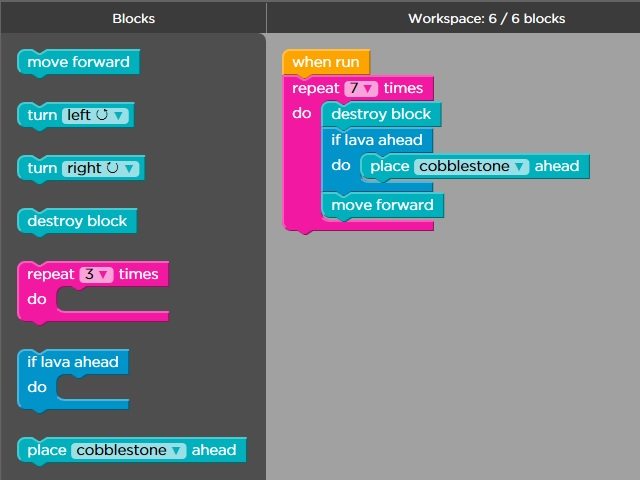
William discovered that you can click the “Show Code” button to reveal the underlying Javascript you have written.

Along the way you can watch videos sharing inspirational stories and some advice on the puzzles. You can also choose to view text notes of the video or just skip them entirely. The interface allows you jump around and move back or forward through the puzzles, which is great if you want to revisit a lesson.
I personally enjoyed getting a flavor for Minecraft through the puzzles. I know my son liked it too. “Some of the last puzzles were a little challenging, but they were really rewarding,” William told me. “The first few were easy, but it got harder and more fun as I went. I took screen shots of the code and the congratulations screens when I completed a challenge.”

Anna, who is even more of the target audience for Code.org, was really into it too. She enjoys building creative worlds in Minecraft, but using that familiar setting to solve problems was new to her. “Awesome! I liked the puzzles instead of just building stuff,” she said.


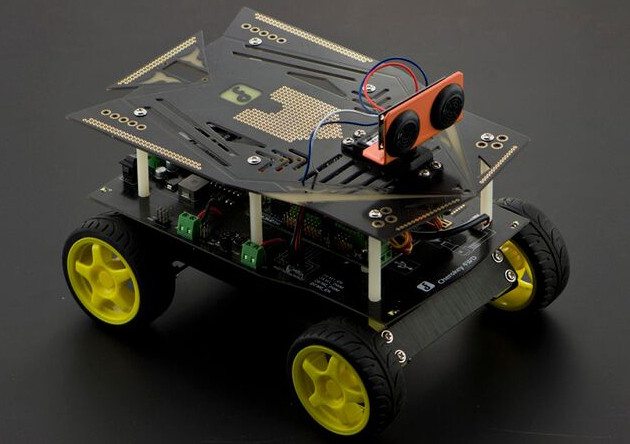


Hey I do this every day it the best to get young minds working.