For modern-day humans, reliable Wi-Fi ranks pretty high on the geeky version of Maslow’s Hierarchy of Needs. During my family’s year-long trip around the world, we found that often rang true — there were many times we endured some rather uncomfortable situations as long as we had a good Wi-Fi signal.
After that experience, I like the idea of having ready access to an Internet connection wherever we go, so when our trip ended, I decided to try out the Karma Go. And now that I’ve been using it for a few months, I’ve found it to be a very useful tool to have in my everyday carry, especially when traveling. You might find it useful, too, so here’s a quick look at the Karma Go and how it works.
What is it?
The Karma Go is a small 4G wireless hotspot device that uses Sprint’s LTE 4G network.

What’s in the box?
The Karma Go arrives in a slick metallic pouch, inside of which you’ll find the Karma unit, a nice felt pouch to store it in, and a slim-format micro USB charging cable. There’s also some documentation, including a quick-start guide, a brief operating manual, and a sheet full of legalities. And, of course, four vari-colored stickers because one can never have enough stickers.

How much does it cost?
The unit itself is $149, which puts it in the upper-middle price range of Wi-Fi hotspots. (If you want to pick up a Karma Go for yourself, then this referral link will save you $10.) But like any Wi-Fi hotspot, you have to pay for data in addition to the device itself. Karma offers two different data usage plans for the Karma Go: Refuel and Neverstop.

Refuel is a “pay-as-you-use-it” pricing model. It costs $14 for 1 GB of data, but you can buy in bulk and get 5GB for $59 and 10GB for $99. With Refuel you can get speeds in the neighborhood of 6-8Mbps and up to 25Mbps. Neverstop, on the other hand, is Karma’s newly launched “all-you-can-use” service that costs $50 and gives you unlimited data at 5Mbps (with no caps or throttling). You can switch between the two plans with a push of a button on the Karma App (iOS | Android).
But how fast is it, really?
The speed you actually get on the Karma Go is ultimately dependent upon the connection speeds at your location. As mentioned above, Karma claims speeds of around 6-8Mbps with highs of 25Mbps for the Refuel plan, which is what I’ve been using. While I usually get speeds that fall within that range, I’ve also gotten some pretty dismal connection speeds. And I wasn’t in the wilderness either — this was in commercial and residential areas within greater Los Angeles. Here are the results of a few different speed tests I ran while using the Karma Go:

I haven’t yet used the Neverstop plan, but based on my experience with the device, I think it’s reasonable to assume that the promised 5Mbps speeds are mostly accurate.
Remember, the Karma Go runs on 4G, so in general if you don’t have a good signal on your phone, your Karma Go probably won’t be getting a decent signal either. Speaking of which …
How is the coverage?
The Karma Go offers pretty decent coverage in major metropolitan areas throughout the U.S. I can’t say much about most of the map, but I have used my Karma all over greater L.A. (with a variety of results as mentioned above) as well as in Green Bay, WI and Atlanta, GA, both with decent speeds.
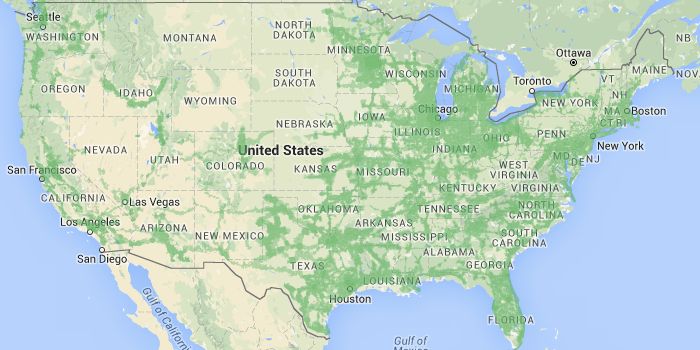
How does it work?
Karma works like any other Wi-Fi hotspot on the market. Simply turn it on and it’ll start pumping out a steady 4G signal. But unlike other Wi-Fi devices, Karma is designed to be shared. Karma’s goal is to make Wi-Fi something that’s readily available to anyone, so the signal that’s beaming out of your Karma is public and open — anyone within range of the device can log on and start using the device’s signal.
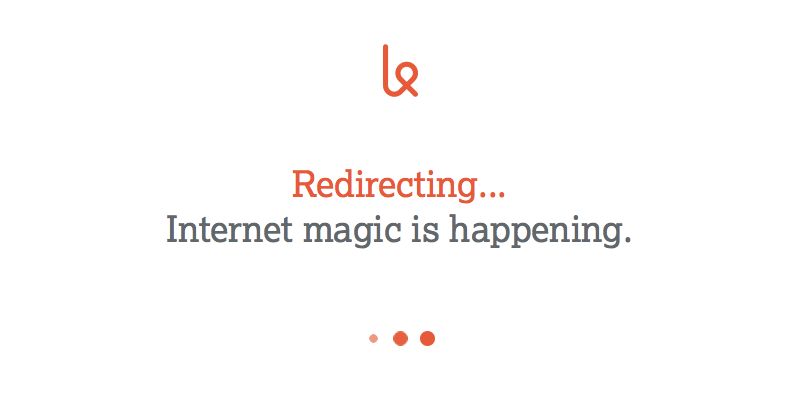
In order to access your device, a user must sign up for an account. When they do this, they get 100MB of data for free (and they can purchase more if they want to), and in true karmic fashion, you get 100MB of data added to your account if you’re using the Refuel plan (this bonus is a $1 credit on the Neverstop plan).
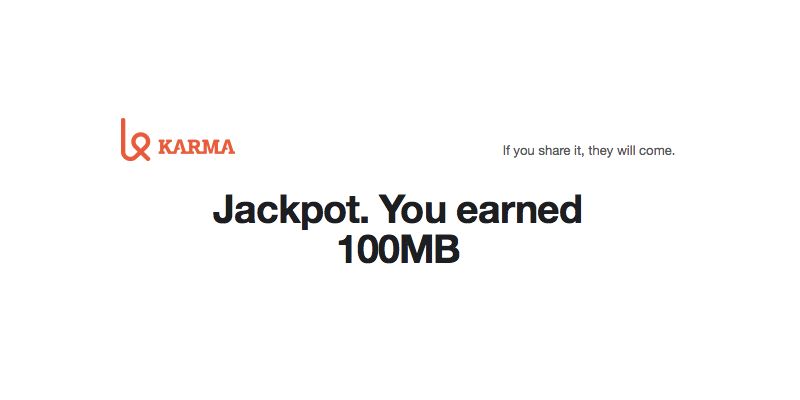
These 100MB bonuses can add up pretty fast — during a recent layover at Los Angeles International Airport, I turned on my Karma as I waited for my plane to board and racked up 500MB in a matter of minutes.
The Karma Go supports eight simultaneous connections (three with the Neverstop plan). Karma says they limit the number of connections in order to maintain and efficient and fast connections for all users. I’ve never had more than three other users on my device at any one time, but I didn’t notice much of a slowdown at all.
How long does it last?
Karma claims the unit will hold a charge for up to eight hours of active use and 220 hours of standby time. I’ve never left it in standby for that long, but I often leave it on for an entire day, using it on and off, and it usually holds a charge until I get back home (although it often threatens to lose power near the end of the day).

What are the downsides?
One of the downsides to the Karma is that you can’t completely customize the SSID of your device. You can, however, choose from a few options, but Karma recommends “Free WiFi by Karma,” which seems to have the best results for enticing users to log on to the device.

Another downside is that the Karma Go cannot be password-protected. By design, its signal is open and unsecured. This means that your own connection isn’t encrypted in any way, so the potential exists for other users to sniff out any unencrypted packets going over the network. While that initially may seem alarming, this isn’t any different than using the free Wi-Fi at Starbucks. I put my worries to rest by connecting to my Karma via a VPN. If you’re not using a VPN, I highly recommend it — Geekdad Deals has a few great VPN offers to choose from.
But the biggest downside for me is that you can’t really share your account with someone else. If your idea is to use the Karma Go as a family sharing device (which was my initial plan), each member of your family will have to set up their own account and buy their own data.
Is it for you?
I’m really happy with the device, and I get a kick out using it to help others get online. If you’re looking for a relatively inexpensive portable Wi-Fi device that will reliably get you on the Internet in major metropolitan areas throughout the United States, then the Karma Go has you covered.
But if you want a device that you can really personalize, lock down with a secure password, and share with only your family or a small group of your friends, then there are probably better solutions out there for your needs.
If you decide the Karma Go is for you, you can save $10 off the purchase of the device with this referral link.



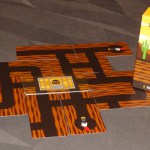

Thanks Geek Dad, it was very informative!
Here’s my referal link for any1 interested http://bit.ly/WifiToGo
Jenchieh Lee is still everywhere posting the referral links.
@Tom the battery is said to last 5 hours…. not eight and my use shows that too.
If leave the device plugged in all day, I still get the email saying the battery is under 30%. Once, it was valid as I accidentaly flipped the silly usb cable that gave up side down so the pins were no in the right spot to charge so now I know to always look for the flashing light or use the cable that came with my phone.
Does this work with say, a wireless blu ray player? Or would I somehow have to sign in my karma account from the blu ray player for it to be able to access the device? Can two devices be logged in from the same Neverstop account? Why couldn’t your family members just log in with the same credentials?