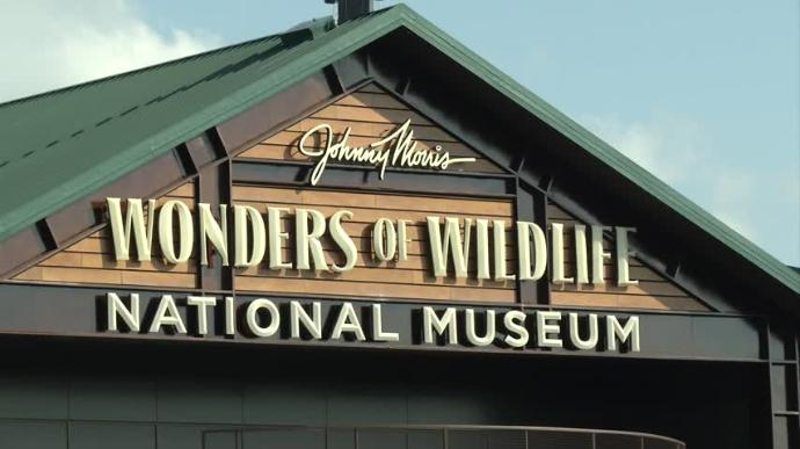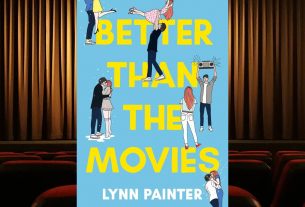I work in software development where sitting for long periods is the norm. I’m very aware how unhealthy my inactivity can be. I do try to integrate physical activity into my days. I walk at lunch and exercise in the evenings. Well, some evenings. I need motivators like most people. Unfortunately, I don’t have the luxury of a personal trainer. I’m a geek who likes technology. I’m an engineer who likes data. It’s time to find a technology solution. With fortuitous timing, I was offered an opportunity to review the Adidas miCoach FIT SMART. I received a review sample and started using it right away.
I admit my newness to the fitness tracker market. I recently rebooted my exercise routine with walking and cycling. I’ve been using a dedicated heart rate monitor. It utilized a chest strap paired with a watch. It tracked my heart rate and workout length. It did its job. However, it was cumbersome and limited. It provided no ability to log workout data and only worked when wearing the chest strap. The Adidas miCoach FIT SMART was a welcomed change.
Wearability
To gain advantage from any fitness tracker, it needs to be worn all day. Wearability and comfort are important. The FIT SMART is made of a soft, pliable silicon material. The silicon material covers the entire device. The only area uncovered is a small area on the back of the face where the heart rate sensor is located. The FIT SMART is thinner than a standard watch and about as wide. The weight is hardly noticeable.

The sample I received was labeled “Small.” This concerned me at first. However, the FIT SMART band has holes to accommodate a range of wrist sizes. The latching mechanism is unobtrusive and lays flat. The FIT SMART conformed to my wrist and was very comfortable. I wore it for nine days, about 16 hours each day. I took it off to sleep, but not because it would have bothered my rest. Over the nine days, I found the FIT SMART to be very durable. I had no concern about scratching it or scratching something else if I brushed up against it.

One disadvantage of the silicon material is its tendency to get a little “fuzzy.” I occasionally wiped away small amounts of dust and lint from the FIT SMART surface. The material grabs dust more than a hard, glossy material. Even so, it’s a minor thing. The comfort and durability of the FIT SMART far outweigh an occasionally dusty appearance.
Device Functionality
The FIT SMART has three buttons on its face. One large button that cycles through four primary modes: time, steps, calories burned, and distance. Two smaller buttons cycle through secondary modes: Run Workout, Gym Workout, Heart Rate, Battery, and Sync. The LED display stays off until a button is pressed. I used the steps reading most frequently. Again, spending 90% of my day sitting makes me eager to know how many steps I’ve taken. When I walked during my lunch, the FIT SMART tracked in real-time. I compared it with the iPhone 6’s pedometer and they were within 100-200 steps of each other. One helpful feature was the FIT SMART’s LED progress bar, located on the side of the face. The bar would rise throughout the day relative to my step goal. This display provided a quick visual of how I was progressing towards my daily goal. The bar also served another function during exercise, which I’ll discuss shortly.

Device Connectivity
The FIT SMART is a Bluetooth® 4.0 (Bluetooth® Smart), 2.4GHz device. It pairs natively with the free Adidas miCoach Train and Run app. I downloaded the iOS version to sync-up and test its features.
When I started the app, it asked me to create a profile. I chose my step goal based on its suggestions. Once complete, my device paired with the app. The pairing took about 30-45 seconds and was ready to go. Setup was easy and Adidas provides a great resource for getting you going quickly.
The FIT SMART can hold 10 hours of activity data in memory. It downloads all data to the miCoach Train and Run app each time is syncs. Syncing can be triggered manually and takes just a few seconds. The app’s dashboard is simple and offers degrees of activity detail in one or two taps.

Aside from keeping my activity data, the app serves as a virtual training coach. Adidas offers free training plans. Once I created a profile, I had access to the miCoach online community where I could choose training plans based on my fitness goals.
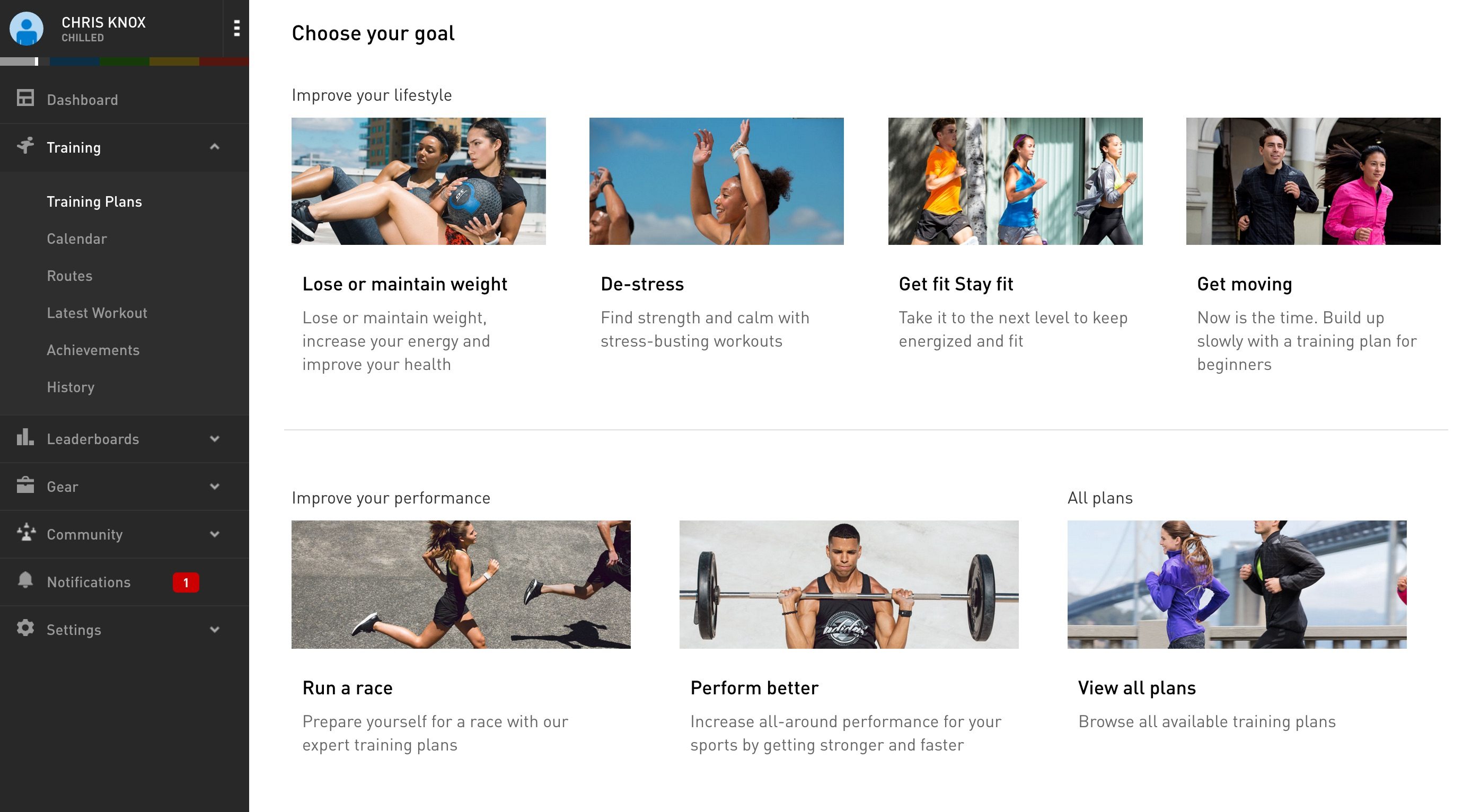
I did not use a training plan during my test period, so I can’t comment on their effectiveness or usability. Rather, I opted to choose an activity that matched my day’s exercise. Earlier, I mentioned I added cycling to my fitness routine. I was pleased to see that the miCoach Train and Run app included cycling as an activity. In fact, there were about 20 different activities to choose from. I selected “Cycling (Road Bike)” and started my exercise. Before I could start, the app needed to find a good GPS signal and the FIT SMART’s heart rate signal. The FIT SMART offers continuous heart rate monitoring during an exercise period. The app took a minute or more to find the sensors it needed. That was a little longer than I expected. During the wait, I wasn’t sure if there was a problem or if I just needed more patience. Everything eventually connected, though, and it remained solid through the entire 30 minute cycling period. I had this experience each of the six times I cycled over my nine-day review period. It was a minor issue and did not detract from my overall experience.
I want to mention the LED progress bar again. During my cycling routine, the LED bar would change colors and, with a quick glance, I knew my heart rate zone. The idea is to provide you with real-time feedback while you exercise. You can increase intensity if you’re not working hard enough or decrease intensity if you’re working too hard. Having that indicator was very helpful feedback during my rides. I really liked this feature.

The Adidas miCoach Train and Run app also provided voice feedback during my workout. At each mile, I heard my speed, pace, and heart rate. Nothing innovative about the voice feature, but it is helpful when you can’t look at the app during a workout.
The Adidas miCoach Train and Run app captured my route and mapped it on the dashboard. When my workout was complete, all metrics from the FIT SMART were synced to the app and contributed to my daily and weekly goals. I could cycle through past workouts and compare performance. Being a data hound, I loved this feature.
Battery Performance
The FIT SMART came out of the box with about 30% battery life. It took two hours to charge with the USB charger. Adidas estimates three hours for a full charge and I confirmed this as accurate. After the charge, I used the FIT SMART for nine days before I had to recharge. I was very pleased with the battery life. Not having to charge every day or every other day is great. Going without a recharge for nine days is outstanding.

Overall Impressions
If I could name one disappointment it would be lack of sleep/resting heart rate monitoring. Resting heart rate is an important metric in overall health assessment. It would be nice to have heart rate monitored continuously, even during sleep. It wasn’t a deal-breaker for me but a nice-to-have. Otherwise, I enjoyed using the FIT SMART and the Adidas miCoach Train and Run app. The pairing and syncing worked well. The dashboards were helpful and even encouraging. Does the miCoach app and FIT SMART replace a personal trainer? For me, yes. I’m not discounting the advantages of having a personal trainer. Nothing can replace personalized motivation and instruction. However, I’m already motivated to exercise and am engaged in my health. The FIT SMART filled the missing component of data collection and feedback. For me, these are great motivators. With some more time, I would like to try a training plan, though. If I spend more time with the FIT SMART, I’ll come back and provide an update.
Pros
- Very comfortable to wear
- Expanded utility with the Adidas miCoach Train and Run app
- Free training plans for different fitness goals
- AMAZING battery life
Cons
- Silicon material can attract dust and dirt
- The Adidas miCoach Train and Run app can take time to link all sensors prior to a workout
- No sleep/heart rate mode to track resting heart rate
Thanks again to Adidas for the review sample. It was a fun way to reenergize my workout discipline.