 Like most geeks with a love of fancy gadgetry, my interest was piqued the minute I first saw a Wi-Fi enabled, smart thermostat. But because we only have a furnace and no A/C, I’ve never been able to justify the price tag that comes with them. The Sensi Wi-Fi Programmable Thermostat has finally allowed me to start making my home smarter.
Like most geeks with a love of fancy gadgetry, my interest was piqued the minute I first saw a Wi-Fi enabled, smart thermostat. But because we only have a furnace and no A/C, I’ve never been able to justify the price tag that comes with them. The Sensi Wi-Fi Programmable Thermostat has finally allowed me to start making my home smarter.
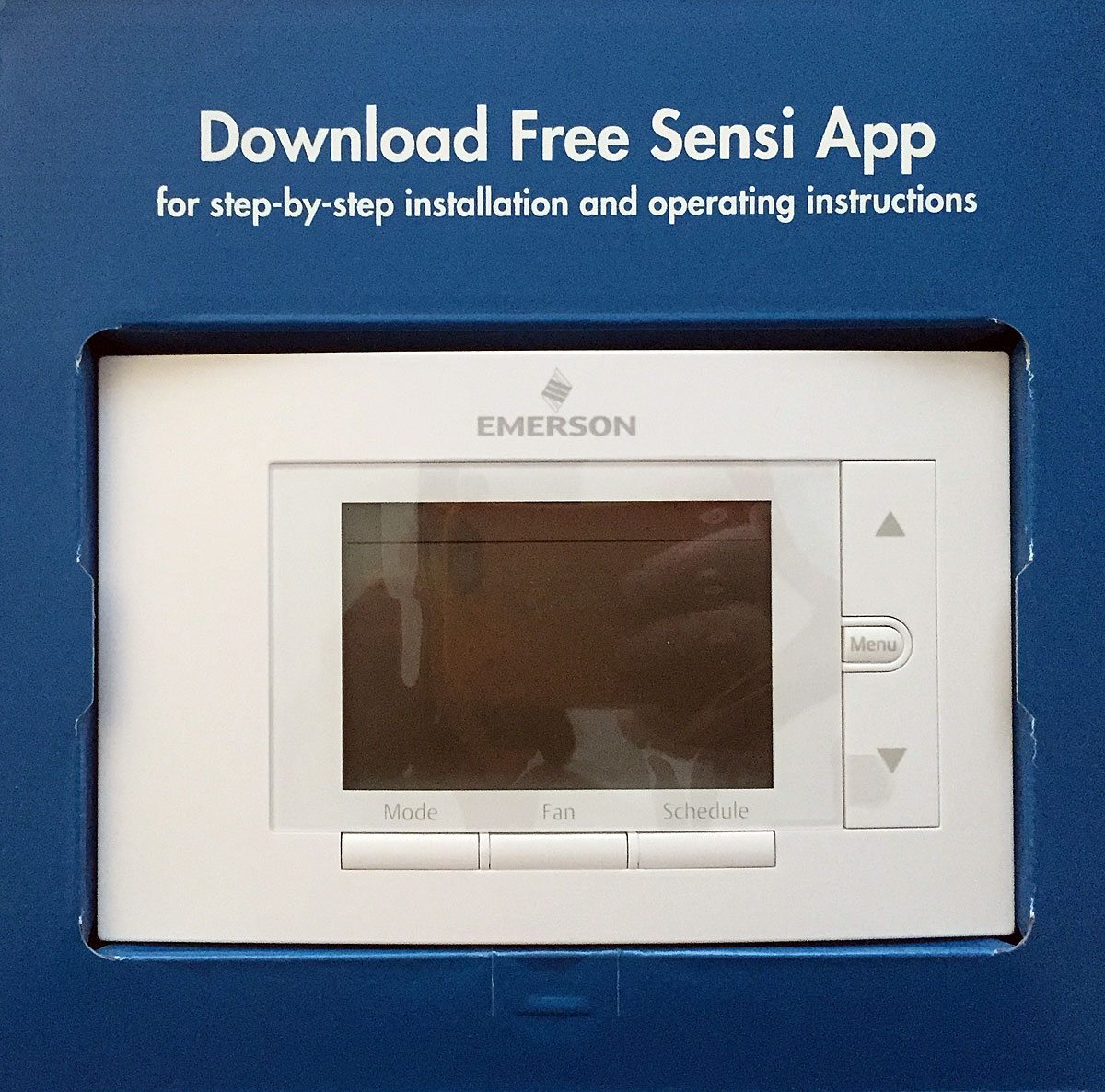 I cracked open the Sensi box and was greeted by a fairly unassuming and standard looking programmable thermostat. This is not at all a knock on the Sensi–I don’t need my thermostat to look like it was designed by Apple. But what really excited me is what was missing–instructions. While there is a mini instruction guide, it essentially boils down to “download the app.” In addition to the thermostat itself, the package also includes the two AA batteries that power it, wire labels, mounting screws, and a unique security code for accessing your device.
I cracked open the Sensi box and was greeted by a fairly unassuming and standard looking programmable thermostat. This is not at all a knock on the Sensi–I don’t need my thermostat to look like it was designed by Apple. But what really excited me is what was missing–instructions. While there is a mini instruction guide, it essentially boils down to “download the app.” In addition to the thermostat itself, the package also includes the two AA batteries that power it, wire labels, mounting screws, and a unique security code for accessing your device.

Putting all of the installation instructions into a very simple-to-follow wizard in the app is a great idea. It cuts down on paper waste and makes it much less likely someone will miss a step or screw up the installation. I’ve installed many programmable thermostats over the years, so I’m pretty familiar with the process, but the Sensi app holds your hand through it so well that someone without a D.I.Y. bone in their body can still perform this upgrade solo. The only tools you need are a regular and small-sized Philips screwdriver (or, like me, a single driver with interchangeable tips).
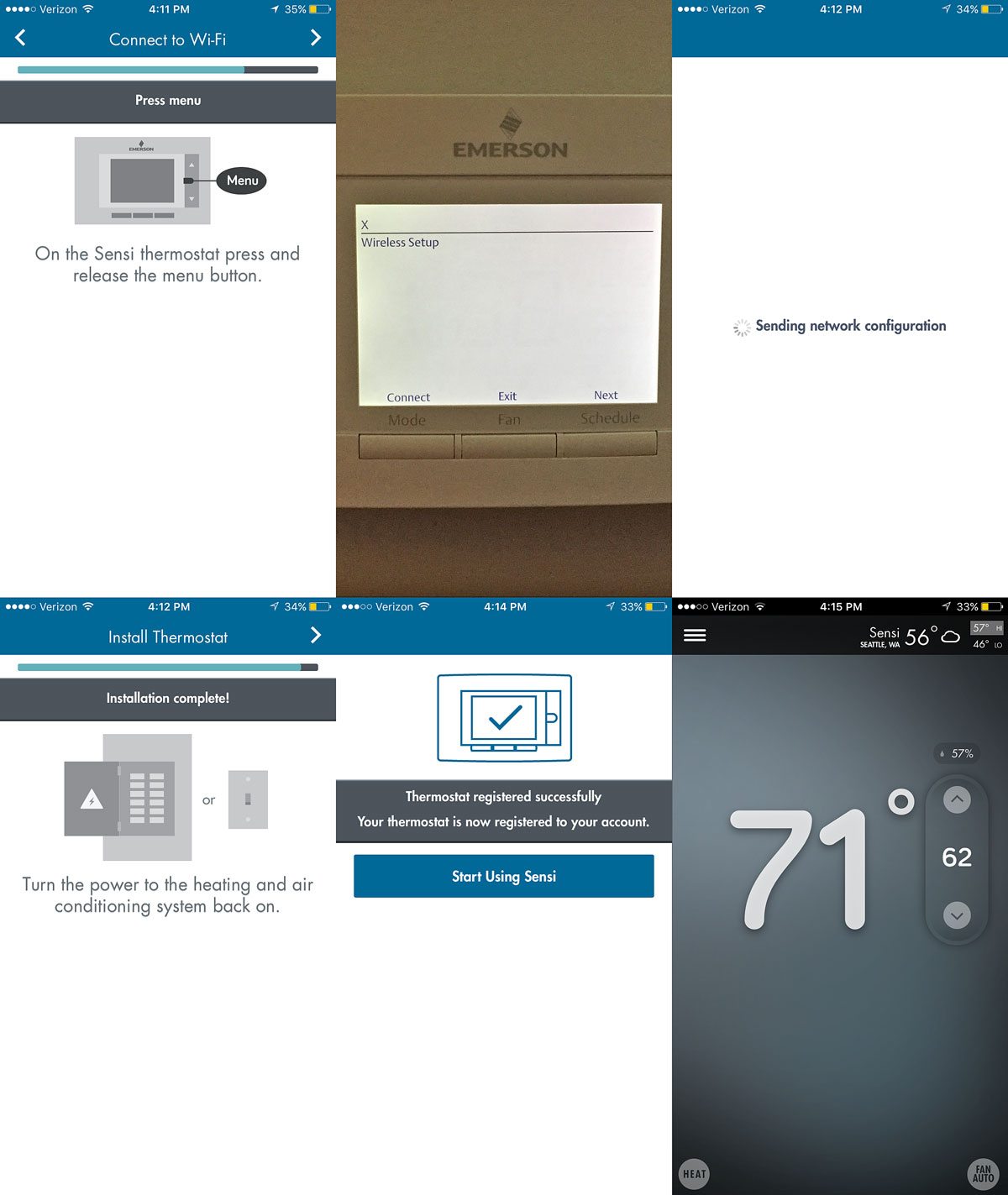 After about five minutes, everything was installed and powered up. The app then walks you through registering your device and getting it connected to your Wi-Fi. This process was simple as well and took just a couple of minutes to get setup.
After about five minutes, everything was installed and powered up. The app then walks you through registering your device and getting it connected to your Wi-Fi. This process was simple as well and took just a couple of minutes to get setup.
 The main screen of the Sensi app is simple and elegant and gives you everything you’d expect from the manual controls of a thermostat–temperature display, temperature override, switch between heat and cool (though it’s smart enough to know which you actually have and only give you those options), and set your fan to on or auto. It also displays the current weather outside along with the day’s forecast high and low to help with deciding what you want to set your thermostat to.
The main screen of the Sensi app is simple and elegant and gives you everything you’d expect from the manual controls of a thermostat–temperature display, temperature override, switch between heat and cool (though it’s smart enough to know which you actually have and only give you those options), and set your fan to on or auto. It also displays the current weather outside along with the day’s forecast high and low to help with deciding what you want to set your thermostat to.
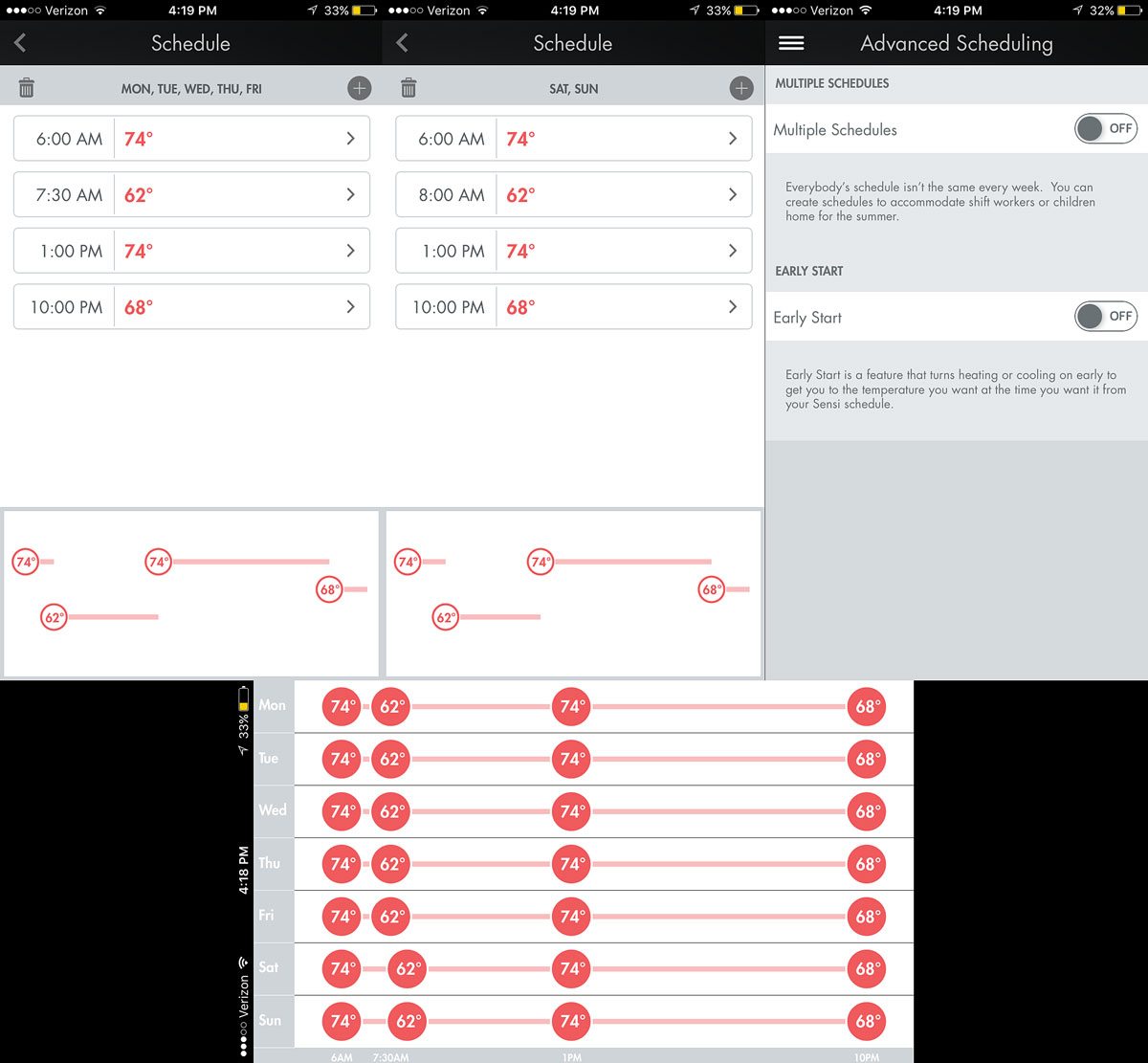 The first thing I immediately wanted to check out was the schedule programming. While our old thermostat was programmable, building a custom daily schedule on it was such a huge pain that we ended up just setting the thermostat to a specific temperature whenever it was on, thus losing the energy efficiency of having a programmable thermostat in the first place. Although the Sensi allows you to set up multiple schedules, I didn’t want to get too crazy right out of the box so I just set up a weekday and weekend schedule. I know 74° might seem high to a lot of you, but I set the temperatures based on our old thermostat and what it needed to feel comfortable.
The first thing I immediately wanted to check out was the schedule programming. While our old thermostat was programmable, building a custom daily schedule on it was such a huge pain that we ended up just setting the thermostat to a specific temperature whenever it was on, thus losing the energy efficiency of having a programmable thermostat in the first place. Although the Sensi allows you to set up multiple schedules, I didn’t want to get too crazy right out of the box so I just set up a weekday and weekend schedule. I know 74° might seem high to a lot of you, but I set the temperatures based on our old thermostat and what it needed to feel comfortable.
One of the things Emerson touts about the Sensi is that it has the tightest temperature tolerances on the market. Apparently most thermostats have a plus/minus tolerance of three degrees. I wasn’t sure how or if this accuracy would manifest itself, but, within an hour of having the Sensi hooked up, we noticed it. 74° was indeed too high (as you would have expected) when the thermostat is working accurately. Our entirely family was too hot where we would have been comfirtable or even slightly chilly with our old thermostat. I quickly (via my smartphone) adjusted the schedule to 72° and then finally settled on 70° before we were all happy with the temperature. It’s amazing how tight the temperature control is on this device.
 Because we like having the accurate reading, we didn’t touch the offset, but you can configure the Sensi to match your old thermostat (or any other reading you’d like). You can also tweak the heat cycle rate and some of the display options as well.
Because we like having the accurate reading, we didn’t touch the offset, but you can configure the Sensi to match your old thermostat (or any other reading you’d like). You can also tweak the heat cycle rate and some of the display options as well.
Lastly, the Sensi Wi-Fi Programmable Thermostat is “Wink App Compatible.” Since this is my first foray into the Internet of Things world, I have no idea what that actually means. Feel free to enlighten me!
My final verdict is that if you, like me, haven’t made the leap into home automation and want a smaller initial investment to get started, the Sensi is a great choice. It does everything I want it to so much easier than I could have hoped.
Note: I received a review unit, but all thoughts and opinions above are my own.
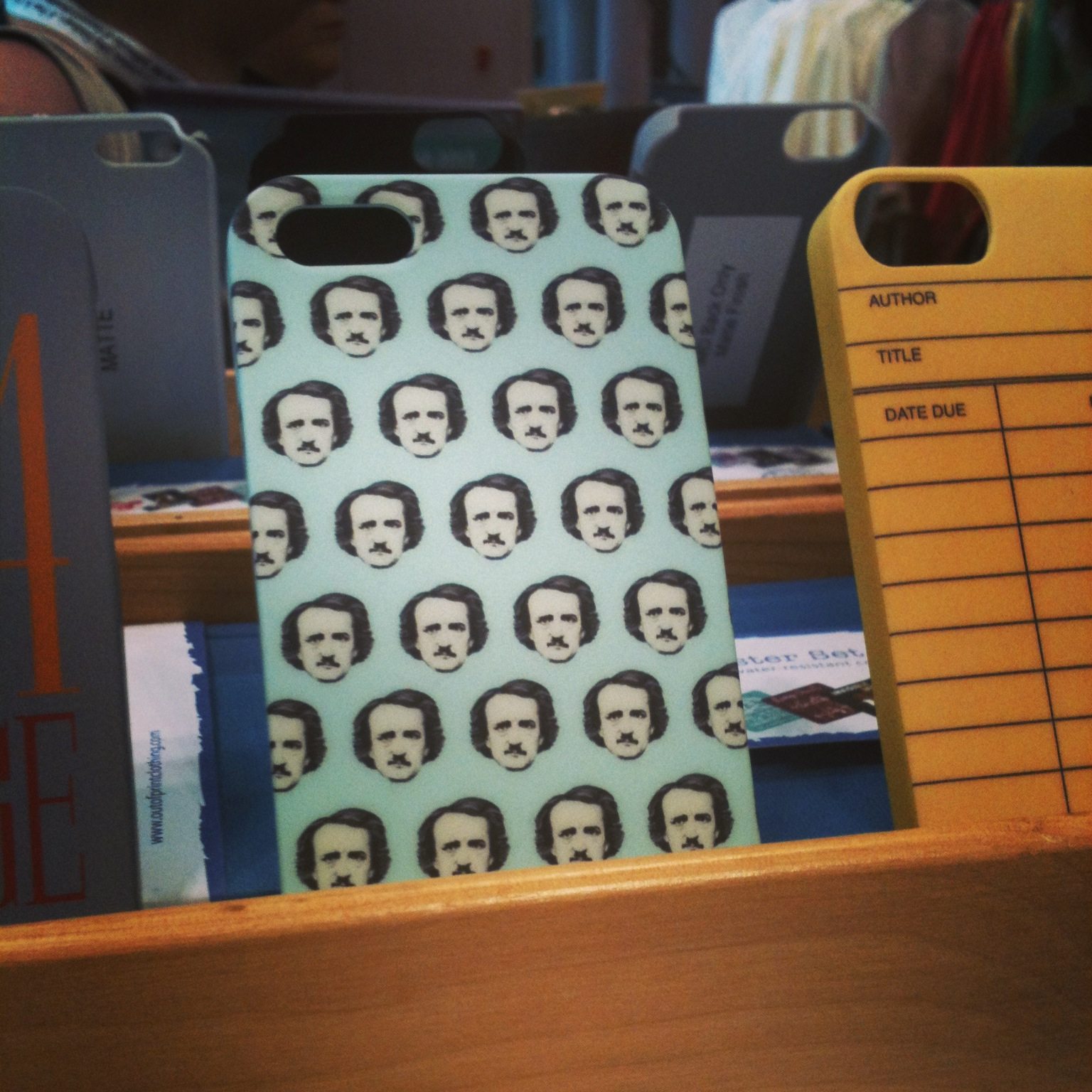

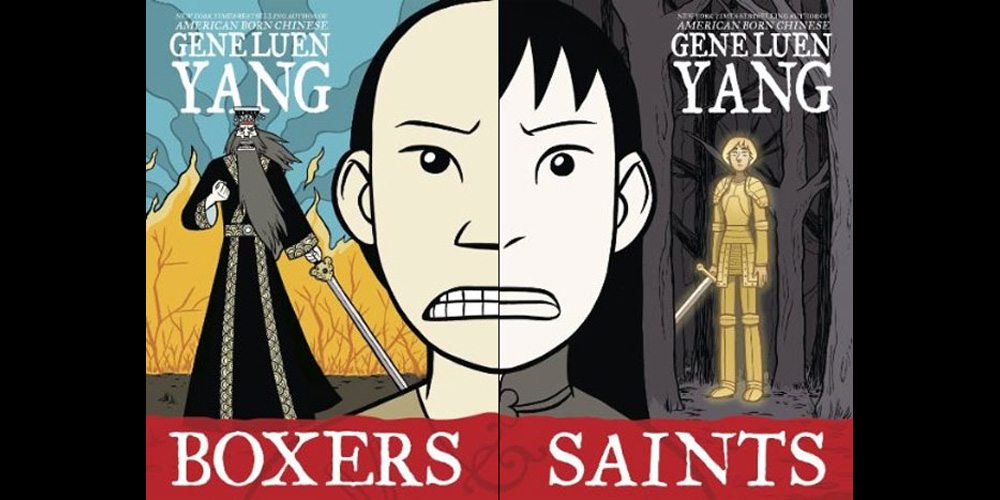


Liked the review, I found the unit to also read high in temperature by 3-4 degrees, how do I know, I have standard analog thermometer next to it. I replaced Honeywell to get heat cycle choice and can feedback later how much better it is. I am at medium
I should probably get an analog thermometer and try that! My favorite feature and what sets it apart from any others I’ve tried is the Wi-Fi connectivity and the app. I always forget to change the schedule when I go on vacation or a business trip. I can’t tell you how much I’ve saved just thanks to being able to change the schedule after I’m gone 🙂
It’s a beautiful thing. Gone are the days of dread when you realize your furniture will be the only things enjoying your furnace constantly running for several hours on a single digit temperature day. I just installed mine yesterday and love it.