 Fifty bucks can buy morning coffee for all your cube-mates, an ugly sweater for your holiday party, hell, even a budget-priced new console release, and now, thanks to RCA, it can also buy a fully functional 7″ Android tablet.
Fifty bucks can buy morning coffee for all your cube-mates, an ugly sweater for your holiday party, hell, even a budget-priced new console release, and now, thanks to RCA, it can also buy a fully functional 7″ Android tablet.
Skeptical? Of course you are. Unless you’re a diehard fan who only pays top dollar for the latest Nexus or Galaxy, you’ve likely been burned by barebones tablets before. With that in mind, let’s take a look at what RCA’s Voyager offers for its positively paltry price.
Overall, the Voyager II is a decent looking piece of kit. While the back of the system’s casing, with its rigid plastic and single speaker pass-through, feels a tad sketchy, it does offer a number of color options, which is nice if you’re looking to pick up multiple tablets for various family members. More importantly, its 7″ touchscreen offers a lovely 1024 x 600 display that’s also nice and responsive.
Under the hood, the Voyager II sports a 1.3GHz Quad-Core processor, which manages to keep up nicely despite its single GB of DDR Ram. I generally used my review unit for light reading–okay, mostly comics–and your standard email and web browsing. Still, to my surprise it did hold its on in the gaming department, even with more resource intensive titles like Shadowrun Returns and its sequel, Dragonfall.
Multimedia was a bit of a mixed bag, with video quality in apps like YouTube and Netflix appearing universally solid, though sullied slightly by the tablet’s tinny, insufficient speaker. I do give the Voyager extra points for including physical volume buttons (as opposed to limiting you solely to finicky virtual controls), but you’ll definitely want to use headphones for your listening pleasure.
This little RCA tablet is Google-certified, which means you have a myriad of Google Play apps at your disposal–as opposed to Amazon’s similarly-priced Kindle equivalent, which primarily ties you to Amazon’s own app marketplace. It runs Lollipop (5.0) and supports Bluetooth (4.0), which, while not exactly bleeding edge, seems more than acceptable in such a low-priced system.
Still, despite being impressed overall, I do have a couple of gripes. The Voyager’s front-facing 1MP camera, for example, is all but useless in not only dim light but often indoors as well. I understand that cameras are standard on pretty much all touchscreen devices at this point, but I’d have preferred no camera at all to one with such obviously limited functionality.
My only major complaint, though, concerns storage. My review unit came with slim 8GB onboard, but I wasn’t particularly concerned due to the inclusion of a MicroSD expansion slot. The tablet recognized and mounted every card I put in it, and even let me set this extra space as the default storage location. Sadly, I quickly discovered that removable storage only works for files (and not app installations) on the RCA Voyager II.
But, even with that caveat, I’m inclined to recommend the device for those looking for an affordable but still functional tablet for kids or easy on-the-go use. Why? Well, currently Wal-Mart is offering the 7″ Voyager II 8GB model for an unbelievable $35, with its 16GB big brother still coming in under the magic $50 price point. While it’s neither a speed demon nor a workhorse, this RCA tablet offers an impressive amount of functionality–especially at those prices.
With the holidays coming up, you’re likely in the market for some budget-friendly tech, and the Voyager II definitely fits the bill for young (or even older) users in need of a reliable tablet. Or maybe, like me, you’re just looking for a perfectly portable way to enjoy your Comixology or Marvel Unlimited collection in a nicely unobtrusive footprint–in which case the diminutive RCA Voyager II 7″ tablet is a perfect fit.
Review materials provided by: RCA



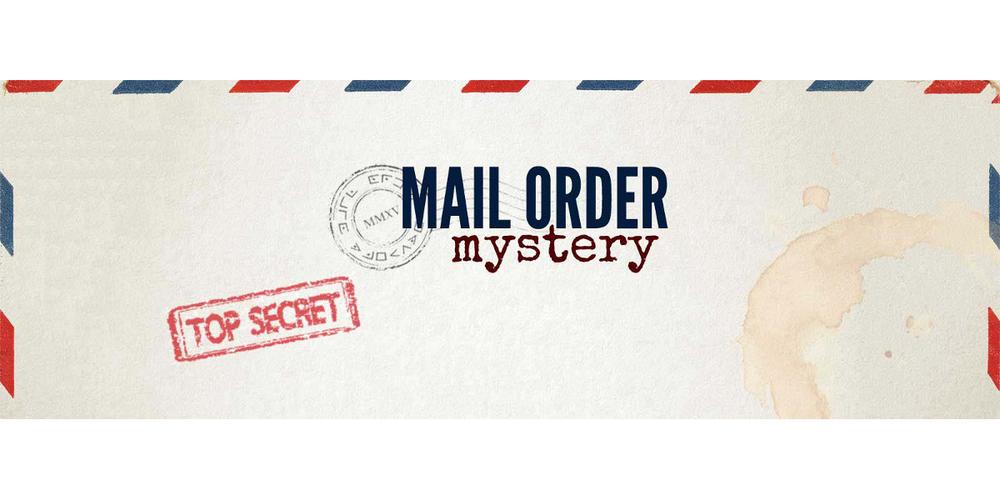
Thank u so much for this review!!! Someone I know JUST asked me about this tablet about 1 hr ago, and then I posed a question in my search bar. Thanks!!! The friend wanted a good front facing camera too, so your review on that also helped a lot!! I also couldn’t believe that apps couldn’t be put onto the micro sd card!! Thanks!!
How long does the RCA Voyager 7 record on the camera?
Depends on how much memory you have.
That (no apps on the SD card) is a limitation of Android, so it’s not really fair to ding RCA for that. After installation, some apps can move some of their storage to the card via Settings. No idea why some of them can move 90% and some none at all, but there you are.
Actually, on the RCA Voyager II you can’t move ANY of the apps. The reason for this is that the version of Lollipop it runs, doesn’t allow it. I have this tablet and have looked into it because I don’t have enough storage to have all the apps I wanted to on it.
I really like this tablet thanks for this article
I suggest you also to see this review of Samsung Galaxy Tab Pro 12.2
Link >>> http://www.greattechnologie.com/samsung_galaxy_tab_pro_12-2_review/ <<<
good luck
I need activation code so l can download movies off netflix.How do l do this? Thankyou
my tablet asks for the nip-where do i find this nip
I just bought eight of these (8gb) @29 dollars each to use in my classroom. Mostly for research… On the web. My question is, now I see they have the 16gb for just 10 dollars more should I exchange them for the larger GB?
No just use an expansion card.
Does the Marvel Unlimited app run very smoothly on this device? How are the load times? Thanks!
I LOVE MY VOYAGER 8GB 1.3MH QUAR CORE 1GB DDR RAM WITH FRONT FACING CAM,,,,,IT WORKS AWESOME FOR ME, THANKS FOR YOUR REVIEW IT HELPED ALOT,I CAN AD A 32GB MICRO SD CARD WITH NO PROMLEMS AT ALL, I DONLOAD ALOT OF STUFF FROM YOUTUBE AND THE VOYAGER 2 WORKS GREAT FOR WATCHING THEM, I NEVER USE THE CAM SO THATS NOT A PROBLEM,AND IF YOU BUY A SUPER GOOD HEADPHONES LIKE THE iSport – Strive OR Monster HEADPHONE YOUR GOOD TO GO,,,TAKE CARE AND GOD BLESS,,,,,,,,,,,,,,,,,,,,,,,,,,XX
Does my RCA 7 Voyager ll have face camera and a rear camera can somebody help me please
it is a complete piece of shit. cant even get past the initial setup. Choose your language after setting up wifi and it takes you to a “restoring” page looks as though its it thinking but it does that for OVER 10 HRS!!! and you cant skip it or move on to new screen waste of money time energy and space RCA has sank to a new low with it half ass products at least now i know a company my family will NEVER recommend or get for another human being
We have one that want charge bought on Sept 21 for child birthday gift need phone number for rca company. 7 VOYAGER4CORE 8GB
I’m in love with this tablet! It looks like a giant cell phone! Perfect for my little nads yet big enough to give me the clarity I need! The only con is the camera….it only had a front facing camera and the resolution looked semi like an oil painting but it still take hood picture. (I like my Snapchat) . overall, this was money well spent!
“Perfect for my little nads”
Um… maybe you mean “hands”?
🙂
Does anybody know if any brand of headphones fit the Voyager II?
They all should.
Junk I bought 3 of these for Christmas last year and had to send all of them back to RCA within months of each other they all did the sane thing my nephews were unable to type on them unless they turned them sideways they got to the point they could not get the screen to respond when the apps were touched one tablet and they did this just as Walmart’s period was over so I had to get in touch with RCA because my protection plan made me contact them since they were still under warranty, one that they replaced would not turn off after getting it back for 2 weeks, now the last one the speaker went out he was using headphones and then all the other things started happening to it I’m waiting for them to respond to my 2nd request sent one last week and no response.
Love my RCA VOYAGER. Came with keyboard case for $49. Just need sd card.
Hey so I was wondering what the difference between the one and two are? Is it size or just space?
Specs as well.
I love my RCA tablet.but what’s the best antivirus protection app for the RCA Voyager 2 ? An also I find my battery drains real quick like within 2 hours I have my o recharge..can someone help me what can I do to improve battery life
Bought 2 last year for Christmas…just bought two 16 GB for $30 each. Love them!
Do these have a GPS receiver?
Yes.
What’s th we difference between 1 and 2? Found a tempered glass for the 2 only and want to know if it’ll fit the 1 before I spend $30.
Size is the same, I believe.
Can u reverse the camera on this thing?
I have the original RCA Voyageur 7″ tablet. I’ve had it 2 years now, and it suit my needs, fine. My only issue is, how on earth do I get out of, “incognito,” mode? That mode stops me from searching on some sites. Tells me to open Chrome, and look for the, little box in the upper right. Tried that, no little box there. Grrrrr, thank you.
Need a case like a Outter box where the screen want get broke what case fits it maybe a Samsung galaxy tab 4 case
Dose it take a Sim card for T-Mobile
This is also what I’m trying to find out.
Umm I have this tablet for my child and the speaker stopped working. Where can I order a replacement speaker?
You’ll need to contact RCA.
Where do I go to find the webcam and the instructions on using it. Would luv to talk to our grandkids if I could figure out where it is and how to use it…
It’s built in. Just go to the camera app. Works with Skype and other chat apps.
Very impressive design and performance, i have recently review it.
Is this tablet GPS capable?
Can i put an att sim car in a rca voyager
I do not believe so.
Hey just got my second Voyager, the second one had to replace the first because I couldn’t get the screen to stop timing out after about 5 seconds. I tried going into settings/display/sleep and then adjusting the timeout but both of the units still dim out after about 5 seconds or so. I did a hard reset after talking with RCA via chat but still the same thing. Both of the tablets were fresh out of the box so I can’t figure out what is the issue, and I can’t find anything online or youtube suggesting any fixes. I like the tablet but this is ridiculous to have to keep touching the screen or power button every couple of seconds to prevent it from timing out. I think might just have to return this second one as well. Any suggestions?????
Try reaching out to RCA.
RCA Voyager 7″ 16GB Tablet Android 6.0 (Marshmallow)
Dit have a space for a sim card?