
For long time readers of the blog, you may remember my series from four years ago entitled “Genealogy for Geeks,” in which I went through much of Ancestry.com’s functionality, along with other genealogy websites and services. This post begins a new series, reviewing Ancestry again, along with some new sites that are connected to Ancestry, the now-released 1940 census, and more. But I’ll begin with an introduction to genealogy and family history itself.
What is genealogy? It’s the study of families, family histories, and lineage. It’s a neverending mystery for which we have a seemingly endless supply of clues and findings, just out there waiting. It is about names, dates, and locations, sure, but it’s about stories, occupations, voyages, hardships, and triumphs as well. I enjoy filling in my tree, but it’s the personal stories that really get me excited. I love disappearing into my family history and coming out the other end with surprising occupations, new names, and more kinds of records than I knew existed.
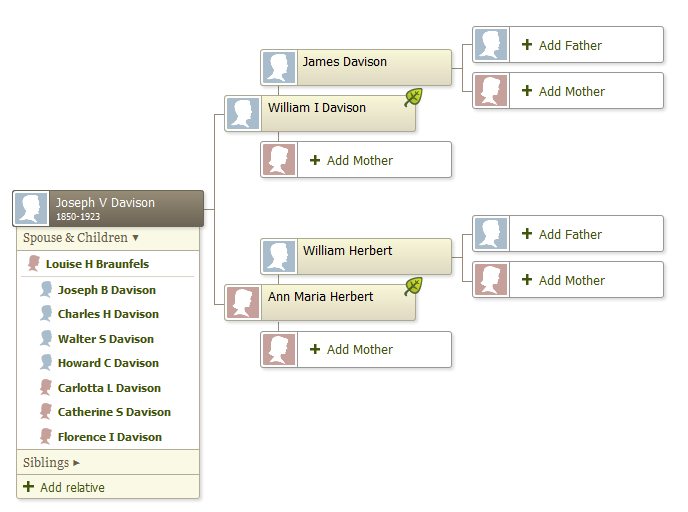
Piecing together an ancestor’s personal story can be tricky. It can include census records, yearbook photos, obituaries, ship manifests, published histories, and birth/marriage/death records. Collect enough of them, and you’ve put together the puzzle of their life, a timeline and a story. Mesh that with the line of documents for other family members, and a web of stories emerges.
I was quite lucky in my genealogy research. My grandparents and, in some cases, even great grandparents and great great grandparents, kept decent records. Photographs, names and dates, documents, and plenty of letters are in my possession, which I’m keeping safe for posterity. As I have time, I digitize them and add the information to my family tree. On one branch of my tree, my great grandfather and his father researched much of their family line, leaving behind huge stacks of onion skin typewriter paper filled with generations upon generations of names and dates. I’m fortunate to have so much information on which to base additional research. But even if you are starting from scratch, there is hope for you, too.

How should you go about starting your genealogy research?
1. Write down everything you know. Full birth names (not married names), dates, locations, and events. Check family records for details, and include everything about you, your spouse, and your children.
2. Ask everyone in your family what they know. Build on what you have, and ask your parents, aunts and uncles, and, if you’re lucky, grandparents about their lives, their information, and what they recall from their ancestors. Get their childhood stories, what schools they went to, where they lived, what they did for a living.
3. Once you can get information back to your grandparents, begin searching through census records. All the census records through 1940 are available to the public. You can access them for free through the government, but those records are not indexed, so you have to know a lot of information to begin with to find the correct records. Ancestry.com has all of those records indexed, so you just need a full name, perhaps a location or some additional family members to make sure you have a good match, and you can find out plenty of information about your ancestor. Trace the same people in the 1930 census, and the 1920 census, and you begin to learn about their parents and siblings. (But usually not the 1890 census. Sadly, much of those records were lost or damaged in a fire.)
4. As you go, try to confirm your information across several independent sources to make sure you aren’t copying someone else’s incorrect research.

Then what? Well, it depends on where your information leads you. Over the next several posts in this series, I’ll go over many of Ancestry.com’s resources and sister websites that help you fill out your family tree, and make your stories richer. As I go through the tools, I hope to solve a couple of mysteries in my own family tree. I believe I have incorrect information regarding my great great grandmother on one branch, and a different great great grandmother on another tree. Female ancestors are particularly tricky, partly because they change their names when they get married, and partly because they are often referred to in documents as Mrs. John Smith, or whatever their husband’s name is.
Why choose a pay service like Ancestry.com when many or all of the records are technically freely available elsewhere? If you’ve ever tried to hunt down an elusive record from a government office, you’ll know the answer to that question. But for everyone else, here’s the simple answer. Because Ancestry.com makes it easy. They have 16 billion records (and counting, with two million more records added daily), all digitized and indexed, completely searchable. The “free” resources out there often come with a printing or mailing charge. And, most importantly, you generally have to already know where to look to find information if you’re using resources that aren’t online and indexed. You have to know what county that ancestor is from, and then call around (or worse, travel around) to find the proper record. Ancestry.com is a great value, if genealogy and family research is of interest to you. The prices are reasonable, and many tiers and time frames are available. And regardless, anyone can use Ancestry.com to manage their family tree, manually entering information, for free.

Ancestry.com also has their useful leaf hints, which are hints for possible matches for your ancestors in the records. They are also useful to help introduce you to newly digitized records. I just found yearbook photos for my parents, for example. The leaf hints just show up automatically, and then you evaluate them for correctness before attaching to your ancestor.
The Ancestry app is becoming more and more useful (though still not as thorough as the website) for genealogy on the go. They’ve integrated more of the website’s functionality, and it’s very attractive on phones and tablets.
In the coming weeks, I’ll be reviewing a variety of resources available. Stay tuned for a tour through Ancestry.com, their new Ancestry Academy (classes in using Ancestry.com and doing genealogy), Ancestry DNA, Newspapers.com (for all of your newspaper research), Fold3.com (for all of your military history), Findagrave.com (self-explanatory, and free!), My Canvas (for making family history books and posters), and more.
Note: I was given access to Ancestry.com’s databases and sister sites for the purposes of these reviews.





While you show the “ethnicity” page as your AncestryDNA results, it is important to realize that such ethnicity estimates are not the really important results from AncestryDNA.
But the really important results are your cousin matches. Most Americans will have hundreds to thousands of matches, and these cousins are how one can reconstruct the lives of our ancestors.
So if you are into genealogy, it is the list of matches which are what make AncestryDNA worthwhile.
Be aware, however, that Ancestry has recently sold access to its DNA Database to Alphabet, a Google subsidiary formed for the purpose of developing therapies to enhance longevity. Unless you refuse permission for your DNA to be shared for “research purposes” when you activate your kit (many people give permission) or subsequently opt out, your DNA results will be shared. Even though Ancestry shares the information in anonymized form, the thought of it being shared outside Ancestry for reasons that have nothing to do with finding genetic cousins makes me queasy.
I’ve been corresponding with several of my cousin matches, so yes, it is helpful! I haven’t found any close matches yet, though.
Jenny, You have one picture from the “Old” or “Classic” Ancestry and one from the “New” Ancestry. It’ s crucial that you know the new format was rolled out as beta in June. It’s crucial you know that every person on every family tree had their information profoundly damaged. Every tree-millions-were altered. Anyone subscribing now gets the New format with its dozens of faulty and unfinished commands. Please see on Facebook the “Save: old classic Ancestry” page. Please see “The Ancestry petition site,” which has 3400 signatures so far, all asking to have the choice to keep their trees in the old or classic format. Some subscribers have decades ofwork and more than 50, 000 ancestors listed: repairing their trees is impossible. Please read Ancestry’s new update pages so you can view hundreds of comments written by subscribers trying to use the new format. Thank you.
Thanks, Mary. I’ll see what I can find.