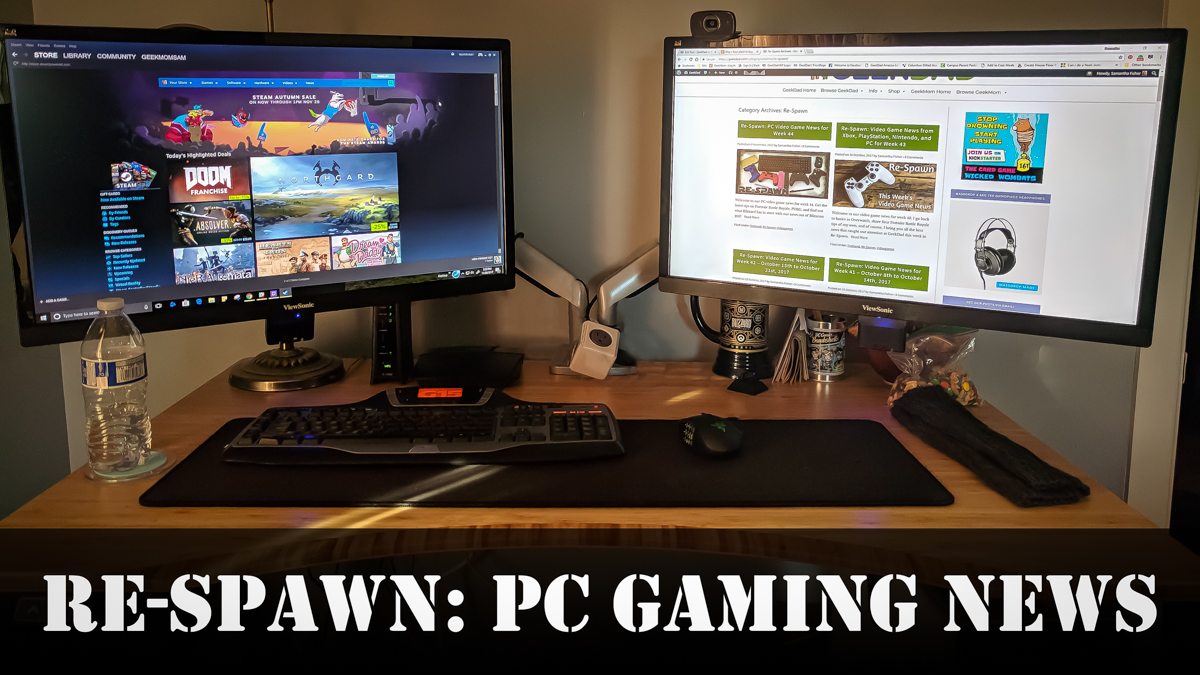Youth Digital is an online classroom dedicated to teaching kids how to do a number of things including Game Design, Animation, and Minecraft Server Design. GeekMom Jenny wrote about the Minecraft Mod Design course a while back, but today I’ll be discussing my favorite course: Minecraft Server Design.

Minecraft, of course, is the second-most sold PC game of all time, surpassing World of Warcraft, Half-Life 2, and The Sims 3. With over 60 million players on all platforms, it’s no surprise that players of every age group want more and more from this celebrated sandbox game. After all, what’s better than a sandbox game with millions of custom mods, settings, and maps? Not much, I tell you. Not much.
Youth Digital’s Server Design Course allows players (particularly kids) to design servers that will let them define the rules of their Minecraft experience from the ground up. Our family was getting a little overwhelmed with commercialism on normal servers, and it was really making us wary of playing on servers. This sucks, because so many of the best mini games out there are designed to work on their signature servers. But paying for mini games, perks, and maps can get expensive.
When I started doing the YD course with our son, it was a great opportunity to decide which mini games we wanted to pursue. We both love PVP and parkour, so we agreed to design a map that provides plenty of both.
The class started off with some server basics: how to launch your server, setting yourself up as the moderator, and white-listing your friends. After the basics were set up, we explored the map. We had three choices, and decided to go with the map that had the most interesting features for us, the City map.

We discovered skyscrapers, cranes, helipads, and glass domed buildings. We found hidden parkour and interesting hiding places. It was a great canvas on which to paint our server. After checking everything out, we decided that Red v. Blue felt just a little stale. We switched to Green v. Red, which just felt more like “us.”

Going through the lessons, we learned how to spawn teams, outfit them with gear, and we designed bases with healing and hunger re-gen for the weary PVP participant. Then we set up an arena with parkour, lava pits, and treasures galore.

We learned all about mobs, and how to spawn them when, where, and how we want. We geared our skeletons out with helmets to keep them from burning up in the sun, and gave them big mean bows to make them a challenge worthy of our trepidation.
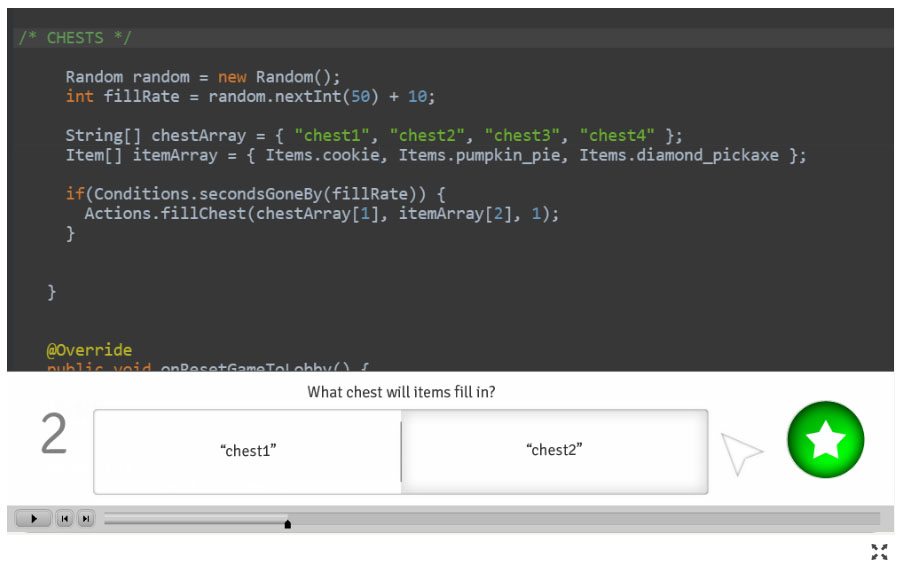
After each lesson, there are quizzes and reviews that reinforce learned concepts, codes, and designs. Kids are taught to label their code, seek out the errors that the code can’t see, and to review their code with a critical eye. This training is great for aspiring coders, because it allows those young coders to learn how to create code that other people can use.

After the course got us started, we really went to town. We set up a skeleton arena, hid treasure chests in the garden and restrooms, re-purposed buildings as mazes, and basically made the server everything we wanted to take from it. We finalized server enforced rules for the PVP and designed our mini games. We will likely never make the server public, and maintain it’s white-list status, so everything runs smoothly.

We still have a lot to learn, and this server will likely evolve over a long time. We learned a lot about what we like about Minecraft and mini games. We also learned to balance the rules in our games, and to avoid overpowered features that break the game. Best of all, we are learning to design something more complex than we could without a platform like this.
The Youth Digital Minecraft Server Design course costs $250. Students can be expected to learn coding in Java and basic programming concepts. The class comes with support for your server for a year. Youth Digital won the 2014 Homeschooling Curriculum Award and the 2015 Parents’ Choice Gold Award. Check it out yourself, and find out what your kid can do.
Disclaimer: Youth Digital supplied an access code for the purposes of this review.