
A while back, Microsoft announced that Windows 10 would be available on July 29. Many have have reserved their copies, since it’s a free upgrade for people with Windows 7 or Windows 8.1. This is pretty cool. I remember actually having to purchase Windows 3.1 as an upgrade from Windows 3.0. It was about $80 at the time, which was a lot of money to this then-starving student.
Whether you currently have Windows 7, Windows 8.1, or even something earlier, it’s a good idea to consider upgrading. Windows 10 will have some interesting features.
You’ll love the familiar, fun, and productive Windows 10 features, such as:
1. The personal digital assistant goes beyond your phone: Cortana, the world’s most personal digital assistant, is now available on the PC (and all of your Windows devices). Now on the PC, you can ask her to find files for you, send an email on your behalf, turn on your music, pull up photos, find apps, and more.
2. Microsoft Edge: The new browser for Windows 10 lets you write on the web with built-in note-taking, sharing, and integration with Cortana. Plus, there’s a reading pane for no distractions.
3. Play more: Your games, friends, achievements, and more will follow you across Xbox One and Windows 10 devices. Xbox Live is built into Windows 10, giving you access to the greatest gaming community in the world no matter where you are. Windows 10 extends the Xbox experience with game streaming. Play your Xbox One games on a desktop, laptop, or tablet in your home on your local WiFi.
4. The Start menu is back! Everything you came to know and love about the Start menu is back and integrated with the live tile-touch experience.

I’m excited to spend more time with Cortana. We use Siri quite a bit on our iPhones, and Cortana could simplify looking up information on our desktop machines. And I’m definitely willing to give Microsoft Edge a chance. Taking notes on the web… can’t wait to see how this works, especially for non-touchscreen devices (like my desktop).
Additionally, everything runs in a window. No more being lost when you’re running a Windows app. And you can snap four windows in place, in quadrants. And you can have multiple desktops for different purposes, and switch between them. I can’t wait to see how that one fits into my life.

I’ve also read that there’s a possibility that Windows updates will be automatic and mandatory. This doesn’t bother me, since I always do the updates, but I know of some people who prefer to curate their updates themselves. So, do your research.
I haven’t yet gotten my hands on Windows 10 to try it out, but I’m genuinely excited to do so. Your operating system affects how you can interact with your computer in very important ways. A major change like Windows 10 has the possibility of introducing some new frustrations, but it looks like Microsoft has done their best to address complaints about Windows 7 and 8, and to add plenty of new and useful functionality. I’m looking forward to it.
For those who aren’t getting a free Windows 10 upgrade, it can be purchased online. Prices vary.
Note: As part of the Microsoft Bloggers program, I have been provided hardware and software for the purpose of these reviews. The views expressed in these posts are my honest opinions about the subjects involved.
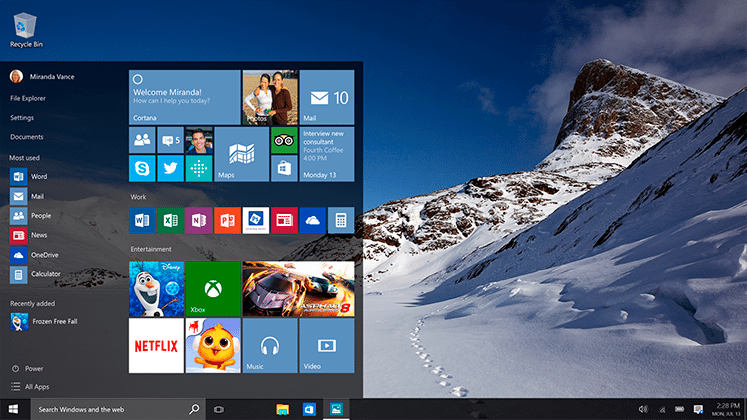




My only issue with Win10 from what I have seen has been the elimination of Windows Media Center. That was a wonderful piece of software that allowed watching TV/Netflix/DVD collection in one place. Once I installed MyMovies to manage my DVD collection it became nearly indispensable. I’ve tried using MediaPortal and XBMC, but neither worked as well as WMC.