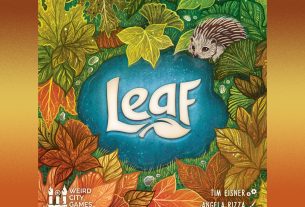Despite the fact that I’ve finally got a smartphone, I still usually use a standalone digital camera, a Sony Cyber-shot. It’s not a really high-end camera, but it has an optical zoom, a real flash, several shooting modes I don’t really use, and a wrist strap. More importantly, I don’t get distracted by email or Twitter or mobile apps when I intend to take a picture. The downside, of course, is that it’s a little bigger. It fits in my pocket but takes up a lot of space there, and it’s not something I’m carrying with me all the time like my phone.
The RE Camera from HTC is an interesting gadget that may not replace a point-and-shoot entirely but does offer a nice, portable alternative. I got one on loan to try out, and my family has played around with it for a couple of weeks.

First, some specs: the RE Camera is a 16-megapixel camera that can take photos, videos, slow-motion videos, and time-lapse photography. It’s a tiny little thing that fits in my palm, with only two buttons: the thumb button take pictures (press and hold to start a video), and a small button on the front like a trigger that toggles slow-motion. It’s even waterproof to 1 meter though I didn’t test this myself as I haven’t been in 1-meter-deep water anytime recently. There’s a standard tripod mount at the base, which can also be used to attach a small screw-in base with a wrist strap.

The camera also connects to your smartphone or tablet so you can use it as a viewfinder, plus access more detailed controls to set the camera’s resolution, toggle wide-angle, and set up time-lapse. The app connects via Bluetooth and wi-fi–unfortunately it can be a hassle getting it connected, particularly on an iPhone, because of the way iOS handles automatic wi-fi connections.
There’s a small indicator light on the front of the camera near the bottom, plus another one at the top of the button itself–it lights up when you pick up the camera to give you an idea of the battery level. It also flashes red when you take a photo, blinks when you’re recording a video, and turns blue if you’re using slow-motion. The camera also makes has some simple indicator beeps and a shutter noise, but you can turn those off with the app.
Images are stored on a MicroSD card stored in the base, and charging is via a standard microUSB port, also in the base. You can have photos automatically synced to your phone, with settings to back photos up to Dropbox or Google Drive (via your smartphone).
There’s even an option for live-streaming video through YouTube, but since your phone must be connected to the camera’s wi-fi rather than your network, it means that streaming must be done over mobile data, which seems like it could get pretty expensive. I haven’t done much live streaming, but chances are I’d probably just use something like Periscope or Meerkat with my phone while I’m connected to the internet.
The RE Camera has a nice wide angle, even without the wide-angle option turned on. As an example, I set it on the table facing my bookshelves, about four feet from the shelves.

From this distance, my Sony can’t get the entire width of the shelves into the photo even zoomed out all the way. The RE Camera does pretty well, though:

That’s just about the entire width of the shelves, using the 4:3 aspect ratio setting. (The original image was 16 megapixels but I scaled it down here.)
When I turn on the ultra-wide-angle option, I get all the way over to the kitchen doorway:

I was really impressed with how wide the angle is, and it means that even without a viewfinder, if I point the RE Camera at my subject, chances are pretty good that it’s within the field of vision.
The camera doesn’t have a flash, of course, so movement can be an issue–I did get some blurry pictures when I was indoors, but outside in the sun it worked pretty well. The camera does auto-rotate if you turn it upside down, though if you turn it sideways to get a vertically oriented picture it will just be turned sideways.
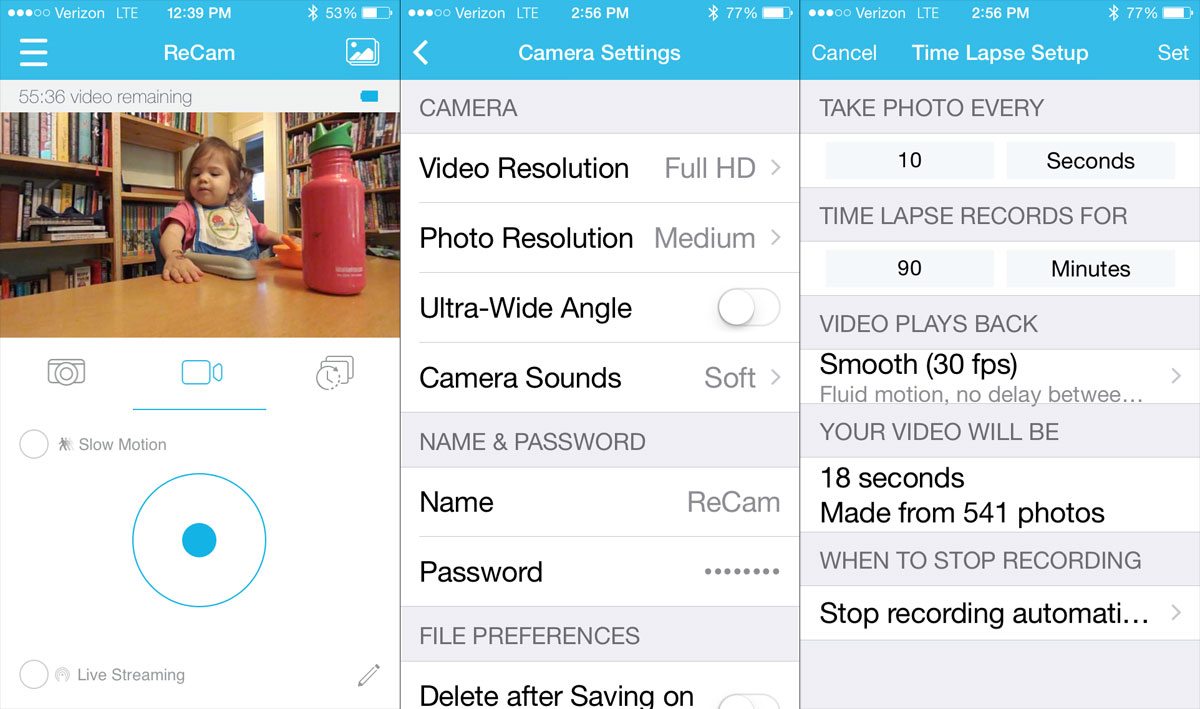
When using the app, the viewfinder is always horizontal–you can rotate your phone to get a full-screen viewfinder, or hold it vertically to access more options. The settings let you choose the resolution for photos and videos, toggle ultra-wide angle, and set up the time lapse (which can’t be done without the app). The nice thing about using the RE Camera for time-lapse instead of your iPhone is, of course, that you don’t have to set your phone in one place for several hours.
There were a few accessories that I was sent with the phone–a suction-cup mount so you can secure the camera somewhere (like on your car windshield) and a strap that lets you wear it on your head (but this is, admittedly, kind of ridiculous-looking).
What I liked about the RE Camera is how small and quick it is–it fits easily into my pocket, and I can pull it out and snap photos without having to swipe for a camera on my phone. I like the ease of switching between photos and videos and slow-motion–much simpler than trying to get that set up on my iPhone when I’m trying to capture a moment quickly.
Of course, that ease of use has also led to some other issues, too. My 2-year-old really loves grabbing it and pushing the button because it makes a beeping sound when the video starts–but unfortunately I haven’t been able to teach her just to push it quickly for a snapshot, so I get a lot of 5-second videos. The other thing that happened was at one point I put it in my pocket and got a long video of the inside of my pocket. The only way to turn off the camera, in fact, is via the app. It will automatically shut off after some length of time, but it stays in idle mode for a while so it’ll be ready for a quick picture.
The retail price of the RE Camera is $199, but HTC currently has it on sale for $149. I also see that Amazon has it for even less, though I don’t know if that price is for a limited time. It’s not a camera for everyone–it won’t take the place of your DSLR, and if you’re happy taking pictures with your smartphone this probably won’t change your mind–but I enjoyed trying it out and will be sad to pack it up and send it back. (Maybe not as sad as my 2-year-old.)
You can find out more about the RE Camera on HTC’s website.