
LG’s newest flagship device sets a new standard for smartphone cameras. The LG G4 hardware is matched with superior yet easy to use software. The interface is clean, fast and customizable. As a dad – and a geek – I love to integrate technology into my life. A smartphone needs to be secure and strong enough when my son gets his grubby hands on it, yet it needs to have the features that excites the geek in me. There are features I want, features I need, and features I can live without. LG Canada supplied me with the stunning LG G4, and I wanted to test it from the perspective of how I would use it as a dad.
My current phone is a Samsung Galaxy S4. I bought it for one simple reason: the camera.

When my son was born, I was sporting one of the first Nexus 4’s to arrive in Canada. Engineered by LG and branded by Google, the Nexus 4 had a lot to love. Although the camera software had a lot of bells and whistles, the hardware had a difficult time keeping up. Low-light performance was sorely lacking and the flash gave a washed-out look that didn’t look natural.
When the LG G2 was released, I was quite excited by it. Held side-by-side, the G2’s larger screen looked delicious beside the Nexus 4 yet a smaller bezel meant that the physical dimensions were almost identical. The unique center-back power and volume buttons take some getting used to but feel far more natural with regular use. With the G2, LG had a phone that could compete with the best from Samsung and Apple. However, when it came time to buy, I bought something else.
Smartphones can do a lot. However, with the addition of a child to our house I found that the primary function of my phone had become as a camera. If I wanted the best in the industry, I needed to look at the Apple iPhone, the Samsung Galaxy S4, or the Nokia Lumia 1020. Since I wasn’t interested in switching my life over to iOS – and certainly not Windows Phone – I bought the Galaxy S4 running on Android. The hardware and software interface on the LG G2 were better in my opinion, but like the Nexus 4, the G2’s camera didn’t get the low-light performance I wanted.
Two years later, and two iterations later, the new LG G4 has objectively the best hardware specs of any flagship smartphone.
Not Your Average Smartphone Camera
The technical specs: A rear-facing 16 megapixel 1/2.6″ sensor captures the image through a f/1.8 lens sitting in housing with 2x better optical stabilization. An improved distance-finding laser speeds up focus.
The result: The chip that catches the image is physically larger than previous models so it captures more light. A lens with a lower f-stop lets in more light too. The better optical stabilization almost eliminates the need for a tripod. LG’s unique Laser Focus sharpens on the subject of your photo faster than you can pull your finger away from the screen.
There are three photo modes available. The default Auto mode requires a tap on the screen to focus on an object, and a tap on the software button (or the physical volume down button at the back) to take the photo. A Simple Mode focuses and snaps a shot with a single tap on the screen. Where this camera really shines is the Manual Mode, which matches the LG G4’s impressive hardware specs by giving you nearly as much control over your pictures as a DSLR.

I have shown the LG G4’s Manual Mode to a few professional photographers and cameramen. Every last one of them has been in awe of how much control and response this camera gives. As you adjust ISO, photo speed, white balance, and even manual focus using on-screen software dials, the results are estimated by software and displayed in real time. With a DSLR, you often must adjust your settings a few times before getting that perfect shot. The LG G4’s real time display helps you get that picture on the first try. After all, your children aren’t going to sit still forever.
The Auto Mode gets a sharp picture of your bouncing kids using natural light, and quickly enough that you’ll get the photo you wanted before they run off. HDR mode is enabled by default, and does not slow down picture taking at all.
When you’re completely unprepared for a photographic moment you must capture, the LG G4 has a quick photo mode that is simple and fast. A double-tap of the volume down button wakes the phone from sleep, focuses and takes a photo in about one second. The marketing material claims as little as 0.6 seconds, but my experience ranges from one to three seconds. Still pretty fast when you consider my old Nexus 4 built by LG had a hard time pulling off that kind of response with the phone on, unlocked, the camera app running, and a pre-set focus already chosen. The idea of capturing the moment becomes a reality with the LG G4.

The greatest fault with this feature is that the phone launches into the most recent photo mode. More than once I had been playing with the manual settings indoors, then later tried taking an impromptu photo outside only to get a blast of white from the Manual Mode. If your last photo was a selfie, you might also get stuck with your own confused expression instead of that perfect shot from your back-facing camera. I’d like to see an option to always default to the back camera in auto mode.
With a generous 16 megapixels, you can crop and frame the photo to get just the right look. You can trim out three-quarters of the image and still have a good looking 8×10 print. JPEG compression is a little high when you zoom right in, but the RAW photos (available only in manual mode) helps get all the detail you need in your photo prints.
The front-facing camera also objectively matches or surpasses other flagship phones. With an 8 megapixel lens on the front, snapping high quality selfies is made simple. It can even record full HD 1080p video for video chats or blogging.
Kid’s Mode
The LG G3 came with a Guest Mode that could lock out all but specific apps and features. LG pulled it for Google’s baked-in User management. Originally introduced on Android tablets, Android 5.0 Lollipop was supposed to bring that feature to your phone. The test unit I was given has this feature, but went missing when released to the market. I’ve been told that LG wasn’t happy with the user experience, and I agree to some extent. It wasn’t intuitive, but a good idea implemented poorly can sometimes still be worth using. Since LG has been promoting how they are actively listening to what users want, I imagine a Guest Mode or some other user management will return in the future. However, I couldn’t get a confirmation that it will happen.
My next phone will need to keep my files and apps safe while my child watches videos or plays games. There are third party programs that do this well (I use Nester) but I’d like to see better access controls built into the operating system.
Will My Child Break It?
This is the first time I’ve reviewed any device for GeekDad, so I’ve been exceptionally cautious about letting my 2-year-old play with it. While I haven’t let him put to the “drop test,” it has survived multiple viewings of Shaun the Sheep; including one at a buffet table. The current crop of flagship phones from other manufacturers boast waterproof and dustproof packaging but there’s no such claim in the LG marketing material. A video at DigitalTrends demonstrates that it can survive two hours underwater, but I wasn’t going to confirm their claims. It did handle casual use extremely well, but I’d recommend a sturdy case if you believe it will end up in possession of a butterfingered child.
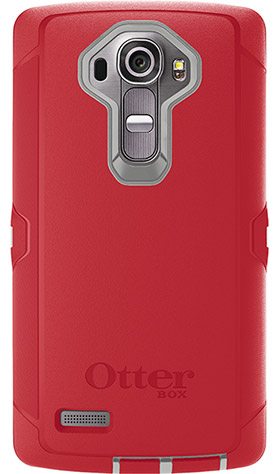
This Is YOUR Smartphone.
Premiere case-makers like Otterbox already have cases for the LG G4 available to buy, but covering up the back would be a real shame. LG has put a lot of effort into making this the phone that people want. Responsive to requests for features like expandable storage and a replaceable battery, LG also packages the phone with two covers. The first is a sturdy, plastic back with brushed metal look, the second is a vegetable-tanned leather. The leather adds a necessary grip to the oversized phone. Even though I didn’t find that it added much girth, LG was concerned it may not fit inside 3rd party cases so they have simply included both backs. The choice is yours.
While the OS is not without LG’s own tweaks to the stock Android, there is no feeling of bloat like you get with other smartphones. Many of the pre-installed apps use their own software update utility that was particularly difficult to find (eventually located as an option alongside the firmware update). Still, the interface feels very quick, responsive, and highly customizable. LG has prided itself that the G4 is what people want in a smartphone. While other manufacturers are moving away from features like a removable battery or more storage, it’s not missing here.
Power Under the Hood
The CPU inside is the Qualcomm Snapdragon 800 generation processor, which is a tweaked-down version of the 810 that was originally set to dominate this generation of smartphones. Following some overheating concerns, LG went with the 6-core 808 chip. I still found the phone getting uncomfortably warm at times, but it was usually while recording 4k video or playing intensive 3D games like Need For Speed: Most Wanted. Under casual use it never got very hot.
The battery life is extraordinary. While powering a quad-HD screen takes a lot of juice, it’s packed with a 3,000 mAh battery; one of the largest in a smartphone. With the exception of 3D gaming, the power level rarely went down more than 10% per hour. Baked into LG’s interface is a warning system that will alert you if a background app is using up too much juice. You can even shut down the app from the notification. This is a smartphone that is designed to last all day and longer.

The Qualcomm Snapdragon 808 processor reserves four high-speed cores for the heavy lifting. It will turn them off and use two slower, more power-efficient cores whenever possible. I didn’t believe it would have such an effect until I had to take a short road trip. One morning I unplugged it, took it on the road, then looked at it nearly two hours later. The LG G4 had continued downloading my emails and checking for Facebook notifications, but the power indicator was still at 99%. While this kind of power-sipping wasn’t always consistent, I never found myself on the lookout for a USB port in the evenings like I am with my older smartphones.
Conclusion:
LG has emphasized that they took consumer requests into account when designing this newest flagship, and the effort seems to have worked. The camera is second to none for both hardware and software. It’s essential to have a camera this fast and simple when I need to keep up to a toddler. A few tweaks are needed to get the software just right. As a dad, I’d love to have built-in restrictions for other users so I can create a dedicated account for my son.
The processing power and screen are sufficient in making my fellow geek friends jealous. The battery lasts all day and into the next, and the operating system alerts you if an app in the background is nibbling away at your battery. Even if it doesn’t last all day, the battery is replaceable and it will just keep going. Storage is expandable too, and supports MicroSD technology that can handle up to 2 TB.
The LG G4 is available from US carriers in the first half of June, and June 19th in Canada. Price is $699 in Canada, and around $549-$629 in the United States. Carriers may sell for less with a plan.
This is great smartphone for a dad. On a personal note, it’s probably the strongest contender for my next phone too. I’m still not sure of the durability, so get a good case for it. Maybe a waterproof one if you’re planning to spend time around the pool this summer.
LG Canada provided a review unit to test, but all opinions expressed above are that of the writer.
Edited June 12, 2015: Changed details around multi-user accounts, since the North American production models have this feature removed. Prices and availability also updated.





I learned something today. Another great utility that is must have for digital photography is Binfer. A must have photo sharing software.
The most honest and unbiased review I’ve read on the Internet. Good job, Geek Dad!
Regarding the protection, I bought the Spigen Neo Hybrid from here http://www.lgg4case.com and I am really pleased with it, very rugged yet slim case that you can trust. My kid has already dropped my phone twise and it survided those impacts. Good luck.