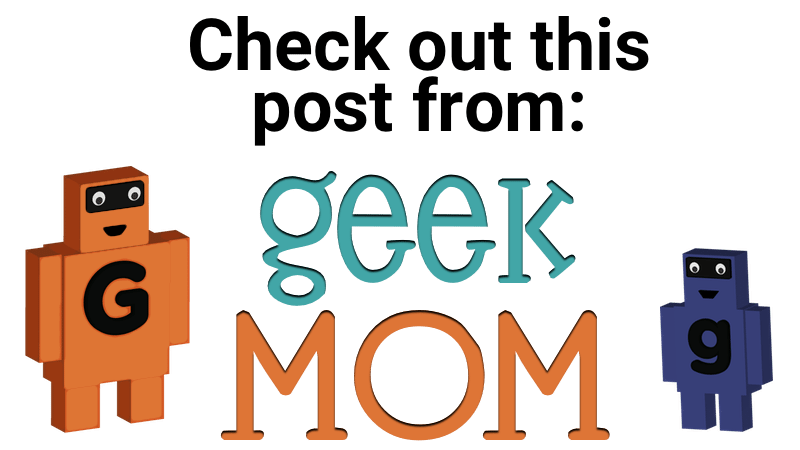I would say that it is great to have a toy that not only the kids enjoy but I also like, but that is nearly all of them! I should probably say that it is great when I get a toy and the kids enjoy playing with it also – at least when I let them play with it. So is true with my latest acquisition, Sphero!
To be technically correct, it is Sphero 2.0, not that I have a clue about happened to Sphero 1.0. All I do know is that the folks at Orbotix have made a great addition to my family of four plus two cats.When they asked me if I would be interested in checking out a robotic orb, my thought was that this would be a remote-controlled ball. Makes sense right? It is a ball; with a motor inside; that is remotely controlled by an app on the smart phone. I thought of it like an expensive magic trick. “Oh look, the ball is rolling around and changing directions.”

Well I will now stand corrected. Sphero is more than a remote-controlled ball. It is a robot and a whole lot more. I guess this has to do with the ability to program using Sphero. One reason why there is already 30+ apps that can be downloaded right now that interact with the ball. One really cool thing about the ability to program for the Sphero is that it acts like a Swiss Army Knife for the app. Games can be played to work the ball or the ball can work the game – heck the ball can be used as a controller!
Out of the box, Sphero 2 comes with two ramps, a stand and an induction charger. Induction because Sphero is a sealed ball. This keeps it water-proof and dirt-proof. First thing to do with a new Sphero is tap it twice to wake it up. When it wakes, it will let you know what its unique name is. This three-letter name allows the owner to identify the correct Sphero in cases of more than one. During this time, the owner then pairs it with a smart device via Bluetooth. Once paired, the owner can rename it to their choice. Our’s is now named Scoop (kids’ choice).

After these formalities, it is time to play. The base app for Sphero 2, is feature-rich and voiced by Brent Spiner. Yes, ‘Data’ voices the base app for this robotic ball. How freaking cool is that? We have had a blast racing this ball around the house, playing virtual reality games (The Rolling Dead is awesome) and teasing the cats. Sphero can be used as an excellent educational tool. The robotic toy comes equipped with apps (like MacroLab + OrbBasic Apps) to learn basic programming and coding for recommended ages 8+. Whether you’re an educator or a parent, Sphero offers free SPRK lessons available on the site that give kids a fun crash course in programming while sharpening their skills in math and science.
Sphero is an excellent multipurpose toy that everyone will enjoy. For more information, click here or visit: gosphero.com.
Here is the promotional video for Sphero. it gives a great overview of the different apps that are available and uses for this great robot.
Since Sphero 2.0 claims to be the “app controlled ball that does it all”, Ebay decided to put this claim to the test, the team had Sphero draw its own logo. They shot a video of Sphero responding to programmed commands and applied an echo effect to show the path the ball took. Then they took long exposure shots by leaving the camera’s shutter open and changing the setting to ‘bulb’ mode. Finally, they also set the ISO to 100 and aperture to F/15. It wasn’t easy putting it all together, but when they finally pulled it off, it was a hugely epic success! Here is an image of their project at the eBay Innovators Collective:
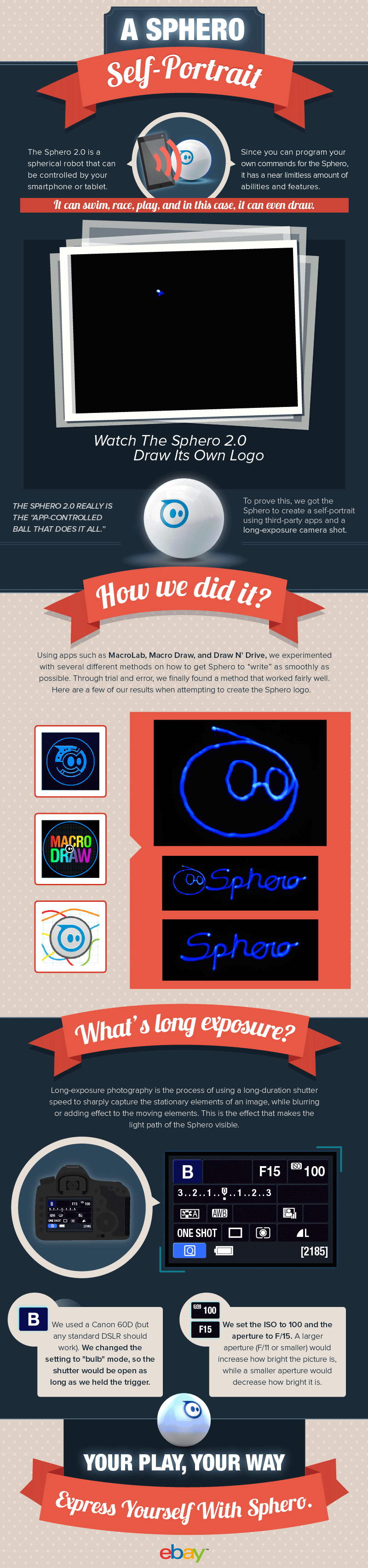
Disclosure: A Sphero 2 unit was provided for review purposes, however the opinion expressed is my own.