As any basketball fan will know, there’s nothing worse than “prior obligations” during March and early April. With each win making the next game more stressful, this tournament has an insidious way of making things like unemployment and sleeping on the couch sound like possibilities. Thankfully, the Slingbox M1 is here to save both your job and your marriage. With the Slingbox you can stream live cable to any computer, smartphone, or tablet, meaning that you no longer need to choose between watching your team win and whatever it was you were about to blow off. Now, if you have a cell phone or computer and a reliable internet connect, you can do both. [Sponsored Post]

Unlike the rest of the solutions out there, Slingbox has no monthly fees and, because it’s streaming the cable or satellite service you already pay for, offers every channel you can get at home. Those channels are available anywhere you can get a data connection. It works on Wifi as well as 3G and 4G connections. I tested the iOS app’s performance on the cellular connection at my house (it couldn’t decide between 3G and LTE) and was surprised by the quality of the video. There were some minor connection issues (likely the unreliability of my local tower), but nothing that would make the game unwatchable, and this was inside my house. The quality would be even better in a building that wasn’t seemingly designed to block signal.

Now, it has the same slight lag as every other live stream solution I’ve seen (including ESPN and March Madness’s websites), and the good news is that it’s not really any worse than these. The worst of the lag I experienced was somewhere in the area of 3 seconds. Definitely not something you’d notice unless you also happened to be watching on live (non-streamed) TV , and really, why would you be doing that?
The Slingbox is compatible with all major (and most minor) cable and satellite providers, allowing you to watch both live television and your DV-R recordings, even allowing you to set new recordings to watch later. It gives you can onscreen channel guide and a digital version of your remote, so it really feels like you’re watching your own television.

The Unboxing
The first thing that surprised me was how small the whole thing was. For some reason I had been expecting something the size of a TiVo, but the Slingbox is small enough to comfortably fit on even the most packed of entertainment centers.

It’s hard to tell from the picture (and sorry for the vertical picture), but the box is pretty small. The whole unit is only 8 inches wide and 4.7 inches long, making it a good size to just tuck away out of sight. Thanks to the included IR extender, the Slingbox doesn’t even have to be close to the cable or satellite box, as long as the IR extender can reach.
 The Slingbox has wifi and ethernet, handy for someone like me, whose router is in a different room from the television. Additionally, it has both composite and component video, providing either high or standard definition video. The only downside I saw was the lack of an HDMI port, a feature that was added on the higher tier Slingbox 500, one of the prizes for the Cubed Madness grand prize winner.
The Slingbox has wifi and ethernet, handy for someone like me, whose router is in a different room from the television. Additionally, it has both composite and component video, providing either high or standard definition video. The only downside I saw was the lack of an HDMI port, a feature that was added on the higher tier Slingbox 500, one of the prizes for the Cubed Madness grand prize winner.

The Contest
If you like what you’ve heard and want to try a Slingbox out for yourself, you’re in luck. Through March 28th Slingbox is running their Madness Cubed sweepstakes. You can enter at the link below for a chance to win one of 68 Slingbox M1s, and one lucky winner gets the cubicle makeover of a lifetime. The grand prize winner will receive a complete team-themed office or cubicle makeover, a bunch of team swag, an office party, and a Slingbox 500 (over a $5,000 total value).
You can enter here. Contest ends March 28th, 2015, winners will be announced on March 29th.
The Pros and Cons
Pros:
-Streams your cable wherever you are
-Streams well on wifi, 3G, and 4G/LTE
-No missing channels, blackouts, or location restrictions
-You don’t have to miss a single game
-Easy to set up and use
Cons:
-Slingbox M1 does not have HDMI
-Slight lag compared to live TV
-Mobile apps are sold separately ($14.99 each for iPad and iPhone)
The Verdict
If you have cable/satellite service and can’t stand missing games or other live television events, this is a must buy. I love the experience of watching live television in the corner of my screen, ensuring that I don’t miss anything (and that my productivity is at an all-time low). So much so that I’m watching Letterman as I type this conclusion. At only $150 (or free if you win the contest), with no monthly charges, it actually feels like a value. It’s like the ultimate accessory, helping you get the most out of your overpriced cable or satellite package.
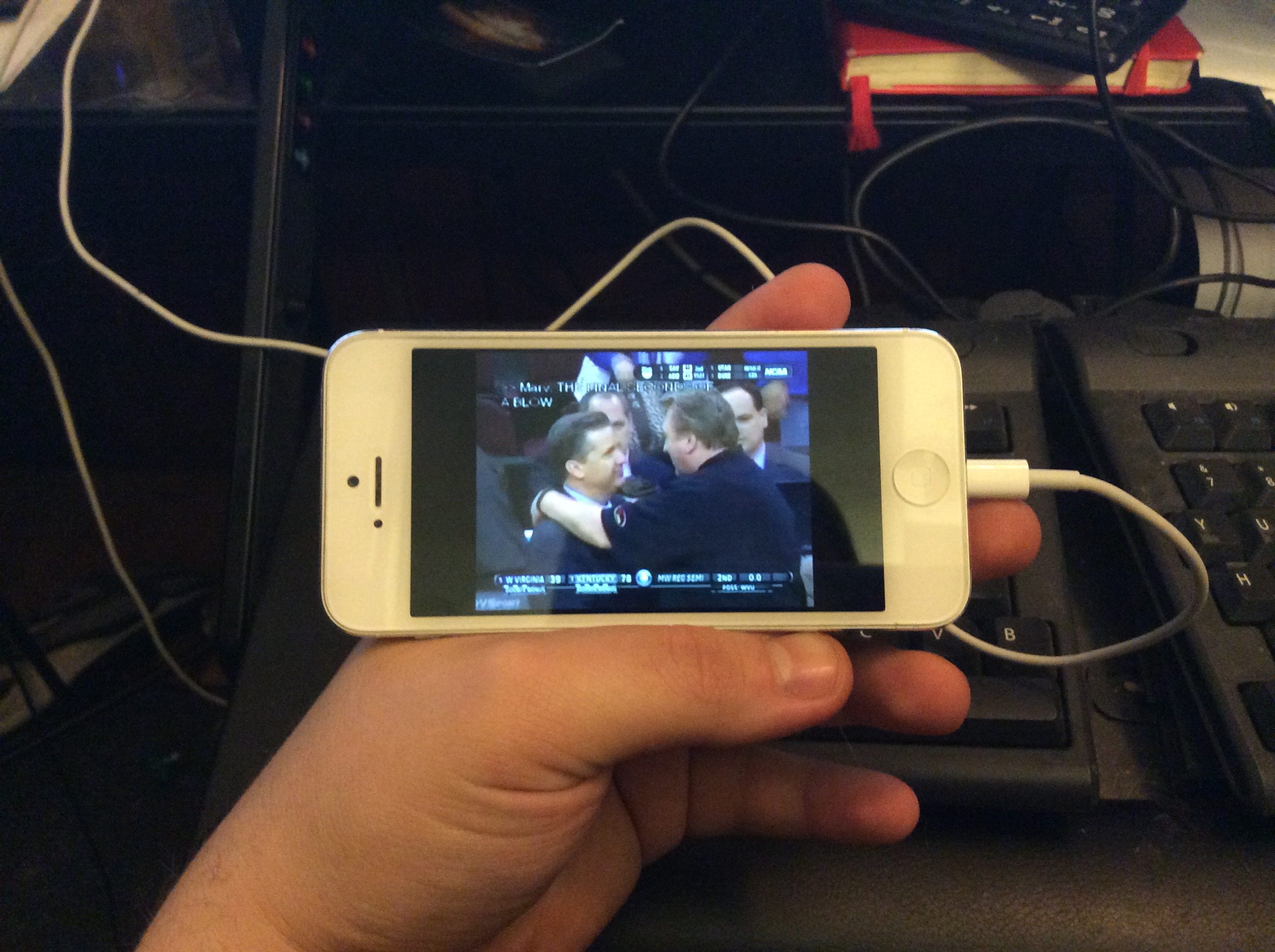




Didn’t you see the huge ads they just added to to the SlingPlayer? They take up half the screen and are constantly flashing. The SlingBox is now completely useless and a huge waste of my and anyone’s money.
In my experience of testing the device, I saw no such ads. Maybe I got lucky, I don’t know. The device was on the newest software and firmware and all I got on screen was my cable and the controls.
Check out the product page on Amazon.com. Some people have posted screenshots of the SlingPlayer. The update adding the ads was around a week ago.
So if I make my slingplayer desktop app big enough, yes, a couple of ads appear. They’re not flashing or taking up “half the screen,” and are pretty easy for me to ignore, especially given that I’m usually watching in a small corner window (the ads fall off when you make the screen smaller), or full screen (the ads aren’t visible there either).
While I agree that the ads aren’t ideal, at least for me, it doesn’t make the box useless or a waste of money. I still get to watch my cable on my computer/phone/tablet with a couple of minimally intrusive ads that I can usually re-size my window to avoid.