
I originally missed the (highly successful) crowdfunding campaign for Channels, the latest home entertainment innovation from HDTV antenna manufacturer Mohu. Thankfully, the team went out of their way to get me a review unit. I’ve been really impressed with Mohu in the past, and I’m happy to say that Channels continues this tradition.
In case you too missed the news when it hit Kickstarter last year, Channels is essentially a junction box that lives between your OTA antenna and your television. This Android-powered device collects all of your available broadcast channels, streaming service apps, and even solely web-based entertainment content into a single, familiar channel guide interface. You can arrange these individual “channels” any way you like, and even hide those that don’t interest you.
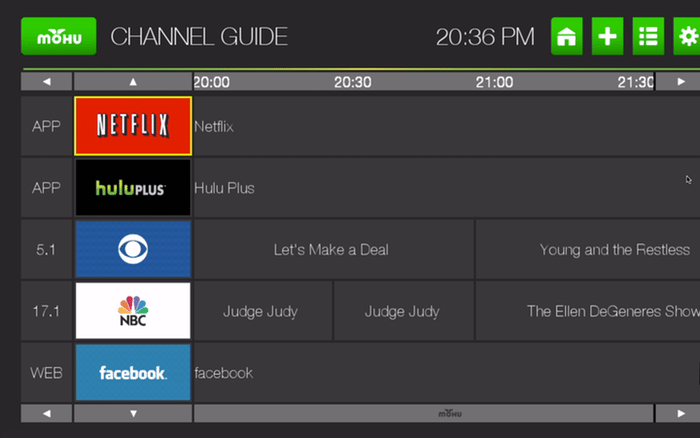
The often clumsy process of searching for things within an app store or inputting login information via hunt-and-peck on-screen letters is easily remedied thanks to a fully functional, backlit mini-keyboard right on the remote. Typing on the remote is a breeze, and selecting items via the included motion mouse functionality, while it does take a little getting used to, is just as reliable. My favorite feature, however, is its single-point HDMI output. This means that you can watch all your OTA channels, as well as your Netflix and Hulu and other web-based content, without ever having to change inputs. This makes Channels a perfect fit for both younger viewers and older folks alike. (Not to mention those like me who are just plain lazy.)
Because the bulk of Channels’ interface is self-contained, it only takes a few moments to train this multi-function remote to use your TV’s power, mute, volume, and channel commands. This coupled with the easy setup of the base unit–just connect your antenna, the power supply, and an HDMI cable and wait for the welcome screen–makes for a really convenient setup.

As expected, most streaming apps are easily available from Google Play, but specialty applications like Amazon Prime Video can be side-loaded. Plus, the same USB stick used to side-load APKs can also be used to store and watch downloaded video content. In fact, Channels even managed to recognize and stream [TOTALLY LEGITIMATELY DOWNLOADED] vids from the media share I have setup through my Netgear Nighthawk via its network-attached storage feature.
All things considered, I am very pleased with what Mohu Channels has to offer. Being able to setup a reminder to watch Bob’s Burgers on FOX, and have it display even if I’m binge-watching The Boondocks on Netflix is a perfect example of the sort of seamless experience Channels offers the modern cord-cutter.

Of course, there are occasionally minor glitches like the on-screen programming guide hanging around until I’m forced to change channels, and even some intermittent wonkiness in the aforementioned Amazon Prime app. Also, while Channels’ Timeshift feature can let you pause live programming for up to a half-hour, it’s not exactly the OTA DVR solution many viewers like me are looking for.
My biggest gripe is that only this Timeshifted content can be controlled via the remote’s integrated play/pause/FF/RW buttons, leaving only the motion mouse for queuing up your Netflix and whatnot. Still, all that said, I have as much faith in Channels as I do the Leaf 50 amplified antenna that first introduced me to the Mohu brand. I know the Mohu team is even now devising ways to improve and extend the functionality of Channels. And I, for one, will happily continue watching as they do.
Mohu Channels is available for $149 via Mohu’s official online store. A review unit was provided for the purposes of this post.





Thanks for this review. If you don’t mind one quick question, did you happen to test (and if you didn’t, is there any way that you could test) whether the WatchESPN app is able to be downloaded (or sideloaded) and, if so, how well it does or does not work? I’m very tempted to jump on the Mohu Channels option but the ability to run WatchESPN is make or break for me personally. Thanks again!