My kids and I have been playing with Dash and Dot, two programmable toys for the past month. This robotic duo was developed following a successful, self-run crowdfunding campaign by startup Wonder Workshop (formerly Play-i) and the two are pretty amazing. The robots were created with the intent of helping kids collaborate and learning how to program. I’ve seen lots of apps and toys that mean to teach your kids how to code and, while there are plenty of good options out there, Wonder Workshop’s Dash & Dot really stands out for its welcoming interfaces and a tremendous opportunity to grow with your kids.
What Are They?
First things first, the real star of this show is Dash, a three-legged, motorized robot that comes equipped with inputs like three microphones, a couple of IRs to recognize other robots, and several distance sensors. It also has visual and audio outputs that allows Dash to communicate with its world. More specs can be found on the Wonder Workshop site.
The sidekick, Dot, is sold as a storyteller and is meant to interact with Dash, but in all our time of interacting with these two, Dot’s primary function was to sit in the corner with its power off. As much as we loved Dash, we just didn’t enjoy using Dot. Maybe Dot will have a bigger role and more functionality in the future but, for now, Dot is relegated to Power: Off.
You can add all sort of accoutrements to Dash & Dot. There are a variety of add-ons sold in the Wonder Workshop store like a xylophone, which you can use to teach Dash to play, or a smartphone adapter for some pretty swag Dash selfies. Another option is to pick up a Building Brick Connector, making it easy to augment the duo with aftermarket bricks like LEGO bricks and Technic elements.
However, the biggest selling feature is Dash & Dot’s ability to be enjoyed by everyone from 5-year-olds to adults, while remaining a challenging and engaging educational toy. Wonder Workshop accomplishes this feat by giving Dash & Dot a variety of ways for users to interact with the robots.

How Do They Work?
Dash & Dot have three main ways to receive input from their operators. Beginning at the youngest recommended age, kids 5-8, Dash and Dot can receive instructions via the main Wonder Workshop app, Go. (All apps available in both iOS and Android formats, not compatible with all devices.)
The Go app treats Dash similarly to a simple RC robot. Kids can make Dash move and interact with the environment. Dash’s eye can be dimmed or any of its dozen individual LEDs can be switched on and off. Its head can rotate and look up and down and the various lights on Dash’s chest and head can be made to change colors, while the rate of the lights’ pulsation can be changed (or turned off entirely). Sounds can be made from a half dozen choices and there are three preprogrammed behaviors that Dash can exhibit. Finally, kids can control Dash’s movement and speed.
With Dot, you can change its lights and sounds … and turn your power back off, Dot!
Wonder Workshop has made a couple of apps available to fill the gap between beginners and intermediate users: Path presents a number of mazes that Dash has to navigate and Xylo shows kids how to play songs on Dash’s optional xylophone.
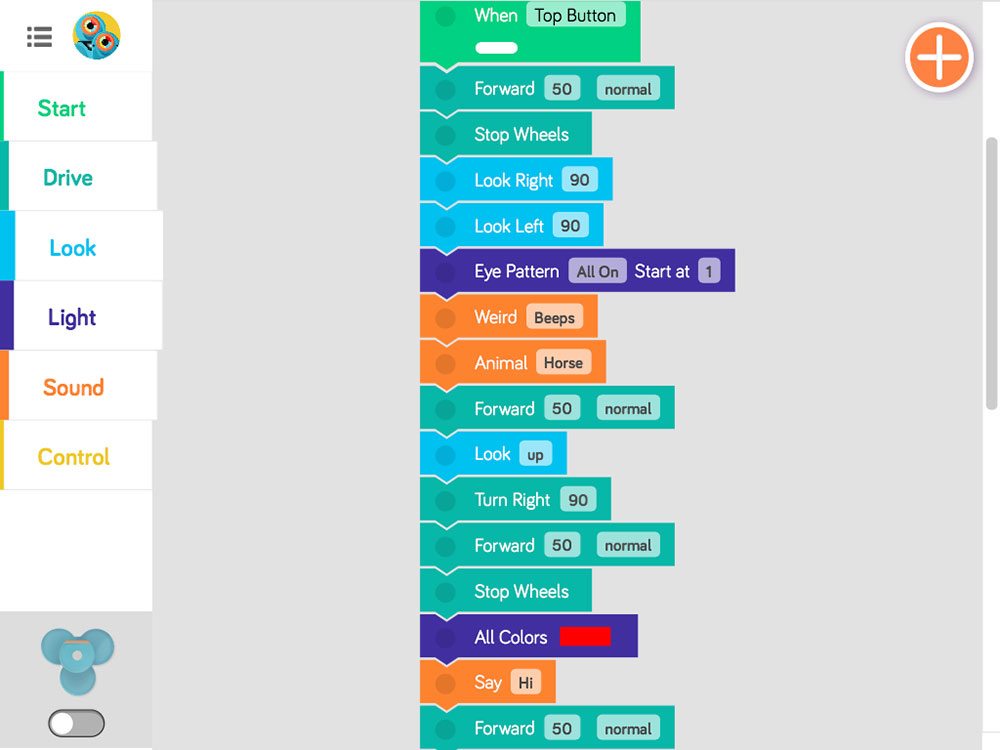
Once kids have outgrown Go’s limited controls, it’s time for kids from 8-12 to try some real programming. Using a branded app, kids can create long program strings with the open source visual editor, Blockly. The app, inspired by MIT’s Scratch, allows kids to program simply by dragging and dropping commands into place and adjusting variables to tell Dash and Dot what to do. Dash and Dot can interact with each other via lights and sounds and Dash can move around and look in directions or toward sounds. But this is just the beginning. You can set up mazes for Dash and your kids to solve. Or give Dash a pen and try to draw a happy face.
For kids who advance past Blockly and are looking for a real challenge, Wonder Workshop has made their API available so kids can create real apps of their own. From there, the sky is the limit.
Any robotic purchase includes a free monthly subscription to Wonder Workshop’s magazine with challenges, hints, and ideas. And every purchase is covered by a 30-day, no-questions-asked return policy.
We enjoyed Dash & Dot quite a bit. My kids are a little old for this robotic duo, but I can really see a younger child being able to grow with these two. I especially like the foresight Wonder Workshop has in making the toy capable of growing with a child and anything that promotes programming and robotics over time is a great investment in your child’s future.
Note: For teachers, Dash and Dot are available with a significant discount for educational pricing.
Disclosure: GeekDad was sent a sample of this product for review purposes.




Do you mind if I ask how old your kids are?
My kids are 13. Not to say they couldn’t get something out of these guys, but I feel like (in order to get the full experience, growing up with the bots) they are past the prime age range.
So you think it’s good for a 7 yr old?