
Last month, my wife got me an Egg-Bot from Evil Mad Scientist Laboratories for my 40th birthday. It was the perfect gift for a GeekDad–something I wasn’t expecting and might not have bought for myself, but is so much fun that I wish I’d bought one years ago.
I’ve been interested in stepper motors and CNC machines since I first discovered microcontrollers, but the Egg-Bot is my first hands-on experience with one. I had watched with zen fascination many YouTube videos showing CNC mills and printers carving and extruding all kinds of materials, but it is a different experience to click Apply on your own laptop and watch the robot in front of you spring to life, making hundreds of tiny precise movements to achieve a level of detail that would be maddening to attempt by hand.
Assembling the Egg-Bot took me about two hours. I probably could’ve done it faster, but I found myself savoring the build in the same way I sometimes read slower when I’m enthralled by a book. The kit requires no soldering and comes with the few tools that are needed, and the software is the free open-source vector drawing program Inkscape.
Once it was assembled, I printed the Hello World test, which literally prints “Hello World” around an egg. I was so sure my first attempts would be a failed mess that I didn’t even bother to buy a white egg, I just grabbed a cage-free one straight from the fridge. Much to my amazement, the Egg-Bot worked perfectly the first time!
I proceeded through the next example, drawing a yellow-and-black happy face onto a golf ball. Again, this worked perfectly and showed me how to use multiple layers within Inkscape to separate the various marker colors. Assuming I’d have many failures along the way, I had bought a box of 20 golf balls from Big 5 Sporting Goods. Since I don’t golf and the first one worked the first time, I decided to return the box and get my $20 back. I hope a golfer has a great day on the fairway when he pulls out my smiling egg.
My three-year-old daughter is fascinated by robots, partly because I’ve given her t-shirts from MakerFaire and Instructables. She was immediately enthralled watching the Egg-Bot methodically rotate and draw on seemingly impossible surfaces.
“Daddy, if that’s a robot, where’s its head?” she asked.
“Well, some robots don’t have heads,” I replied.
Last week her preschool had a Valentine’s party and the kids were encouraged to bring in cards for their classmates. Thanks to the popularity of beer pong, it is possible to order a gross of ping pong balls from Amazon for $8. That’s right, 144 ping pong balls for less than $.06 each. They are not as round or smooth as the real ping pong balls that Big 5 sells for 30 times more, but they also don’t have a manufacturer’s logo interfering with my printing area. Apparently the balls work fine for throwing into plastic cups of beer or small fishbowls at carnivals, and three-year-olds seem to love chasing them just as much the regulation ones.
In almost no time, I had a box of 30 Valentine’s ping pong balls for her to take to school. Her teachers were fascinated when they saw them and I was told had been debating whether we had somehow hand-drawn them all. The head teacher asked my daughter how we made them and she naturally replied: “No, a robot drew them!”
Looking skeptical, he decided to wait and ask me when I picked her up. I confirmed that there is indeed a simple machine that lets anyone use their computer to print onto virtually any round object.
I’m excited to make unique Easter Eggs next month and custom Christmas ornaments later this year, perhaps using an accessory mod like the hot wax pen or diamond engraving pen.
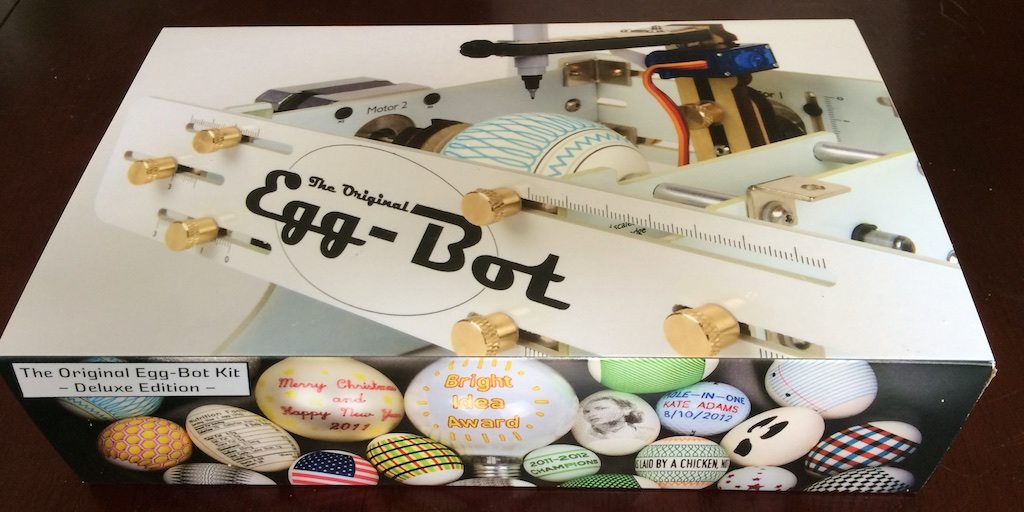

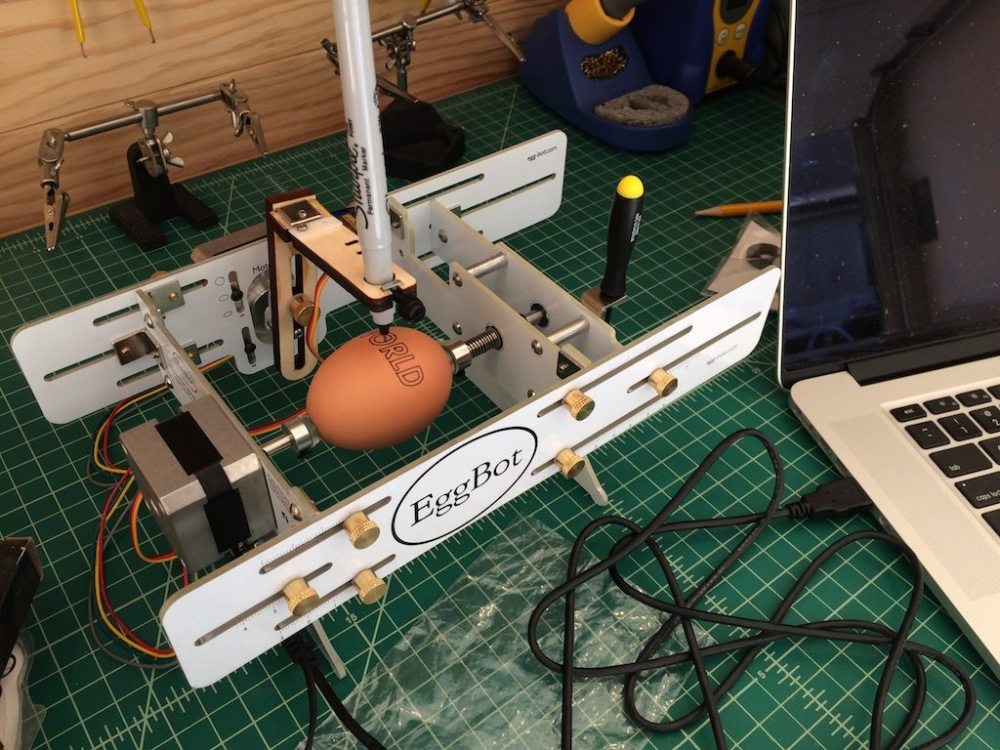
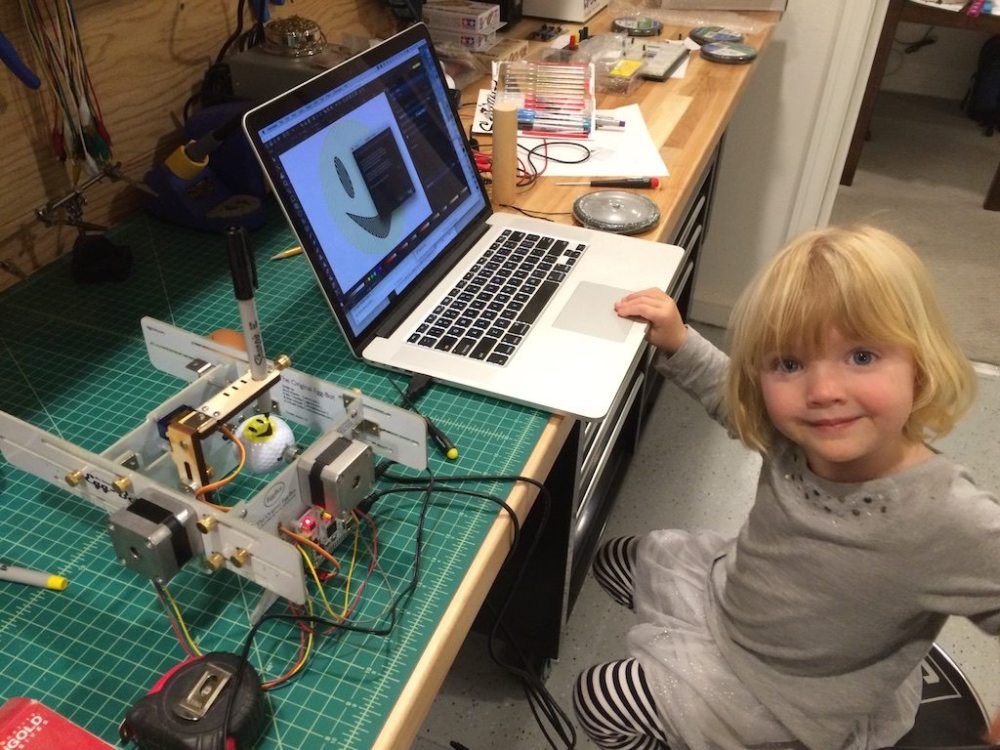







And now I want an EggBot. Damn.