
New devices mean new decisions, and it turns out that Family Sharing on iOS 8 is the next best thing since sliced bread…really.
My 6th grader Joey, age 12, had been pestering me for a phone ever since he started middle school last fall. I’m not sure that he really needs a phone, and I’m not 100% sure he can keep up with a phone; however, since I wanted to upgrade my iPhone 5 to an iPhone 6, I didn’t see any harm in giving him my hand-me-down. He already had an email address on Gmail, access to a computer, and an Android tablet, but he didn’t have an Apple ID or his own iOS device. There’s an iPad in the house that he can use, but it has my Apple ID set-up on it. I spent a good bit of time trying to decide if I should keep his iPhone under my Apple ID or try to give him his own. I decided it was time for him to have his own identity on things like Words With Friends and other games that he wants to play, but I also didn’t want the family to have to buy games and music more than once. What I discovered, sort of by accident, is that there’s a new Family Sharing setting on iOS 8 that would make setting up his iPhone a breeze. The first thing I did was make sure I was totally happy with the transfer of my data from iCloud and my old phone to my new phone. After that, I reset the iPhone 5 by using Settings -> General -> Reset -> Erase All Content and Settings.
As I went through the set-up screens on the iPhone 5, it I asked me to create a new Apple ID for Joey. When I put in his birthday, it told me that he was too young and that a parent needed to create his Apple ID using Family Sharing. Like many sites, Apple requires users to be 13 or older to create an ID.
I went back over to my iPhone 6 to try to figure out what to do. I went into Settings -> iCloud -> Family -> Create an Apple ID for a Child. Joey’s new Apple ID was automatically added to my Family. I was then able to log in on Joey’s iPhone, with the Apple ID that I created for him, and finish the set-up. Easy!
The base iOS 8 apps went onto Joey’s iPhone after the reset, and then I went into the App Store under Updates -> Purchased -> Family Purchases -> Maryann (me). I was able to download the apps that I thought Joey should have that I had previously purchased. Cool!
I followed a similar process in the iTunes store under More -> Purchased -> Family Purchases -> Maryann to download some of my music to Joey’s iPhone. Super!
Although Joey knows that he isn’t allowed to make purchases in the iTunes Store or App Store without my permission, there is now an extra safety net. The Family Share setting also generates a prompt to me to approve/reject any item that Joey tries to buy. Great!
The only problem I ran into is one that quite a few other people have run into, too. I received this error message the first time I tried to download one of my purchased items to Joey’s iPhone:
Unable to Download : to download shared content, your Family must have a valid payment method.
I double checked my credit card. No problem there. Logging Joey out of his Apple account and then logging him back in fixed the issue. Go to Settings -> iTunes & App Store -> Apple ID -> Sign Out then re-enter your Password and Sign In.
Joey has been using his iPhone for a few days now without issue, and I think this set-up is going to work well for our family. The upgrade to iOS 8 was worth it just for this feature alone…although there are quite a few other new features to check out, too.
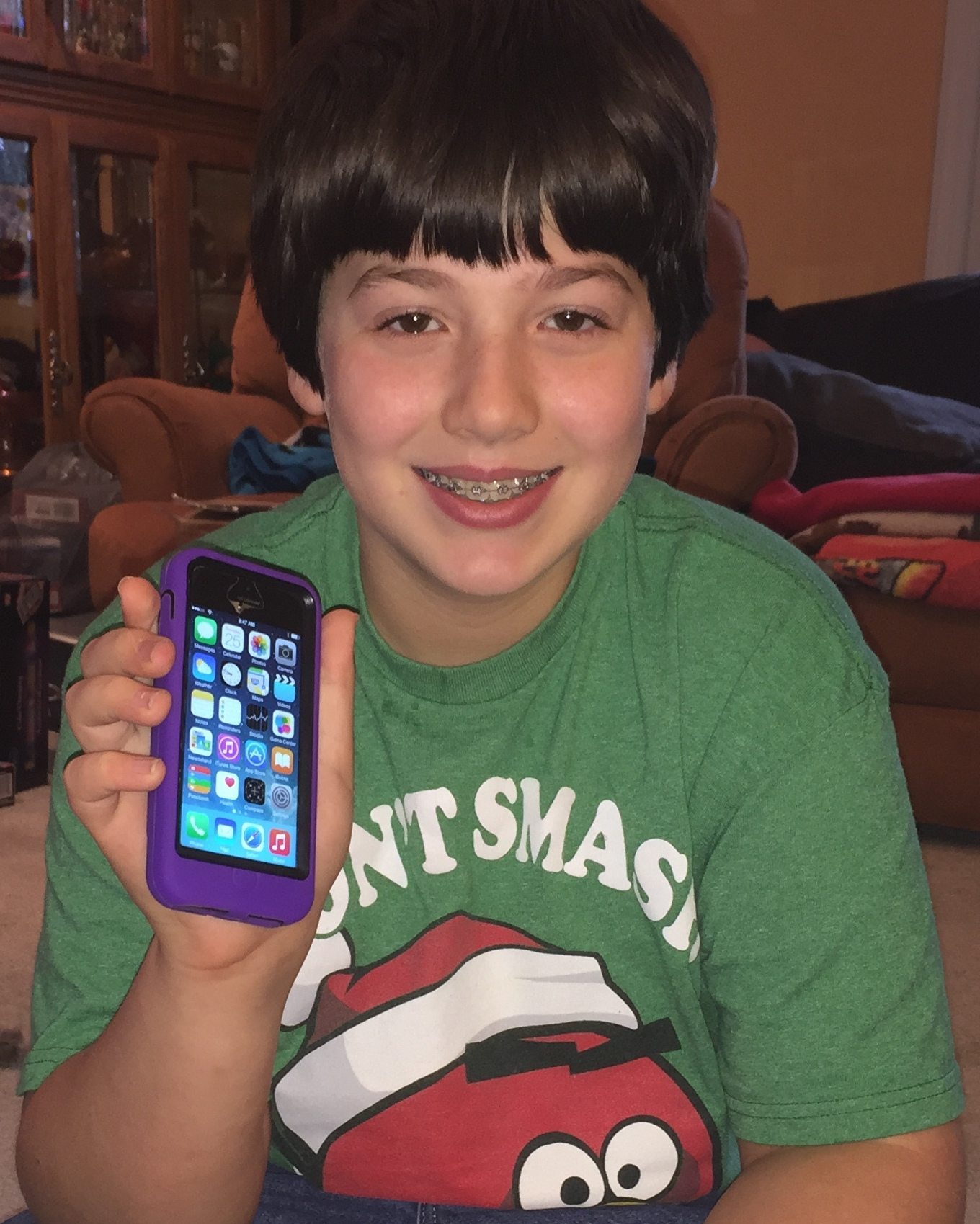



The one caveat with this feature is that all adults on the plan have unrestricted spending access. So once the child is 13 (maybe 14 the description is unclear) they can buy all they want and the only notification or control you’ll get is the bill. IMHO it’s a teenager’s dream and Apple need to fix this.