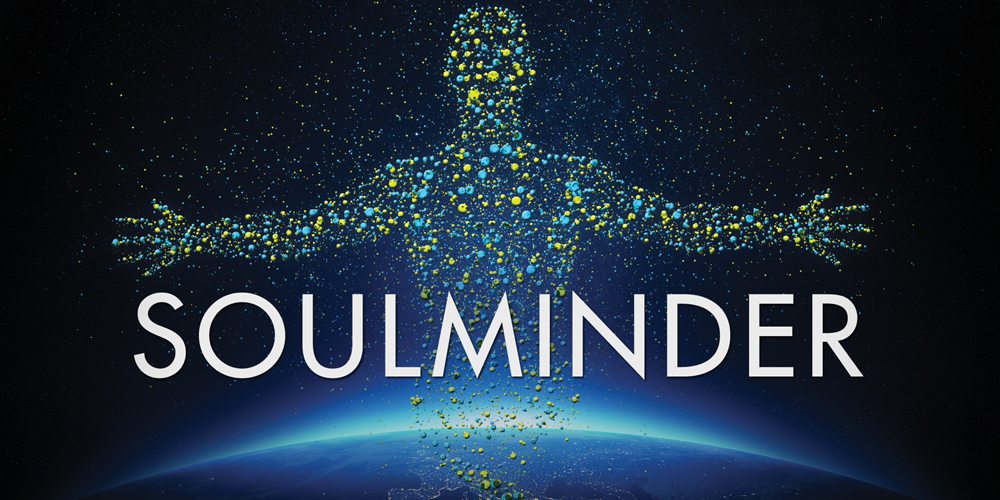If you’ve got a young and budding scientist like I do, you may find yourself having to hit the Internet for all kinds of questions — Why is the sky blue? How does a battery work? Can we make a volcano? (Yes, that last one came as a surprise.) My problem is that while I often enjoy sitting down and investigating hows and whys with my 7-year-old, I often wish he’d do a little self-study and digging. That isn’t always easy, however, when I limit his Internet access or if we lack the book on the subject-of-the day. My son likes to discover things by himself, and while I’ve done my best to put small kits and experiments in his reach, often times I just can’t sit with him 24/7 and monitor both his safety and his progress.
I’m not a big reviewer of apps — I got overwhelmed with kids apps some time back, and now the sheer volume of stuff out there makes it hard to sift through all the chaff to find the wheat. But every now and then… an app catches my eye at just the right moment that I just know is going to be a hit with my son. Even more rare is finding an app that not only grabs his attention but holds it for more than a few days. I tell you this because the app I’m about to tell you about has held my son’s attention for well over two weeks now… in between Minecraft sessions and games of Kingdom Rush Origins (yes, it’s just as awesome as the previous two), I continue to find my son opening up The Sandbox EDU and experimenting with what this app offers him.
The Sandbox EDU refers to itself as an “Open-Ended World Builder.” It truly is a sandbox. I know that term gets thrown around a bit, but in this case it’s a bit literal and figurative. Much of the graphics are old-school 8-bit style sprites, and many of the materials you put down on the screen comes out as small grains of sand-like graphics. And just like a real sandbox, what goes on in the app stays in the app. You can do all sorts of strange and wondrous experiments on screen, seeing what happens without any danger. I’ll never forget my son screaming from the backseat that he’d figured out how to create a digital version of a volcano! He couldn’t wait to show me later when we got home.
I’d never heard of the original app game this is based on — The Sandbox. (Apparently it’s been played by millions of people around the world and got a Best of App Store back in 2012.) What grabbed my attention was learning that the physical laws of both The Sandbox and The Sandbox EDU hold true in the games; gravity, light, electricity, and the mixing of chemicals and other materials (over 150 elements in EDU and 230 in the original!) all follow tried and true rules. Your children can create their own experiments with sounds, light, electricity, and other categories… or they can follow along with a number of well-designed tutorials (50+) that teach fundamentals in areas like chemistry, weather, sounds, batteries, water flow, and so much more. You really have to see this thing to believe just how much flexibility is built into it. It’s recommended for ages 6-12, but I’ll admit that this 40+ adult had some fun playing with it, too.
Even better, the EDU app is only $2.99. I’ve spent $0.99 on dozens of apps that I thought would entertain my son for a good bit, but ultimately turned out to be worth just a few hours of play. Pixowl provided me with a code to test the app out, but after how I’ve seen my son use it, I would gladly pay two or three times that amount for the sheer enjoyment and wonder I’ve seen it provide to my son. I’ve already purchased the original The Sandbox game for him just because I am so impressed.
How does it work?
There are really two ways for kids to use the app — Create and Play. Create gives your child access to all the features and elements of the game, while the Play option offers six different tutorial sessions to learn the ins-and-outs of the interface and many of the 150+ elements found in the game.
When you open a category such as Saving the Earth, you’re presented with a list of Lessons such as Earthquake, Twister, Tsunami, and so on.
After clicking on a lesson, the game’s teacher (Arnold) explains the challenge placed before your child — in this case, placing an earthquake on soil and seeing what happens.
The screen changes to the 8-bit world that shows a bunch of buildings on a hill. After tapping the Earthquake element to select it, you tap where you wish to “place” an earthquake. And the software does the rest… shaking up sections of the hill and showing devastating results on the buildings. It’s all pretty slick and well-designed to sneak in a bit of education with the play.
My son really enjoyed the Inside the Lab feature. He learned about batteries, filtration, and solar power among other items. What I see as him performing experiments, he see as just having fun and mixing things and seeing what happens… or explodes. I’m also quite impressed that he’s moved on from the tutorials and lesson plans and is now spending much more time in the Create sandbox, where he’ll draw and add elements to see how they react together… and then he’ll toss in other elements to see more reactions. In one 20 minute ride, I’d estimate he yelled out five or six times that he’d discovered a new reaction with salt or fire or any of the dozens of chemicals and materials that I’d never let him play with in reality (at least not without my close supervision).
It’s well done… and it’s an app that I’m happy to not only review but also to promote with hand waving and much applauding. I don’t know any $3.00 books or activity kits that have given my boy this much enjoyment and hands-on time. He’s still playing with it now, about three weeks after I downloaded it, and even if he stops tomorrow I will have considered what he takes from these experiences as time well spent.
Note: I’d like to thank PIXOWL games for providing the app to review. The Sandbox EDU app is available from Apple’s App Store for iPhone and iPad.