
I’m a big music geek, someone who follows technology closely and a guy with an appreciation for premium sound and industrial design. I’m the curator of an ever-increasing collection of speaker docks and wireless speakers — always in search of a great listening experience. You can bet I jumped at the opportunity when GeekDad sponsor Aether offered to send me one of its Aether Cone wireless speakers. The Cone is billed as an intelligent music player, one that not only takes your voice requests, but learns your preferences. It looks like nothing else out there, too. I spent a few weeks getting to know the Cone and here’s what I thought of this new take on high tech music players.
Initial Impression
This is one unique, very attractive device. The visual impact reminds me of first laying eyes on the original B&W Zeppelin — the design is striking and made as much to look at as it is to listen to. It takes the form of a single speaker cone (there are actually three drivers behind the grill), with a center button that glows gently with LED light when touched. The Cone I was sent was finished in black with a glossy copper back. The other option is white and silver. Both make a bold visual statement and couldn’t be further from the usual black rectangle wireless speaker.

The only visible controls are volume buttons on the top, the touch-sensitive button in the center of the grill and an On/Off switch at the back. There are no input or output ports, just a spot to plug in the power cord.
Setup
The Aether Cone is a Wi-Fi streaming speaker, so you’ll need a Wi-Fi enabled device to configure it. I used a laptop. Setting it up is a matter of launching a web browser, heading to the website, entering some basic information and your Rdio account.
If you don’t have an Rdio Unlimited account (currently $9.99/month), a free account will be created as part of the set-up process, but you won’t have full functionality without that paid Unlimited version. Basically, this means some advanced functions like voice search and skipping songs will be limited. As part of the review, Aether provided me with a 6-month account. Once you enter the details for your Wi-Fi network, the LED ring at the center of the Cone will flash green and you’re good to go.
On that Wi-Fi theme, if your network is congested with a gazillion mobile devices, video streamers and consoles all fighting for bandwidth on an old wireless g router, be aware that streaming audio performance could be affected. My Aether Cone did drop its connection a few times during the course of the review, but it’s pretty obvious when it happens (the music stops playing and if you check the app it will indicate the Cone is not connected) and easily rectified — turn the ring to re-connect and start playing again (more on the ring below).
Simplified Use
One of the bragging points of the Cone is ease of use. That’s where the ring framing the speaker grill comes into play. It rotates.
To start playing music, simply turn the ring to the right. The speaker will choose a song from Rdio and start playing. If you want to skip the song but like the current playlist, turn the ring (you’ll feel a soft detente) and it moves on the next. Want to replay the tune? Turn it to the left. Want to hear something completely different? Give the ring a good long turn and it skips to something completely unrelated.
Sound Quality
The Aether Cone doesn’t have the power of some systems (although its 20W amp is more powerful than that found in many portable speakers) and the 6-inch diameter front face doesn’t leave much room for stereo separation. However, there are three drivers in there (dual tweeters and a woofer) and the Cone’s shape is well-suited to projecting sound.
It was more than capable of filling my living room with high quality audio. It has impressive bass and even at high volumes didn’t get thumpy. The flat bottom with rubber pad kept it from moving around when the bass was booming.
The Aether App has its own equalizer if you want to tailor the sound.
Aether Cone Specs:
• 3-inch woofer, dual tweeters
• Digital 2.1 channel 20W audio amplifier
• 802.11a/b/g/n Wi-Fi, dual-band 2.4Ghz and 5GHz
• Built-in rechargeable Li-Ion batter rated at 8 hours of playback
• 6.3-inches in diameter x 6.0-inches, weighs 2.9 lb
The App
It can be disconcerting to be playing music with no visual cues. Fortunately, Aether supplies an app (iOS only at this point) that becomes command and information central.

The app includes basic controls like play/pause, volume, the equalizer and the ability to search for a specific song or artist. But it also provides a wealth of information about the music being played and offers an opportunity to head down a musical rabbit hole when you hear something you like.
For example, fire up the app and you’ll see the track being played and the artist, along with album artwork. Swipe and you get biographical info. Scroll down and below that information is a list of top tracks and top albums. You can select any of the tracks to play it. You can also select any of the albums and then be presented with a full track list, with the option to choose any of them or to play the full album.
AirPlay Support
If you have an Apple computer or iOS device, you can use it to stream your own music to the Aether Cone instead of playing tracks from Rdio.
The AirPlay support also came in handy when I discovered my local radio station (I like to listen in the morning while getting the kids ready for school) wasn’t one of those available through the Rdio service –I just ran the app on my iPhone and streamed it to the Cone using AirPlay.
So if there’s a streaming music service you have an account with and it’s not Rdio, no worries, you can always run it on your iPhone or Mac and use AirPlay to stream it to the Aether Cone.
Voice Control
Here’s where things really start to get cool.
The Aether Cone’s “intelligence” includes voice recognition. Touch the center of the grill and keep your finger there for a moment. The LED will glow blue. Then tell it what you want to hear. You’ll need to use some syntax for this to work, for example: “Play Comfortably Numb by Pink Floyd.” The LED will turn white and spin while the Cone is “thinking” followed by green when it feels it has a match and starts playing.
This was the part my kids loved and for days they fought over whose turn it was to order the Cone to play a song. The Aether Cone is supposed to get better at recognizing your speech over time (something that having three different kids shouting at it probably didn’t help), but I found it was impressively accurate for me.
If the song you request isn’t available, “intelligence” comes into play again and it tries to find something close. I asked it to play Led Zeppelin and got Dire Straits. So I asked for “Stairway to Heaven by Led Zeppelin” and got a cover of the song by a band called Led Zepagan. I used the app to manually search and it turns out Rdio apparently doesn’t have Led Zeppelin in its catalog. In which case, the Aether Cone did a pretty decent job of finding me something in the same vein.
Music Curation
The Cone is also supposed to learn your musical tastes and eventually start dishing up tracks you like without requiring prompting. It did a pretty good job of this too, especially when you consider I had the kids firing random pop songs at it.

Within a few days it had me pegged as a New Wave fan and when I started it up, there would immediately be some Depeche Mode or New Order to greet me. Some of the music the Cone played wasn’t in my personal library and I ended up buying a Sigue Sigue Sputnik track (21st Century Boy) from iTunes that I had completely forgotten about.
Thank-you, Aether Cone. Or curse you, Aether Cone, as my wife would say. She doesn’t care for Sigue Sigue Sputnik…
Battery Life
Excellent. Aether advertises eight hours of playback using the built-in battery. I started taking the Cone down to my office with me first thing in the morning and after seven to eight hours of playback at a fairly low volume, the app would typically show 25 to 30 percent of a charge remaining (that’s another info tidbit displayed by the app). I’ve yet to run the battery down in a session, even when cranking the volume up.
The Cone doesn’t have a handle, but at just under three pounds, it’s pretty easy to scoop up and carry around. Just remember — you need to stay on your Wi-Fi network for it to function.
Quibbles
I’m calling this section quibbles rather than complaints or issues because, frankly, I didn’t find much to complain about. However, there are a few things that could make the Aether Cone even better.
First and foremost, I’d love to see the next generation of the device support Bluetooth. Wi-Fi streaming from Rdio or via AirPlay is great, but the Cone’s battery-powered portability would be even better if you could take the speaker to a friend’s house or the park and Bluetooth would also make it device agnostic.
Of course an Android app would be good, too. And while we’re at it, the existing app could be just a little more intuitive.
Should You Buy the Aether Cone?
As a straight-up wireless speaker, the Aether Cone performs quite well and sounds better than the majority of Bluetooth speakers that come through my door. It outclasses the vast majority of them when it comes to the looks department, too.

If you’re looking for an audiophile quality AirPlay speaker, there are options in the same price range as the Aether Cone that will outperform it, especially in terms of raw power. Most of those lack a battery though, and the ability to request a song by voice is a trick that few (if any) can match.
More importantly, other wireless speaker docks are looking for you to be the DJ. All the time. The Aether Cone can not only take over the selection and playing of music, as I discovered, it can help introduce you to new artists you may have never heard, deep cuts from your favorites and even songs that you used to like but forgot about long ago.
If you’re a serious music fan, someone with a keen interest in technology or you appreciate interesting design, the Aether Cone should definitely be on your wireless speaker short list.
The Aether Cone is available for $399 direct from Aether, or from Amazon.
Disclosure: Aether provided a Cone wireless speaker and 6-month paid Rdio Unlimited account for the purposes of this review and is a sponsor of GeekDad.

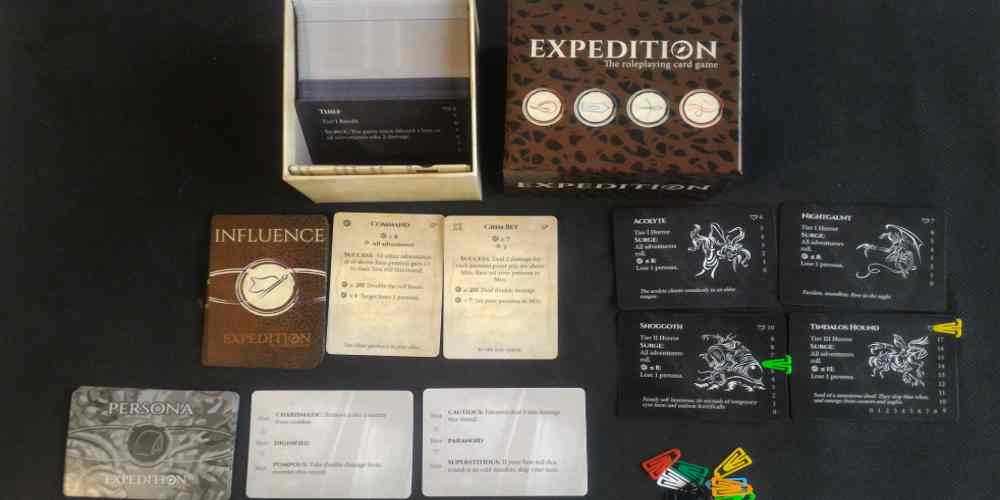
Your quibbles are mine with the addition of supporting more streaming music services. At this price point I should be able to use the service I already subscribe to, whatever that may be.
I agree with Dan OBrien. Rdio is nice, but it really needs to support more services and apps. It would be great if the voice recognition controls worked with a user’s iTunes library.