
WeMo is a product line that is quickly working its way into many aspects of our home. GeekMom Jenny has written about the WeMo Crockpot and Lightbulbs, but I just had to get my hands on the WeMo Switch + Motion.
The Switch is an outlet connected with your router via wifi. The Motion is a motion sensitive device which also connects to your wifi. The two separate components can be used with other WeMo products, but are intended to work together. The Switch just goes into the outlet nearest the device you’d like to connect to the WeMo network. The Motion is plugged in to the outlet closest to where you’d like to detect motion.
The biggest problem I’ve had with WeMo products is the unavoidable requirement to have a device at hand to turn on the lights. With the Motion, I am able to keep the light on in my office, just by being in there. No fumbling for switches, no need to grab a cell. I just walk into the room, and the lights come on.
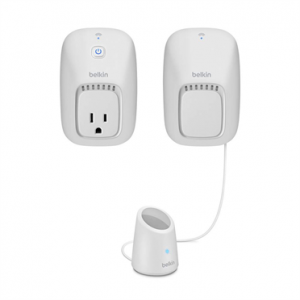
The second biggest problem I’ve had is that WeMo bulbs are restricted to just being lights. With the Switch, I can plug in any of my devices, including my electric kettle and the UV system for my greenhouse. I’ve settled on the Motion controlling my second desk lamp, so I don’t need devices to turn on lamps if I’m up late, or (much more rarely) up early.
To keep the lights from being on all night, I set up WeMo rules. The light will only trigger after sunset, and will only stay on for an hour, unless it detects more motion. These settings are very flexible. I could easily set the rules to allow for the light to turn on at a specific time, regardless of motion. This feature allows for the motion-sensitive light to be controlled just like the other WeMo devices in our home.
Some useful options:
Set up your Motion in the hall, to turn on a light for small kids who can’t reach the switch.
Set up your Motion to turn on a small LED in your room if the kids are out of bed—especially good for sleep walkers.
Set your Motion to start the coffee machine or electric kettle while in your bedroom.
Connect a fan under your desk, so you can keep your legs and PC cool, without reaching under the desk to activate the fan.
Connect a lamp which is not compatible with WeMo bulbs.
Use the Switch to regulate the sprinkler system, thermostat, or even security system (may require special installation).
Finally, you can use the Motion for a unique welcome mat. Set up decorations, such as a snowflake light, which will thrill your guests as they approach the front door!
Note: I received a WeMo Switch + Motion for review purposes.


So what kettle do you use with a wemo switch? The ones I’m seeing all have buttons to press that start the heating element … and tun off once the water’s boiled. Wemo could power the kettle, but not press the button.