Now that you’re up to speed on the latest Pokémon titles, let’s move along to this week’s other massive release from Nintendo: Super Smash Bros. for Wii U.
You’re excited, right? Of course you’re excited!
So this is it, huh? Yes it is; it’s the triumphant return of Nintendo’s massive first-party fighting title to consoles. If it seems like I’m making a big deal of it, it’s only because it’s a big deal.
But I already have the 3DS version… So do I, and it’s a fine handheld iteration of our beloved brawler, but Smash Bros. is first and foremost a console game. This experience is, appropriately enough, bigger and (I dare say) better. Oh, and you can actually use that portable copy to turn you 3DS into yet another SSB Wii U controller.
Really? What other kinda controller options does it have? What isn’t a controller option?! You’ve got the Gamepad, obviously, as well as the aforementioned 3DS. There’s also Wii Remote Plus (held sideways), Wii Remote Plus and Nunchuk, Wii Remote Plus and Classic Controller Pro and Wii U Pro Controller. Then you have the GameCube controller, which is a personal favorite, but also requires the GameCube Controller Adapter. Now this option can get pricey, especially when you already have Wii Remotes and whatnot lying around, but I found my classic GameCube controllers to be just as responsive as the new SSB-branded hotness; if you still have access to GameCube controllers, ponying up for the Adapter certainly makes sense. Bottom line: if you can, go for controllers with two proper analog sticks – it offers an additional level of finesse that makes the titular smashing feel that much more rewarding.
Alright, so I’ve got the controller thing under control; what about those amiibos? Do I need them? No, but they’re a pretty cool little add-on if you’re at all interested. In Super Smash Bros. the amiibo figures don’t unlock characters or content, instead they manifest in-game as computer-controlled characters that can fight alongside (or, if you prefer, against) you. Your amiibos can level up and learn new tactics, and you can customize their looks, names and abilities to your liking. You can even feed them extra equipment to supplement their Attack, Defense and Speed stats. Plus amiibos can be used outside of SSB – my Mario, for example, unlocked an additional Mii racing suit in Mario Kart 8.
So how does it look? Great! This is the first time we’ve ever experienced Smash Bros. in high-definition, and it doesn’t disappoint. On the larger stages, particularly when playing against multiple competitors, things can get a little hard to keep up with, but that particular brand of madness is part of what makes Smash Bros. Smash Bros.
What about gameplay modes? I cannot stress enough how much stuff there is to do in Super Smash Bros. for Wii U. There’s all the standard Classic and Stadium content, not to mention the much-lauded 8-fighter multiplayer matches. For me, though, the most fun was had exploring Events, themed challenges that unlock even more challenges (arranged in a branching “skill-tree” formation) upon successful completion, and the Mario Party-esque Smash Tour, a hybrid dice/board game that tasks players with collecting power-ups and additional characters to use in its big game-ending brawl. And I haven’t even mentioned all the collectable Trophies, expanded music selections, unlockable art and the Stage Builder!
How’s the online? Currently unavailable, I’m sad to say. A patch drops tomorrow that’ll enable Online Smash, and I’ll be sure to update you if it fails to impress. That being said, between SSB for 3DS and Mario Kart 8, Nintendo’s proven it has a solid enough handle on online multiplayer – and given that Smash Bros. for Wii U also supports the For Fun/For Glory system established on the 3DS, it should be simple enough to connect with other gamers who share your play style.
Will I enjoy it? Yes. While Super Smash Bros. has a solid fanbase of hardcore fighting game aficionados, it’s also perfectly accessible to button-mashers. Hell, I don’t even like fighting games, but I love SSB. This new Wii U version is no exception.
What about the kids? Smash Bros. is sort of the magic bullet of family gaming. Parents love it because it harkens back to their youthful gaming heyday, older kids dig it because of its vibrant and competitive nature and youngsters enjoy seeing all their favorite first-party characters in a single title. Between all those great Nintendo fighters, customizable Miis, a dizzying array of stages and a myriad of modes, it’s rather hard not to love it.
But will this be the Wii U’s “system seller?” I certainly think so. In fact, if you don’t yet have a Wii U of your own – or if you’re eying it as a potential holiday gift for your family – I’d recommend picking one up, as well as copies of Super Smash Bros. and Mario Kart 8. Those two titles make excellent use of the hardware while also offering a staggering amount of content on both the single- and multiplayer ends.
Review materials provided by: Nintendo of America



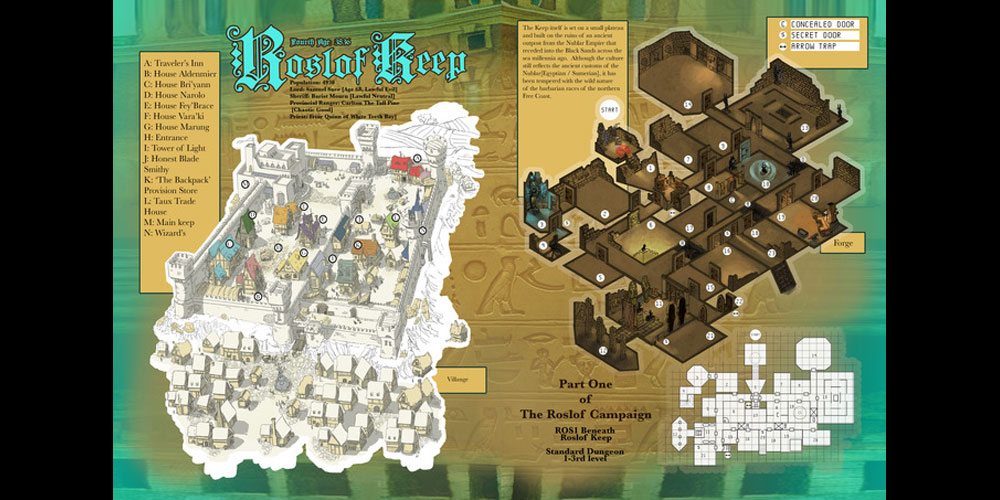

Help. My children started playing today but the game does not seem to allow multiple players. By this I mean different game files. So that each child can get their own achievements through the game. Is this possible? Would I have to buy an entire other game system? I’m so confused. Help.
Smash bros doesn’t have multiple save files. It’s the same as any fighting game. You unlock as you go along.
If you want each kid to have their own save files, create multiple user profiles on the Wii .
I honestly don’t know if it is, Maria. My first though was the same as Jari’s — create a separate Wii U user profile for each player — but a cursory Googling of that leads me to believe that even that might not solve the problem.
Can you explain how the amiibo figures charactors “connect” to the game? I know for Skylanders you put them on a portal. What do you do to get Mario to show up in Super Smash Bros WIi u?
If you have purchased an amiibo all you have to do is run the game to it’s main title, then go to smash (the part where you get to choose your fighter). Then all you do on the gamepad put the amiibo character, in this case Mario, on the Wii U GamePad’s NFC touchpad and it should show up. Now it should go through the stuff like naming it and choosing the skin (the costume) colour, then you can name the amiibo something. Then your child can fight the amiibo in Super Smash Bros Wii u. You can take these amiibo’s to other children’s house who own the game and the Wii u so that they can fight the amiibo. That is all
The only thing I’d add is make sure you/your child places the amiibo back on the NFC area when prompted to after playing. This will ensure that any progress the amiibo made (like leveling up) will be recorded to the figure itself. I’m a little surprised this question didn’t come up sooner; the SSB menu system can sometimes be trying and counterintuitive.
Are people still complaining about the WiiU not selling well?