
“Excuse me, I have to go update the firmware of my Crock-Pot.” Yes, these words actually came out of my mouth. Setting up my new six-quart WeMo-Enabled Crock-Pot Smart Slow Cooker was easy peasy, but I did have to pause briefly for the firmware to update itself. Like you do.
Crock-Pot slow cookers have always been pretty user friendly and long-lasting. There is very little to go wrong. I believe the one we had when I was a kid is still alive and well at my sister’s house. Would the addition of fancy technology complicate matters? Not in my experience. Keep reading.
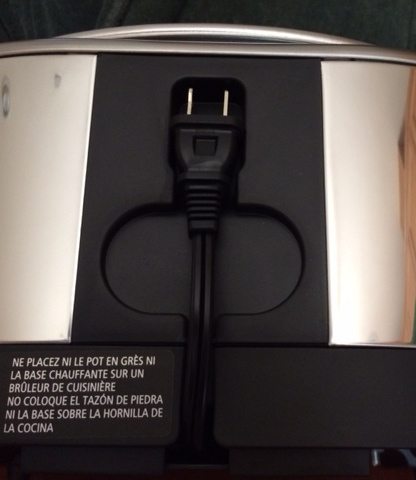
Though I’m used to a Crock-Pot with an Off/Low/High knob, controlling one via wi-fi using my iPhone was not a difficult transition. The basic operation of this Crock-Pot can still be done using a button on the cooker itself, but programming it and checking in on completion time is all done through the WeMo app, introducing me to the world of The Connected Home. (WeMo is a part of Belkin, and is an ever-expanding line of home automation products.)
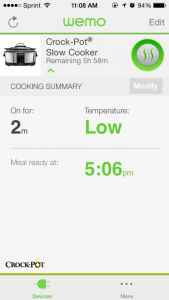
Why do you need a slow cooker that you can control when you’re away from home? Aren’t these the kind of meals that you can just fix and forget? Yes and no. You might forget for how long you set the timer. You might be bad at math and are unsure when the food will be done cooking. It might be taking you longer to get home from work than expected and you want to turn the cooker to Warm earlier than planned. You might just like the coolness factor of checking on dinner from the office. Or perhaps your entire house is filled with WeMo-enabled devices, and this one completes the set.
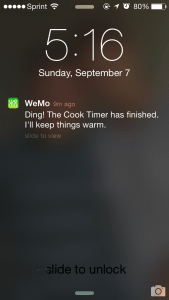
Whatever your reason, this is a reliable slow cooker with added zing. The extra bells and whistles don’t affect its ability to cook your food properly, and it still all comes with easy clean-up. The ceramic insert and glass/metal/plastic lid are dishwasher safe.
So how does it work?
First, download the WeMo app from the Apple app store, Google Play store, or Amazon app store. Then plug in the Crock-Pot and start the app. The app will guide you through connecting your phone to the Crock-Pot, and then the Crock-Pot to your home network. You only have to do this once, and the device will remember the connection for the future. But if you’re in a hurry to get your food in the Crock-Pot and a-cookin’, you may want to do this set up in advance, lest you end up waiting on firmware updates (like I did).
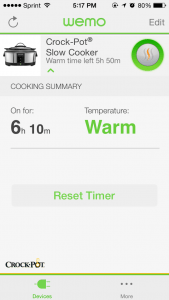
Once you get the device connected and filled with food to cook, use the app to set cook time and temperature. You can then check in on it throughout the day to see how much time is remaining, how long it’s been cooking, what the current temperature setting is, and what time dinner will be. The app will even send you a text when the food is done cooking, automatically switching to the Warm setting.
This Crock-Pot comes with a Quick Start guide in case you need some help getting everything set up, along with a small Owner’s Guide which also contains a few tasty recipes. Plenty of slow cooker cookbooks exist, though, if you need more inspiration.
What did I think?
I really liked having an app for checking in on my food. It was like having a built-in timer that was with me anyway, instead of using an extra kitchen one. If I left the house, I still knew what was going on with my food. It is a bit pricier than a conventional Crock-Pot, but if you strive for a truly connected house, it’s a great addition.
The WeMo-Enabled Crock-Pot retails for $129.99. It’s a slow cooker you can control with your phone, where you can also adjust your WeMo-enabled lights, humidifier, cameras, and other devices.
Note: I received a Crock-Pot for the purposes of this review.




Of all the things that don’t need wifi, a crock-pot is certainly one of them…It’s not like it even gives you more precision like an immersion circulator or anything.
“Of all the things that don’t need wifi, a crock-pot is certainly one of them…”
Says someone who’s obviously never cooked with one! We cook with these throughout the winter making soups and chillis and being able to control one remotely while you’re at out (at work, shopping/errands, or visiting relatives) is a HUGE plus–especially during the holidays.
Just having the peace of mind of being able to turn it off and not worry about it would be worth the price.