
Tablets are wonderfully useful devices, but they’re also expensive so it’s important to protect them from damaging mishaps. The challenge is to find a case that does all of the things you want it to do while protecting your device. This is no small challenge, but the OtterBox Agility System combines multiple pieces that function together to keep your tablet protected while improving its functionality.
The OtterBox Agility System is available for multiple tablets including the iPad 2/3/4 and Air, iPad Mini with retina display, Galaxy Note 8, Galaxy Note 10.1 and Galaxy Tab 3. I tested the system on our iPad 3 so all information and pricing is based on that system. Let’s start with why I keep calling it a system and not simply a case.
There are multiple pieces to the OtterBox Agility System, and they all work off of the Agility Shell ($39.95) which is the foundation for the system. Think of this as the kind of sturdy case you likely already associate with OtterBox. It protects your device soundly by putting a hard, thick, plastic shell around the tablet. It has a lip that extends above the surface, which is wonderful since this means when it gets put down roughly on its face, the screen won’t scratch.

That last bit doesn’t sound like a big deal, but that’s a make or break feature as far as I’m concerned. Don’t believe me? Just wait until your child decides to put your tablet face down on a driveway or bricks or cement. Better yet, wait until you drop it and it bounces onto the driveway before landing face down. Yeah, that little raised edge is a lifesaver.
The plus side to this case is that it’s solid and protects well, but the drawback is that it’s on the heavy side. If lightweight protection is at the top of your list, then this could be an issue. The weight is due partly to how protective it is, making it a case that feels like it will genuinely give your tablet a fighting chance, and partly to the fact that this is the foundation to a larger, interlocking system.
That system all revolves around a magnet built into the back of the Agility Shell. This is what connects the shell to the other system components and is the heart of what makes the whole system so darn good.

You could just stay with the Agility Shell, but you can add three different styles of folios that add extra protection, covering the touchscreen and functioning as stands for easier use. The base folio is simply the Agility Folio ($49.95) which is a very lightweight folio with a suede-like finish and two stand positions. It attaches to the magnet on the back of the shell and folds around to protect the touchscreen.
The idea of having just a magnet attaching the folio to the shell might be a little disconcerting, but this magnet means business. I opened the folio, let my iPad dangle from the end of it, and even shook it while it was hanging there and it didn’t come apart. Of course, I’m not recommending you do this every day, but it does add to peace of mind that the folio and shell aren’t going to come apart on a whim.
The next folio up is the Agility Portfolio ($69.95) which has a more professional leather finish and folds completely around the tablet. It looks snazzier and has a multi-position stand and is the one you’d likely want if you’re at a client site and want to make a bit of an impression.
Although this one looks nicer and offers some extra protection and extra stand positions, I preferred the basic Agility Folio. It did the job while still being lightweight and easily slipped into luggage pockets during a summer filled with a lot of travel. The Agility Portfolio likely won’t see as much use, although those who find themselves using their tablets frequently during business situations may prefer its more professional look.
The third folio is the Agility Deluxe Folio (Coming Soon) which I did not test, but is worth mentioning since it is a part of the system. It adds on the other two cases by providing storage for things like headphones, a keyboard, and whatever other random bits you need when you’re on the go.

The last piece of the system is mounting devices. There’s the Agility Wall Mount ($29.95) which you adhere permanently to a surface and allows you to snap your tablet in place, again with the built-in magnet. Anyplace you want to have easy access to your tablet is an ideal spot for this wall mount. Put it in the kitchen to have your tablet at the ready for recipes, or even a bathroom mirror or office wall.
For less permanent mounting, there’s the Agility Dock ($49.95) and Agility Power Dock ($99.95). I did not test the Power Dock, which powers both your tablet and two other devices at the same time. It looks to be very similar to the Agility Dock, just with the addition of charging. I did test the Agility Dock and this is my preferred method of the various mounting and docking systems.
The magnet locks in securely so you don’t have any fear of it falling off of the dock, and the dock can be adjusted to just the right angle. It’s also portable, so you don’t have to worry about it being stuck to the wall in the kitchen when you need it on your workbench in the garage. Just pick it up, and move it wherever you go.

The OtterBox Agility System offers a comprehensive system, not just a case, for protection of your tablet. You get a sturdy case, a choice of folios to protect your screen, and a variety of docking and mounting systems to make using your tablet a breeze and not break the bank in the process.
I received these products for review purposes.



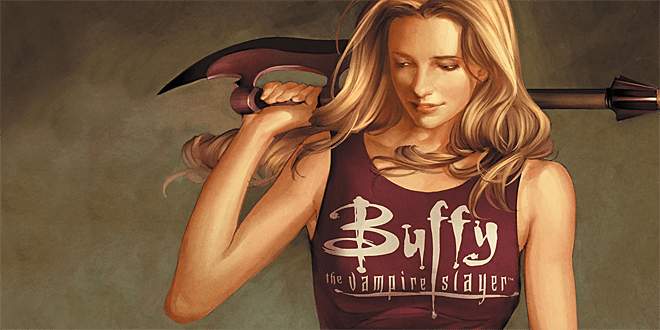
I can’t find the agility SHELL for iPad Mini 4. Will they every make it? Has anyone tried getting the mini 4 in the iPad mini 2 agility shell?