I relocated a little over a year ago, and since that time I have been living sans cable.
That’s the kind of statement that would have once elicited shock, confusion and possibly pity, but now it’s fairly commonplace. I am simply another in a growing number of American cord-cutters.
The bulk of my television entertainment comes compliments of relatively affordable streaming services – specifically Amazon Prime and, of course, Netflix – but I’ve also come to rely on OTA HD antennas for network television viewing. Well, perhaps relying is too strong a word.
In the name of thrift I initially purchased a cut-rate model with fair reviews, but I quickly found it to be insufficient for my needs. In theory I was receiving around nine channels of over-the-air TV, but in practice it was more like four real stations (NBC, FOX, The CW and ETV, my local public television station), a pair of subchannels with moderate to near-constant reception problems and three channels of… well, nothing.
Recently, however, I had a chance to try out a number of options from Mohu, a company located in nearby Raliegh, NC. I’d read rave reviews about their products, and, I’m pleased to say, they lived up to the hype.
On their low end is the Leaf Metro. As the name implies, this is a model designed for use in urban areas where television reception is fairly strong, although its tiny footprint also makes it a solid choice for dorm life or temporary setup within an RV. With a rugged, 10-foot coaxial cable and both Velcro and push pin-style mounting attachments – trust me, this thing is light enough for either – it’s a versatile little antenna with a $25 price tag. Based on my zip code, the Mohu site estimated I’d receive 15 channels with the Metro, and that’s actually pretty close. In truth, I tend to get around 13 with very minor interruptions, including all four major networks, the CW, a trio of public television stations from across the Carolinas and five additional subchannels/local independents.
Like the Metro, the Leaf 50 is an ultra-low-profile flat antenna that’s white on one side and black on the other (to help it appear more discreet based on wall vs. window placement) and can be easily mounted using hook and loop Velcro tabs or pins. The differences, in addition to a larger footprint, are its 16-foot cable, a 50-mile range and an amplifier that can be powered by your TV’s USB port or using a USB-to-AC adaptor. Mohu said I’d get 32 channels using this model, and, while I was only able to get 20 or so of these with relative ease – the others do pop into range depending on weather and my willingness to reposition the unit and rerun my TV’s auto-search function – it’s easily my favorite model. The longer cable made it possible to mount discreetly on a window, and all my have-to-have channels are there when I need them – no muss, no fuss.
Boasting a similar range but a much different look is the Curve 50, a part of Mohu’s designer line. This powered antenna retails for a little higher than the Leaf – they’re available at present for around $75 and $70 respectively via Amazon – but unlike it’s brother the Curve is meant to be seen. While even the Leaf line can be painted to match your den, the Curve actually looks like a delicately arched piece of modern art, and tossing a little color on it only enhances this aesthetic. My main knock against it is, since it’s made to sit upright on a stand instead of being tacked to a wall or window, I was never able to position it on a tabletop or mantle so as to get those full 32 channels. I reckon in my case this one was just a little more form than function.
Still, just because the Leaf 50 is my fair-haired boy, that doesn’t mean it offered the best overall reception. That honor goes to the massive Sky 60, Mohu’s amplified outdoor antenna. Still, even that “outdoor” caveat has a caveat, in that the Sky 60 can also be mounted in your attic. While I’m quick to admit I’m not the handiest of GeekDads, assembly and installation is a breeze. Simply attach the mounting bracket to the wooden roof frame, affix the mounting tube to said bracket, wind the coax onto the antenna and screw on the required mounting clamp, then slide the clamp over the tube. The only annoyance is settling on where and how to run the 30-foot coaxial cable from the attic to your television. Of course, if you’re willing to put in the time and effort – not to mention the $150 purchase price – it’s the ideal solution for those of us in more rustic locales, what with its 60-mile range and wanton disregard for normal signal-stoppers like tree cover.
Review and promotional materials provided by: Mohu



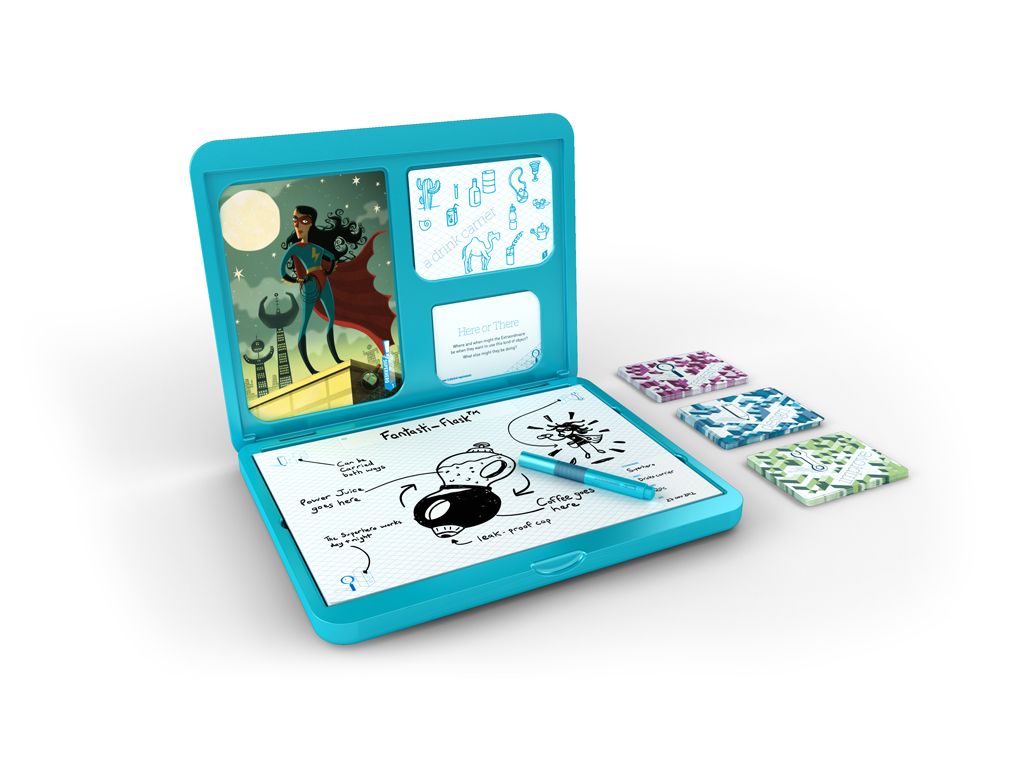


I have the Sky 60 mounted in my attic. My only problem is running the cable to my 2 different TVs in a non-destructive way. The solution I’m considering is getting the Tablo (http://www.tablotv.com/) and running that through my wifi router. Then adding the roku channels for each TV. Bam! Hopefully, running the cable to the one Tablo won’t be bad (it’s always bad, isn’t it?).
That is actually a pretty cool solution, Joel! (And I somehow totally missed that the Tablo was a thing; gonna have to look into that myself.)