The Kwikset Kevo is one of those products I didn’t quite understand at first, and now can scarcely imagine living without. It brings a little something extra to home security in the form of Bluetooth functionality, offering keyless entry right from your phone. Installation is a breeze, requiring only a Philips-head screwdriver – it actually took me longer to remove my previous deadbolt than it did to install and activate the Kevo – and since it’s powered by AA batteries it functions even in the event of a power outage.
Aside from an oversized inner handle and the LED ring on the exterior, the Kevo looks just like a standard lock, and offers all the non-Bluetooth features you’d expect. More impressively, you can rekey it using the included SmartKey tool in a matter of seconds. The big selling point, though, is certainly its touch-to-open functionality.
Once the lock has been installed, simply download the companion app and follow the instructions to register your smartphone. After enrollment and a quick calibration process (which just helps ensure that the device is responding to the Bluetooth signal from your device), you can easily lock or unlock the Kevo from outside by simply touching the rose… that’s the outer area of the deadbolt.
The light ring blinks green when locking and yellow when unlocking, and can also flash a number of red sequences to indicate low batteries, a potential lock jam or the like. Much like its easy Smartkeying process, each Kevo also ships with a fob for users less comfortable with their phone’s Bluetooth features, but those not so easily intimidated by technology can receive electronic eKeys from your user account.
I’ve been using my Kevo for around a month now, and, failing one time when my iPhone was out of range, I’ve yet to have a problem with its Bluetooth interface. The only issue is that my doors have both deadbolts and doorknob locks, so unless I’m willing to do without the latter I still have to dig around for house keys when I return home from work each day. That being said, the Kwikset Kevo is a truly useful example of new home security tech that works as advertised.
Available in three finishes, there’s a Kevo to match your style, and the only sticking point is the price. You can pick up the Kwikset Kevo for $219 at Amazon, which is admittedly a chunk of change for a lock. Still, if you’re looking to add a touch of digital interactivity to your home but don’t want to invest in an all-in-one Z-Wave environment, this product is a solid choice.
For those looking for a different sort of comfort and peace of mind, look no further than Honeywell. Their Bluetooth Smart True HEPA Allergen Remover uses Bluetooth functionality and a free mobile app to help filter out irritants and clean your air. Behind its easily removable grill, this purifier boasts a two-stage filtration system – a pre-filter to eliminate odor and a double-stack of HEPA filters to catch particles as small as 0.3 microns.
The Smart True HEPA Allergen Remover controls flawlessly via a top-mounted touchscreen, and functions from simple power on/off to things like timer and dimmer options are easy to adjust on the fly. But why walk all the way across the room when you can control the device via your iPhone?
All of this purifier’s manual controls can also be manipulated from within its dedicated app, and you can set the purification level from the lower end (germ or general clean) to the high (allergen or turbo) with no noticeable lag whatsoever. You can also shift from these manual modes to the more sophisticated automatic – thus enabling its VOC, or Volatile Organic Compounds, Sensor – at the touch of a button.
Honeywell’s companion app also provides additional information in the form of Allergen Alerts, realtime levels that reflect the tree, ragweed, grass and mold allergens in your general area. Further features like an adjustable scheduler and proximity sensor settings, which literally powers your Smart True HEPA Allergen Remover on to the appropriate level when your device enters Bluetooth range and off when it leaves, really provide a little extra bang for your buck.
Of course “your buck” in this case refers to $270 at your local Best Buy. Again, that’s no small investment, but those that suffer with severe allergies will certainly want to investigate this product. I know I’m breathing easier.

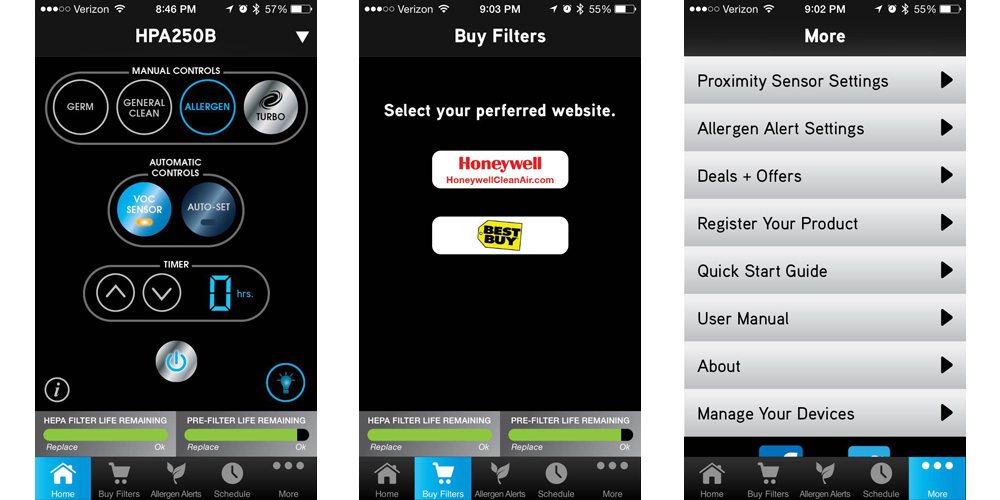




Lockitron might be worth checking out as well. I think there is one other brand besides these two, but I’m having trouble recalling what it’s called.