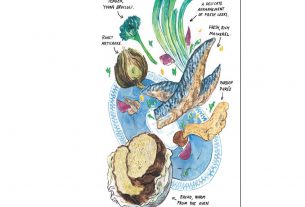Tynker, a paid site similar to MIT’s free code-teaching website, Scratch, that utilizes drag-and-drop coding has put together an app for iPad that introduces kids to the basics of writing their own program. They allowed me to download the app before its release so my son could test out the games.
My son is nine, and very familiar with Scratch, so I’ll start by saying that this app is most helpful for a younger child, perhaps kindergarten age, who hasn’t had experience with drag-and-drop programming yet. While three games came with my app preview — Puppy Adventure, Lost in Space, and Sketch Racer — only the first game comes for free on the downloadable app, with in-app purchases providing more games for the player at around $2 per game.
All the games could benefit from more of an introductory tutorial to teach how drag-and-drop programming works, and why the order of blocks matters. Doing so would stretch this app into a multitude of age groups, allowing children to grow with the app and interact with it in new ways as their understanding of coding grows. As is, there was a lot of guessing as to how the program would run or what the level wanted the player to do and learn. Suggestions come after a child gets the task wrong, and they can always ask for hints along the way, but it would definitely be more empowering for kids to get helpful clues as to what is wanted before the first step. Will your child be able to complete the tasks — absolutely. They aren’t difficult. But will they understand what those tasks accomplished or how this applies to building their own unique code project with drag-and-drop blocks? It’s debatable.
The app would greatly benefit from including a space to be creative like Tynker (and perhaps the new app does even if it isn’t included in the preview). My son admitted, “At first I thought the Tynker app would be a program that would let you create projects, but it turned out to be games.” A portable version of the creative site would be popular with kids who are currently tied to the computer if they want to flex their own creative muscles.
Even with a great deal of programming background, my son found Lost in Space to be confusing and wanted more directions. But he enjoyed Puppy Adventure, saying that “it was simple, easy, and fun.” He returned to play it several more times, unlocking all the levels.
All in all, it’s a great app if you have a child who is too young for the main Tynker lessons and wants to try their hand at preprogrammed exercises using drag-and-drop coding blocks. You can download the app from the iTunes store now.