Earlier this week I received a holiday message from our friends at the Entertainment Software Rating Board. I’m a big fan of the ESRB, the game industry’s own self-regulating body, and while some of their holidays tips were simply common sense for tech-savvy parents, others — like their new mobile app — were news to me.
This holiday season, the new Xbox One and PlayStation 4 are probably on the top of many kids’ wish lists. Parents who purchase these new video game consoles, as well as currently available ones, can feel confident that their kids are playing appropriate games and staying safe online with these tips from the ESRB:
- Check the rating – Parents can check a game’s ESRB rating on the packaging, online, or by downloading the ESRB’s free mobile app (for iOS and Android phones and tablets as well as Windows phones). In addition to a game’s rating, the ESRB also provides Rating Summaries that give parents a detailed description about a game’s content.
- Use parental controls – Did you know parental controls are built into game consoles and handheld devices? Parents can restrict games by their ESRB rating, and some consoles also let parents set the amount of time kids can play and who they can communicate with online. ESRB offers instructions for setting parental controls on various devices.
- Consult the experts – Salespeople at video game stores and game review websites are great resources. Parents can learn more about a game’s content, which can help them decide whether or not it’s right for their kids.
- Know their online “friends” – In addition to placing the game system or computer in a common area where kids’ usage can be monitored, parents should also pay attention to who their children might be interacting with via online gaming services. Some online gaming services give parents the ability to approve friend requests or set approved lists of friends their child can play with.
- Make sure kids know the rules and limits – Parents should set rules and limits for how long their kids can play games, as well as how they interact with others online. Children should know that they are not allowed to share personal information when completing profiles, purchasing items or interacting with others online.
- Stop cyberbullies in their tracks – In addition to ensuring kids are using proper “netiquette” online, parents should also look out for warning signs that their child is being cyberbullied. Parents should encourage their children to let them know if they are being cyberbullied, and they can notify a game’s publisher or online service about the offending player. Parents can also block a player who is behaving inappropriately.




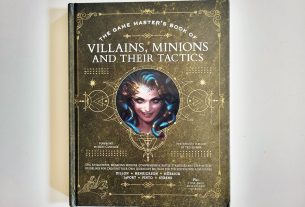
As an owner of an XBox One (please don’t take my XBox One ownership as an endorsement of one gaming system over the other), I must warn you of the XBox Live online gaming environment, something that you may eventually link your child’s system to.
While your child is playing online, some player comments and even some of the gamertags (names) are extremely inappropriate. Microsoft has been extremely slow or nonresponsive in dealing with these culprits in the past.
Keep in mind that you may need to constantly monitor who your child encounters while playing online.