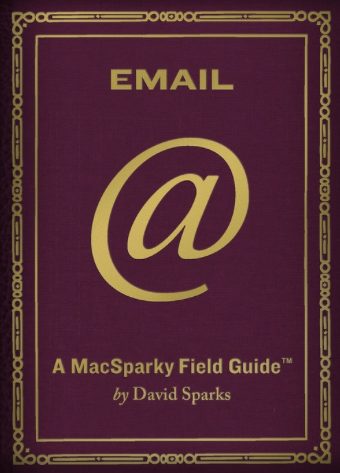Over the years I’ve read a number of books on the topic of productivity, but very few have ever overwhelmed me with actual advice that I could put into practice immediately. There are a lot of popular productivity gurus out there, and they’ve earned their popularity because more than just a few people find their advice useful and find the workflow suggestions relevant to their lives. One of my favorite gurus (and I’m not sure how he’ll feel about that label) is David Sparks — blogger, podcaster, and all around productivity ninja when it comes to hardware and software for Apple products. (If you’re all Windows, don’t let this scare you away. I believe that 75% or more of Sparks’ advice is applicable to Windows users who are willing to hunt down a compatible app or piece of hardware that can mimic the features and workflows that he shares with his followers.)
Sparks can never be accused of holding anything back from his blog or podcast audience. If he finds something useful — software, hardware, online service, or other — he puts it to the test. If it makes his life easier or if he believes it will make someone’s life easier, he shares it with the world. And it’s not just through his blog or podcasts, either. Sparks is an artist when it comes to creating screencasts. There are hours and hours of his screencasts available for free on his website, and you are sure to find some bit of software that he’s covered and explained through a carefully edited combination of screen capture and self-narration.
On top of all this, he’s also a very entertaining writer, both online and with his books. So now I have to jump back to my original statement and explain that I’ve yet to read anything from David Sparks that hasn’t immediately been useful to me and increased my productivity. He has a series of books called the MacSparky Field Guides that are simply outstanding. These guides come in two formats — PDF and iBooks. The iBook versions take advantage of all the features of the iBook Author application that lets writers embed videos (such as Spark’s screencasts) and other interactive elements. The PDF version contains the same text and figures, and Sparks makes all the screencasts available to PDF owners as a download. I think what solidified Sparks’ tech cred was when I finished Paperless: A MacSparky Field Guide and realized that I hadn’t even scratched the surface of what I was doing with my scanner and my Mac laptop.
Sparks has just released his latest book, Email: A MacSparky Field Guide, and this one is all about getting control of your email. As with Sparks’ other guides, this 300-page book is filled with almost two hours of screencasts and over 200 screenshots that support Sparks’ premise that you can get control of your email with just a few key behavior changes. And toss in a few specialized third-party apps and you can actually reduce the amount of time you spend in your favorite email application.
I was a bit concerned that the book would focus completely on Apple’s Email app that comes with iOS and Mac OS devices, but that isn’t the case. Sparks’ chapters on Email and Gmail differ in length, but he doesn’t skimp on the advice and solutions for either platform. (And there’s another chapter where he covers a few extra email clients for Mac and iOS.)
The book opens with Chapter 1 quickly discussing the problem with email — it never ends and it pulls us away from more important things. Chapter 2 is titled “Getting Tactical,” and that phrase alone should help you understand just how serious Sparks takes this subject — it’s all about finding a methodology that puts you back in control of your email. Sparks offers up a set of steps you can implement to get immediate results, and he’s not offering up email bankruptcy as a solution. He also shoots down the notion of Inbox Zero (which I agree with — I stick to an Inbox One Screen meaning I want to be able to see all Inbox messages without scrolling). Before Sparks dives into the nitty gritty software solutions, he offers up a fast and easy explanation for how email actually works — the protocols that should be retired and the ones we have to deal with at the moment. Once readers understand the problems with emails, the technical details behind how it works (well or not), and the basics of Sparks’ suggestions for taking back control, the book moves forward with more detailed coverage of specific apps (such as Apple’s Email and Google’s Gmail).
Further chapters cover increasing security for your email account(s), fighting spam, and backup/storage of your email. Plenty of third-party solutions are provided as screencasts and many of them are given complete walkthroughs for setup. As always, you’ll find yourself stopping in the book to visit the many links that Sparks provides that open up additional websites for further reading and watching the screencasts that are scattered throughout the book to further explain the concepts discussed.
My favorite part of the book would have to be Chapter 10. This is where the rubber meets the road, and Sparks offers up a detailed walkthrough of not only his email workflow (the processes and tools he uses throughout his day) but also audio interviews with eight other individuals such as Serenity Caldwell (Macworld magazine), Rob Corddry (Producer/Actor — Lou from Hot Tub Time Machine!, and Aisha Tyler (actress/comedian). Sparks and these eight individuals are overloaded with email, and you’ll get to listen to some very entertaining discussions with them about how they manage it all.
I cannot count the number of times I’ve recommended someone read Sparks’ Paperless guide. I tell friends and colleagues that this book will help them dig out from under the paper clutter. And now I can add Email to the recommendation list. (And I probably know more people who would benefit from just getting control of their email than who would choose to move to a paperless office.) By the way, Sparks includes an 8-page excerpt from Paperless in the Email field guide that includes one of the book’s many screencasts. (You can also find an interview with Sparks and my original review of Paperless here.)
More information on the book can be found on the book’s official website. If you pay a visit, be sure to check out the Mac Power User (MPU) podcasts available as well as all of Sparks’ screencasts. The website is an unbelievable wealth of information and tutorials and you can spend hours there, so consider yourself warned.
It never gets old finding new ways to improve my own workflow. I’ve got a fairly good grasp on my email, but once again David Sparks found a way to introduce me to some new tools that I was completely unaware of and hadn’t even considered using to free up more time. If your time is valuable (of course it is!), and you want some more of it… ask yourself how much time you spend in front of your email application each day and how much you might be willing to pay to discover some practices and tools to shorten that screen time.
You can find the iTunes iBook here or purchase the PDF here — both versions are $9.99.
Note: I’d like to thank David Sparks for providing an advance copy of Email: A MacSparky Field Guide for review.