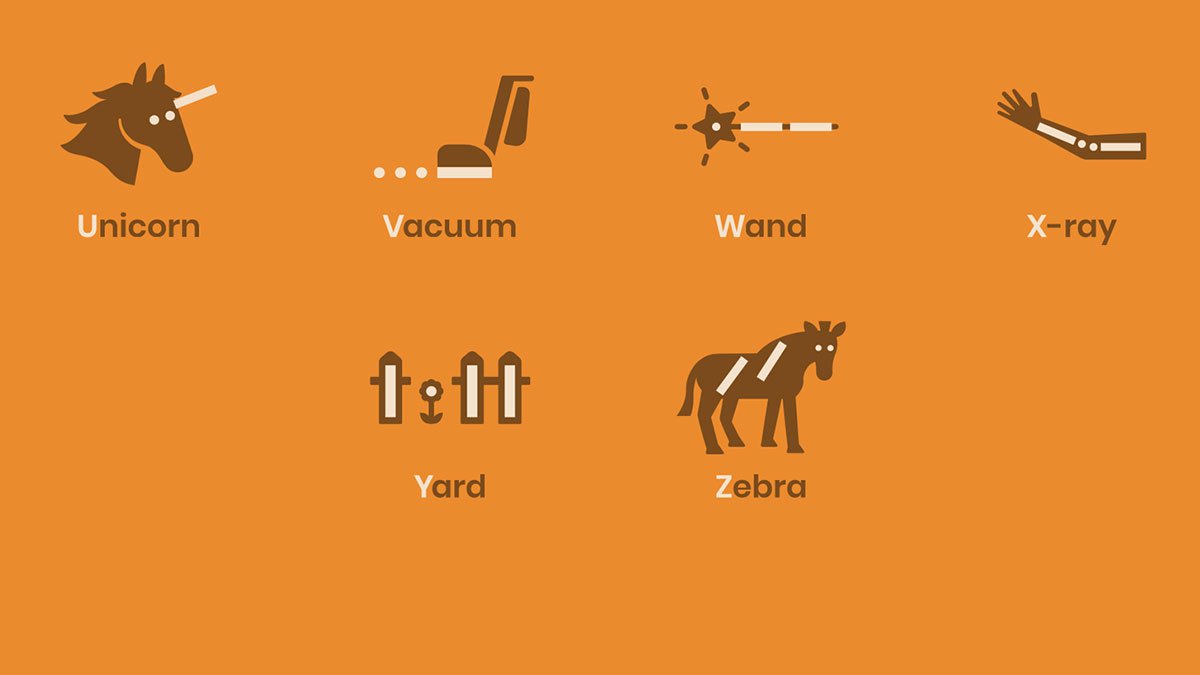Math is always easier when you can visualize what you’re working on. Manipulatives are a great asset with early grade math, but even in higher grades, being able to play with and visualize what you’re learning is key to understanding.
iDevBooks, whose math apps I’ve been reviewing for quite some time (basic arithmetic apps, visual multiplication, and polynomial long division, for example), has just come out with a brand new one, Visual Fractions, Decimals, and Percentages. It allows you to manipulate visuals to produce numbers in all of those forms, also demonstrating the relationship among them. The video above gives a tour of the app, and here is more information about all of the features. The app is divided into areas dealing with one unit, several units, and an art application, both with grids and with circles.

Grids
One Unit
This section allows you to select blocks out of a possible fraction of 1, decimal of 1.0, or 100%. It starts out with a square of 100 spaces, but you can change that to be up to a 100×100 grid. As you select blocks, the app gives the fraction, the decimal, and the percentage for the number of squares filled in. You can also use a set fraction, decimal, or percentage, which will then display in the square, either in consecutive spaces, or random ones.
In the settings, you can change the number of rows and columns. You can turn the number line off or on, and choose what color the filled-in spaces use. You can also drag the arrow at the bottom of the screen to the fraction you need.
Several Units
This section is similar to the One Unit section, except it is out of a possible fraction/decimal of 16. You are able to break each unit grid into up to 25×25 squares, but you can’t randomly fill in squares, just consecutively.
Art Grid
The Art Grid has an area that is out of a possible fraction/decimal of 1, or 100%, also. But the difference here is that you can choose to hide the gridlines, you can use more than one color in the grid (which also shows itemized percentages of each color used, including white), and you can save your pictures and reload them later. You can also change the size of your “paint brush” to be one of three different sized squares. You can also fill spaces, undo/redo (to several levels), and erase. There is no way to fill in a set number of squares in this part of the app, however.
Circles
One Unit
Circles work just like the Grids except that they are pieces of a pie, instead of squares within a larger square. You can divide the one unit circle into up to 360 sections, which is useful in teaching degrees of a circle. Here you can also have set parts of the pie filled in, either consecutively placed, or randomly distributed. It also gives a fraction, decimal, and percentage out of one whole unit.
Several Units
This operates just like the Grid counterpart. There is no option for randomly filled in pie sections, but you can do set amounts, and use up to 16 unit circles, which can each be divided into up to 100 sections.
Art Circle
The Art Circle section is especially useful, in my opinion, because you can create pie charts with up to eight different colors. You can’t label them, but you can save them, reload them, undo/redo, change the number of sectors, take out the section lines, and everything else you can do in the grid section above. Recreate pie charts you see in books or on the news. Create new ones for how you divide up your day, or who does the chores around the house.
It’s a great deal of fun to just play around with this app as a whole, making patterns, pictures, and repeatedly filling up the grids and circles. Kids who love math will enjoy spending time with this in an unstructured way, but for most it is best used as part of educational lessons, either with homeschooling, or to help kids visualize fractions, decimals, and percentages for their lessons at school. Using this app for real life applications is the most valuable way to use it.
The interface is clean, clear, and uncluttered. I’ve long been a fan of iDevBooks’ math apps, and this is a fun and extremely useful next addition to the collection.
Visual Fractions, Decimals, and Percentages costs $3.99 in the App Store, and is brand new this week. Check it out!
A copy of the app was provided for review purposes.